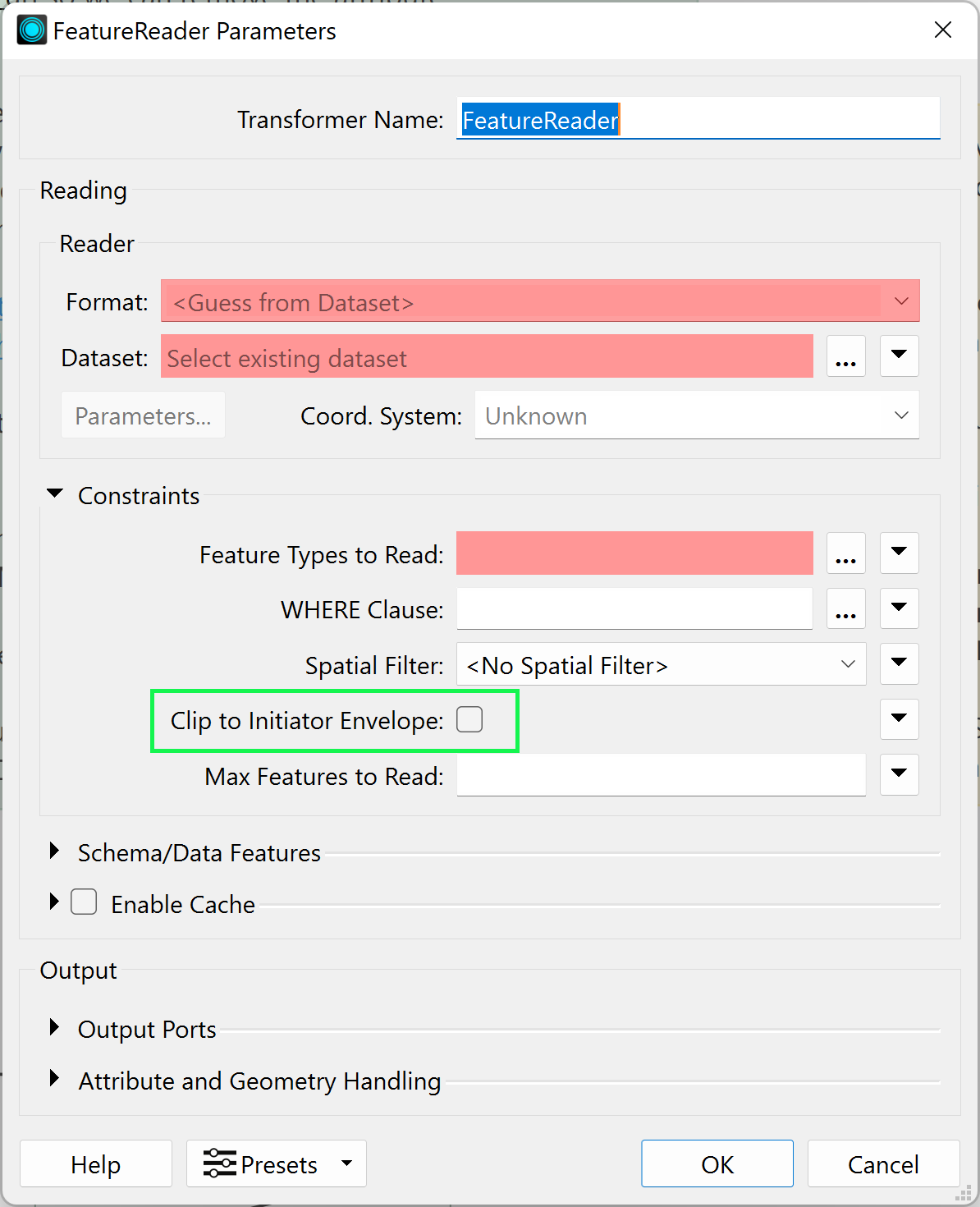Currently I have 23 CoG’s in an Azure Blob container and I want to retrieve only the area of those CoG’s covered by a rectangle that I use as the initiator for a FeatureReader.
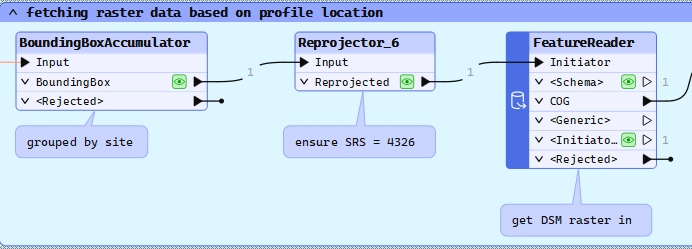
Unfortunately, the FeatureReader is reading first all the CoG’s in before making the decision where the bounding box is within, and then it returns the entire CoG, where I was rather expecting it would return the part the bounding box is covering.
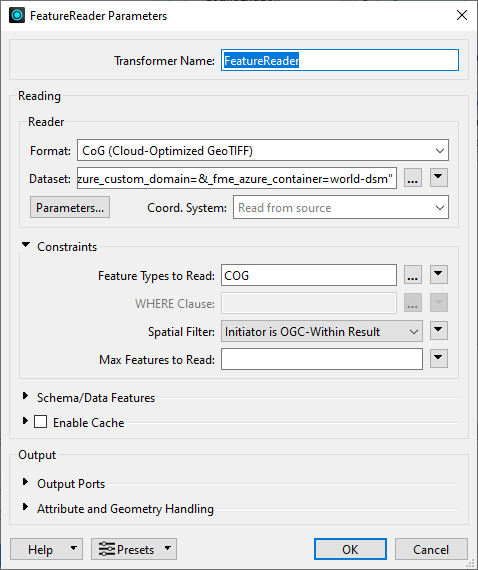
The CoG’s originate from the Copernicus DEM coverage GLO-30, contain overviews, etc…
It takes almost 3 minutes for the FeatureReader to process the request. The bounding box is within a single CoG.
When looking at the parameters for the COG reader, then I can see there is actually the possibility to set a search envelope. I could feed the bounding box to the envelope, which sadly is missing in the FeatureReader.

Is there a way to speed things up? I only want to have the parts of the COG’s covered by the bounding box used as initiator, basically performing a range request.