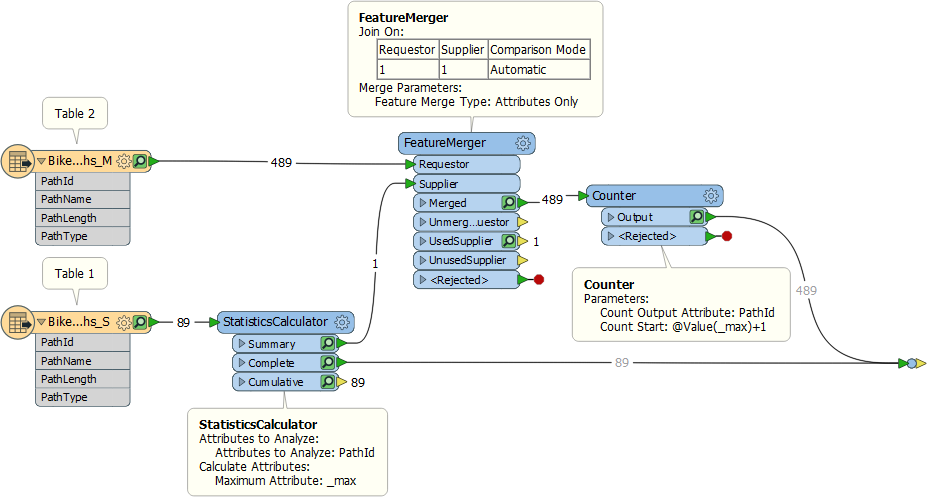Hello,
This should be a very simple thing, but I just can't figure out how to do it!
I want to append two tables together (Tables 1 & 2), both with very similar attributes, but I want to use the ID from Table 1 as the official Primary Key, and then get the highest number from that PK and increment upwards to create new PK values for the Table 2 appended values. I can get the maximum value from Table 1 using StatisticsCalculator, but I can't for the life of me work out how to use that value in the creation of the new Primary Key.
I've been trying to do a conditional value calculation in Attribute Manager, something like, if Table 1 ID has a value, then PK = Table 1 ID, else use MaxValue from StatisticsCalculator and sum it with @sum(@double(@Count()),1.0) to increment up. But it's not working.
Any ideas greatly appreciated!
Thank you!
Katrina