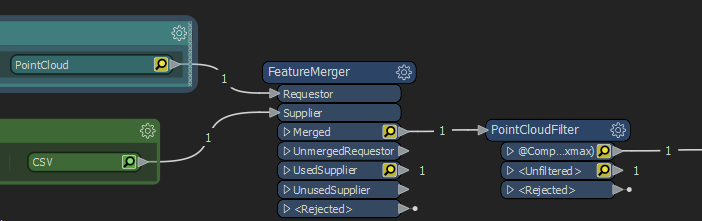I am trying to clip a point cloud using the values of a csv using the reader, but the PointCloudFilter transformer does not accept the @Value() field. I am at a loss now. Any help would be great.
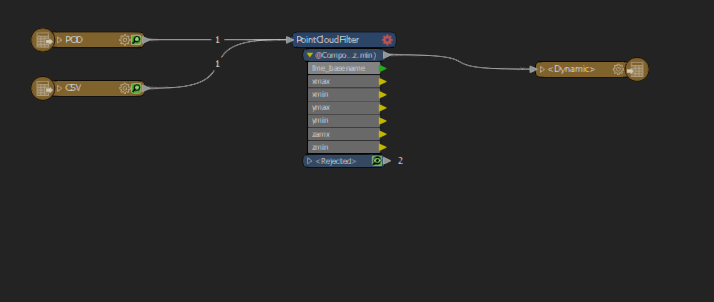
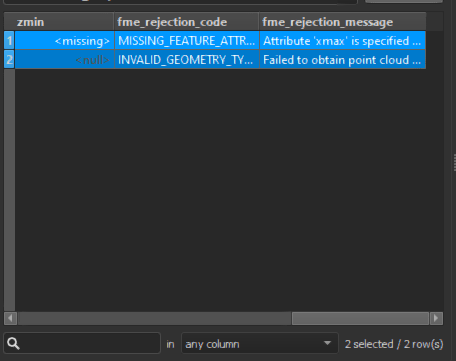
I am trying to clip a point cloud using the values of a csv using the reader, but the PointCloudFilter transformer does not accept the @Value() field. I am at a loss now. Any help would be great.
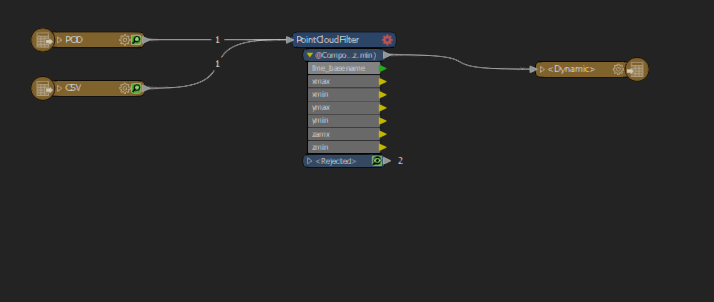
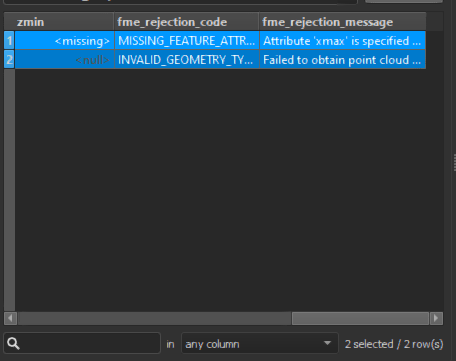
Best answer by ebygomm
You need to merge the attributes from your csv onto the point cloud before you can use them in the point cloud filter, you can use the value of 1 a the requestor and the supplier, e.g.