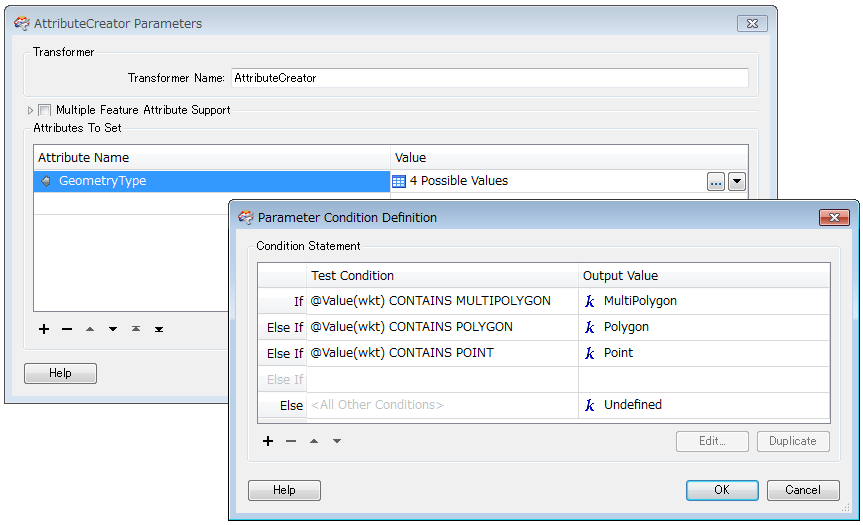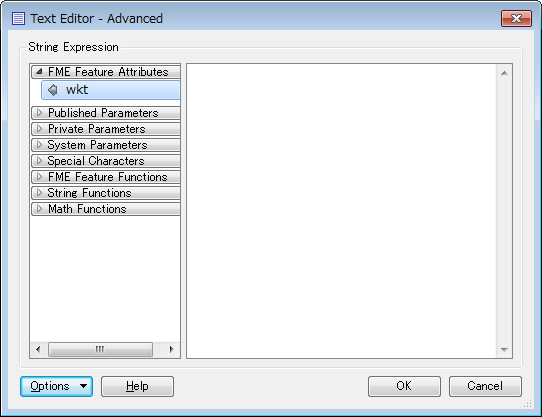So I opened the Advanced text editor so I can use simply "/bPOLYGON ("which searches for the string "POLYGON" at the start of a word...but I can´t understand the editor syntax.
The documentation states...
"FindRegEx(string str, string regExp, [int startIdx], [bool caseSensitive], [-1])"and my TextEditor shows...
@FindString(<STRING>,<STRING>)POLYGON (What does "string str"" mean? What does "string regExp," mean...Could anyone give me an example of how I should use the Advanced Editor?