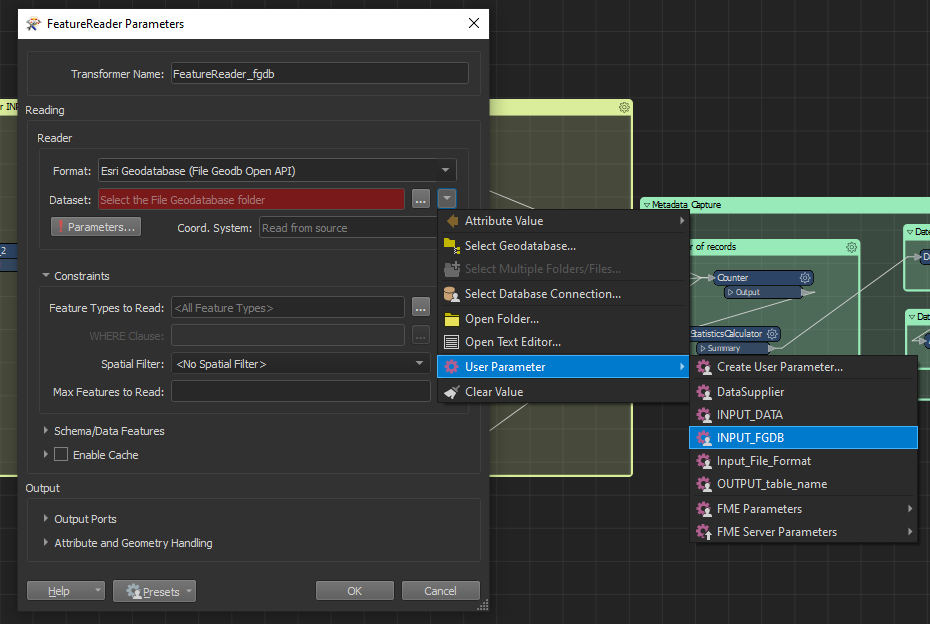I am creating the desktop version first but it will eventually be published to FME Server so the specific file choice would need to be done using a user parameter.
Ideally, I would like the generic reader to be able to accept any of the following file formats: feature class, shapefile, GeoJSON and CSV.
I have created a published user parameter for File/URL which would allow the user to locate the file they wanted to run through the workbench.
Currently, when I try to add this user parameter in as the Dataset for a generic reader, I get the following error:
Workspace generation failed. Parameter file was C:\\Users\\********\\AppData\\Local\\Temp\\FME_1697209596703_9204.
I have also set up a workbench where I tried filtering to feature readers for specific formats e.g. feature class would have it's own Feature Reader where the Format is: Esri Geodatabase(File Geodb) and the Dataset is still my user parameter. However, in this example, it needs to know the name of the feature class(Feature types to read). These feature classes are being created constantly so I don't have those names.