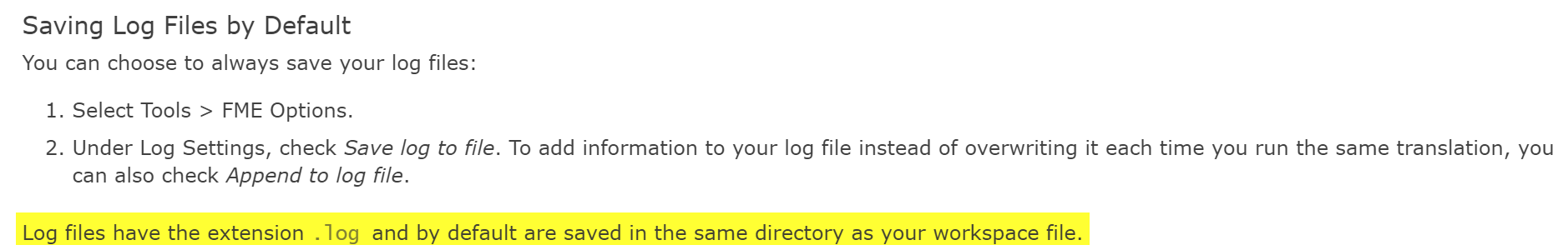I am using the Data Interoperability extension. I created 2 spatial ETL tools and added each to a model. When run manually, the tools and models run just fine but when I put them in a python script using the syntax referenced here: https://support.esri.com/en/technical-article/000012387 , I get this "Warning: not all FMESessions that were created were destroyed before shutdown. This may cause instability" which I see that others have had in the past but typically using FME Server. Disabling log files and parallel processing are not really applicable to data interop or my workflow (which is what other's have done to resolve the warning). Can someone help me figure out how to destroy my FME Session using python? Thanks! -Tiffany