Hello. I would like to know How can I use FME to transform KML to CAD with 3D shape.
The first image below is my KML file in Google Earth which I use 3DForcer to generate the height of buildings. I also want to see them in AutoCAD, so I transform this KML file to DWG without any transformers.Only the reader and the writer.I refered this question:https://community.safe.com/s/question/0D54Q000080hgkVSAQ/converting-kml-to-dwg-stretches-the-original-shape
I also want to see them in AutoCAD, so I transform this KML file to DWG without any transformers.Only the reader and the writer.I refered this question:https://community.safe.com/s/question/0D54Q000080hgkVSAQ/converting-kml-to-dwg-stretches-the-original-shape
But the result seems that there's no height line in CAD
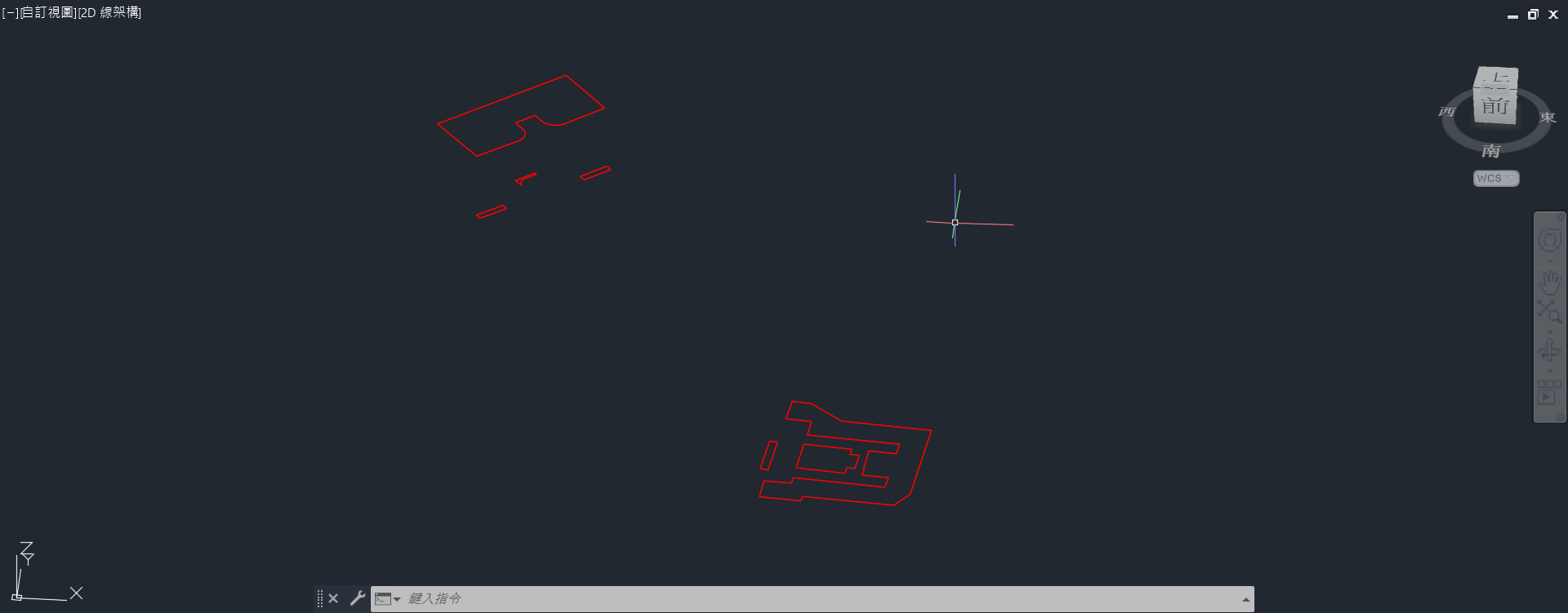 I want CAD shows just what I saw in the Google Earth, How can I do that ?
I want CAD shows just what I saw in the Google Earth, How can I do that ?




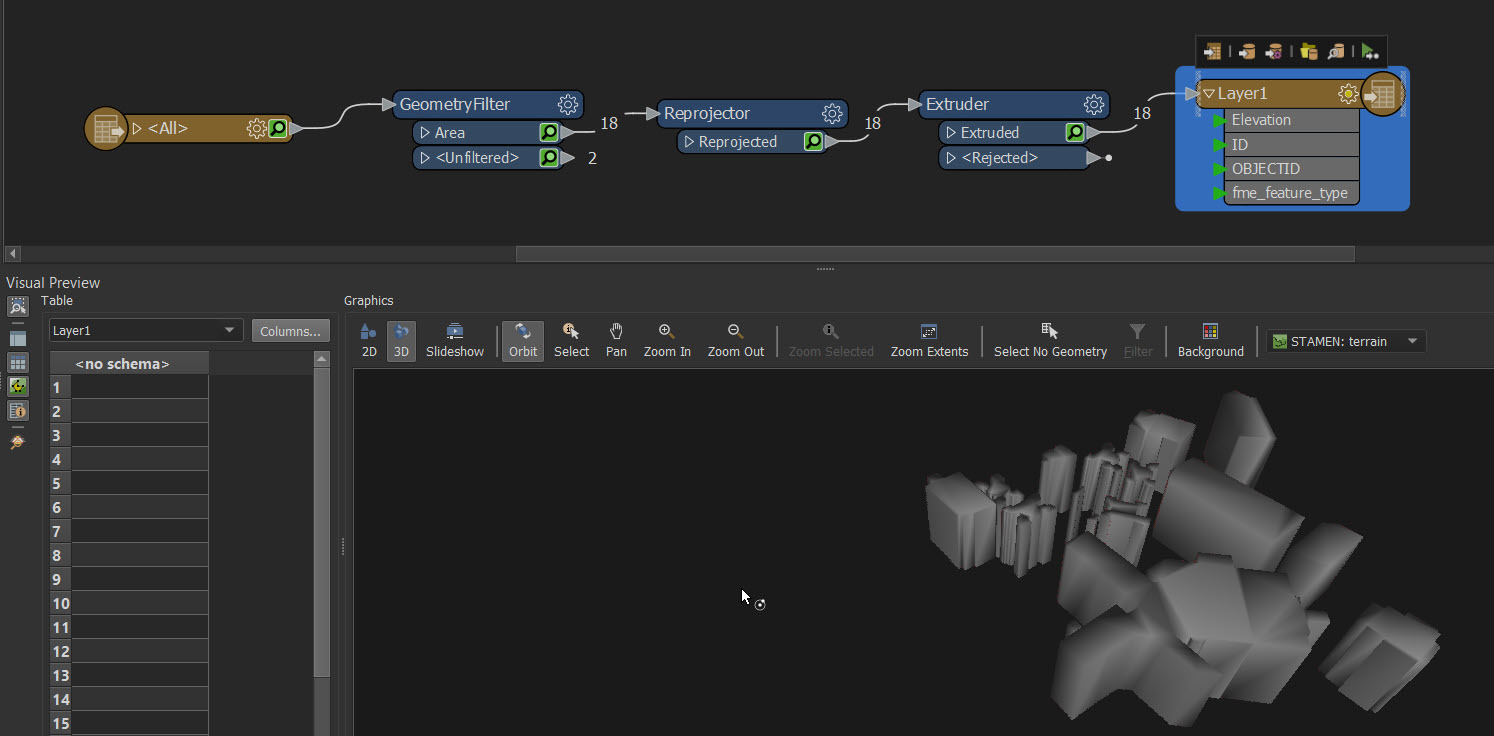 Here I reprojected the polygons in the KML to a projected coordinate system with meaningful units (metres in this case). I extruded the polygons and then wrote out to a dwg using the "Autodesk AutoCAD DWG/DXF" Writer. Which AutoCAD Writer are you using in FME? Take a look
Here I reprojected the polygons in the KML to a projected coordinate system with meaningful units (metres in this case). I extruded the polygons and then wrote out to a dwg using the "Autodesk AutoCAD DWG/DXF" Writer. Which AutoCAD Writer are you using in FME? Take a look 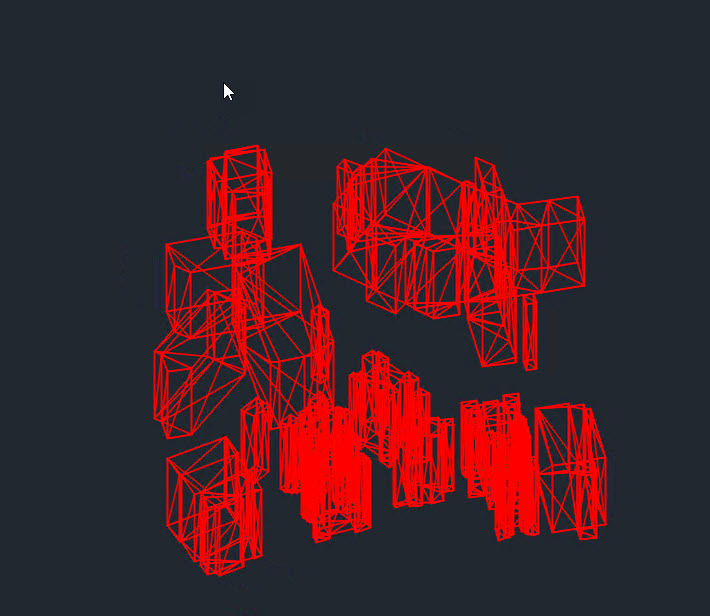 If you are still having issues, feel free to share a sample KML or a workspace template (.fmwt file; File > Save As Template)
If you are still having issues, feel free to share a sample KML or a workspace template (.fmwt file; File > Save As Template)