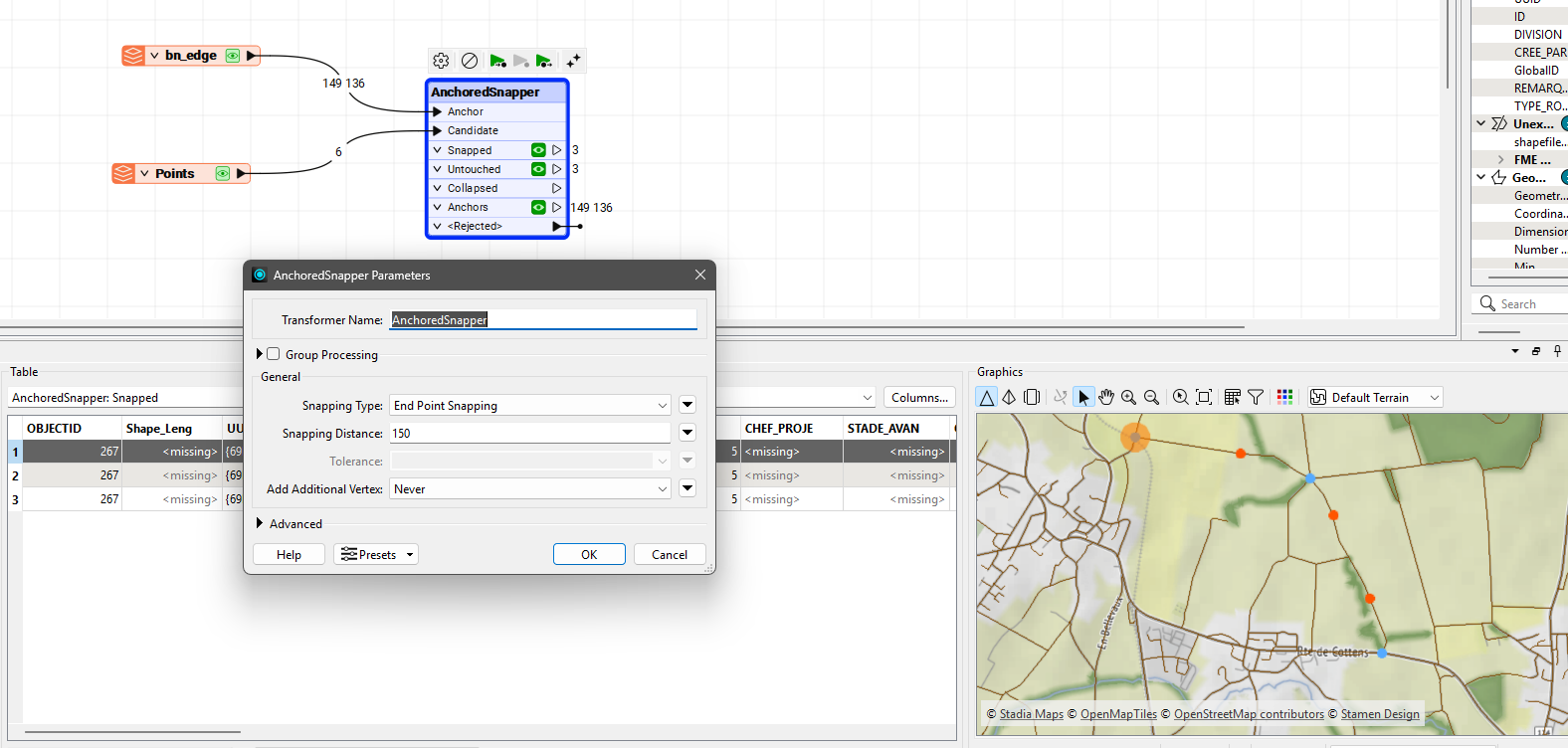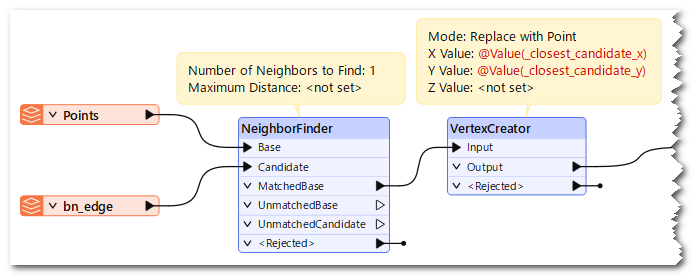I'm working with FME 2023 and I need to snap these purple points to the closest locations along the yellow polyline. What's the best way to do this?
How do I use the Snapper transformer properly in this case?
Could you please share an example workspace?
I've attached the relevant data—thanks in advance for your help!