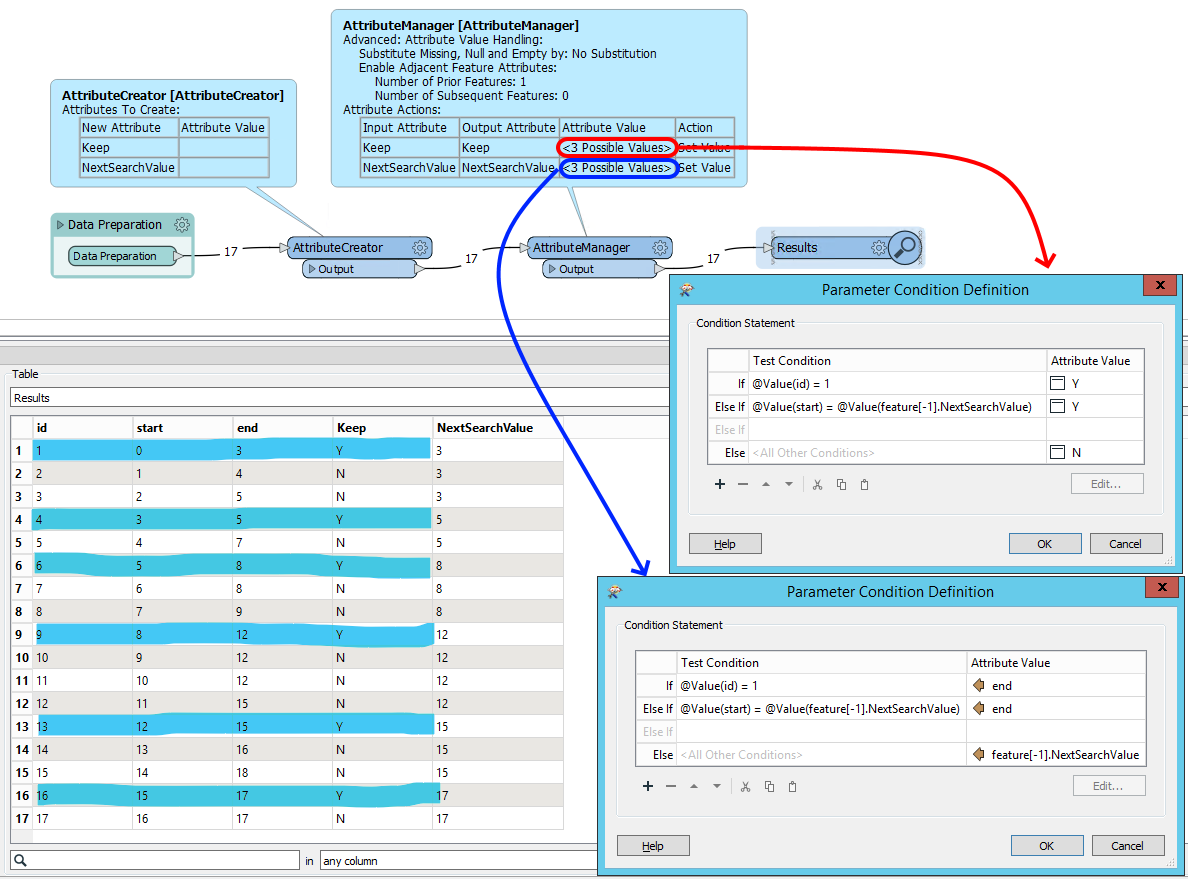I have a table of values with ID, Start, and End. Starting with the first row, I need to select the next row where the start value equals the end value of the first row. I need to repeat this process for the entire table.
For example, I'd select row 1 then row 4 then row 6 then row 9 then row 13...
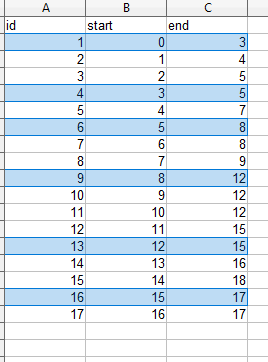 Any thoughts on how to do this?
Any thoughts on how to do this?