The obvious transformers (Rasterselector, RasterBandRemover, RasterBandKeeper) do not give the desired output. No errors are generated but all bands of the CSAR raster file are still present after processing. The bands seem to be hidden but I can not find a way to make them available for processing.
Solved
How to select bands in a CSAR raster file ?
Best answer by danminneyatsaf
Hi @yasminvb you can use a RasterSelector to select which bands you want to modify, and then you can use a RasterBandRemover to remove the bands previously selected.
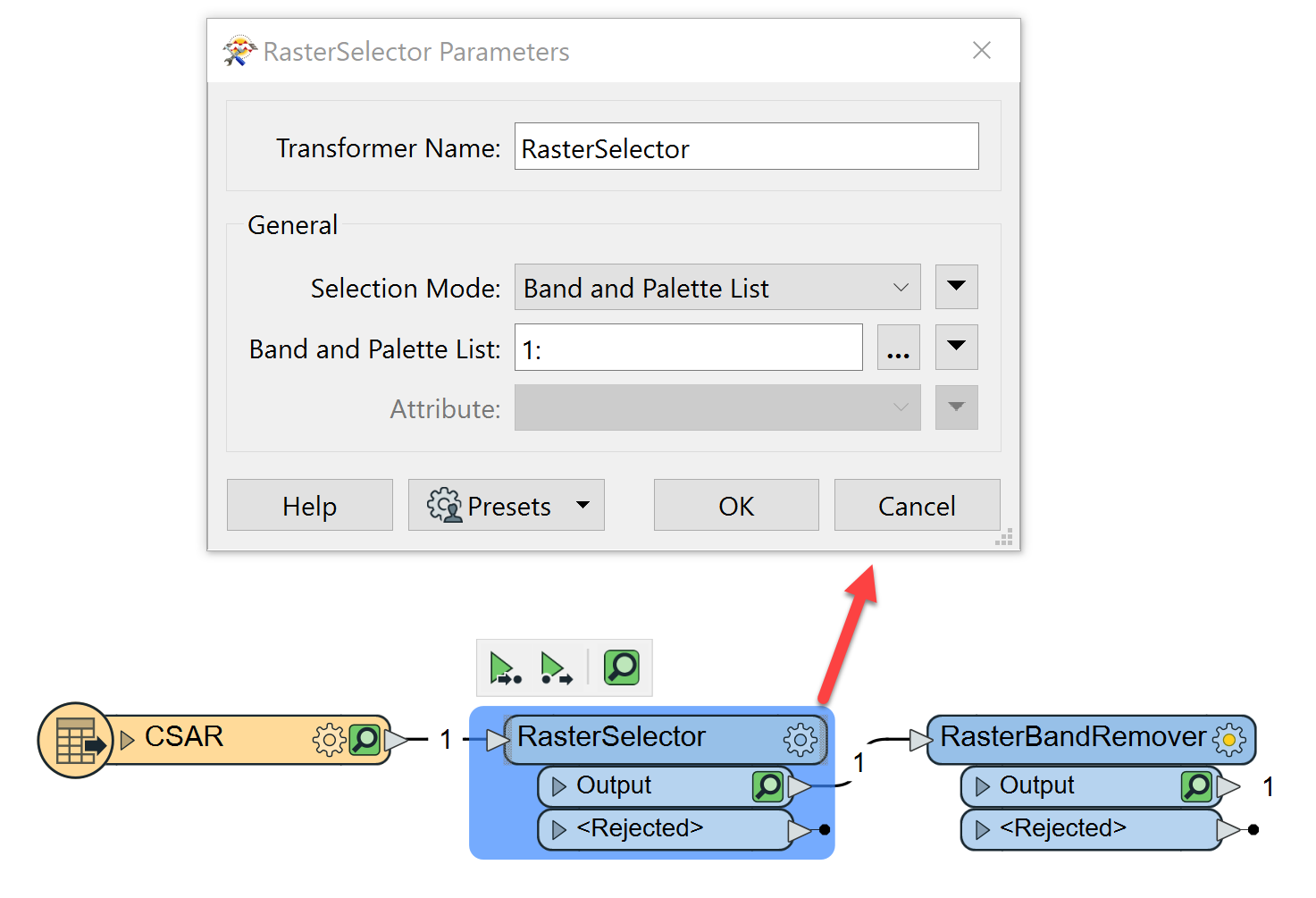
If you're still have trouble, would you be able to send a copy of your source CSAR raster file? You can share it here or you can upload it to our Safe Software FTP if it's confidential.
This post is closed to further activity.
It may be an old question, an answered question, an implemented idea, or a notification-only post.
Please check post dates before relying on any information in a question or answer.
For follow-up or related questions, please post a new question or idea.
If there is a genuine update to be made, please contact us and request that the post is reopened.
It may be an old question, an answered question, an implemented idea, or a notification-only post.
Please check post dates before relying on any information in a question or answer.
For follow-up or related questions, please post a new question or idea.
If there is a genuine update to be made, please contact us and request that the post is reopened.



