Hi everyone,
I have finished a FME Workbench and I wish to share it throughout my organization via an ArcGIS Pro Tool (Spatial ETL Tool). To create an ESRI Spatial ETL Tool, I followed this tutorial (Create an Esri spatial ETL tool—ArcGIS Pro | Documentation) and this specific section: “Reference an existing FMW file to an ETL toolbox”.
Through the user tool interface (as in the Geoprocessing pane), I would like for a user to be able to:
- Define the output file name and the path where the file location.
==> Those two parameters work.
- Select the unique input file in a Geotiff format (extension *.tiff)
==> Doesn’t work
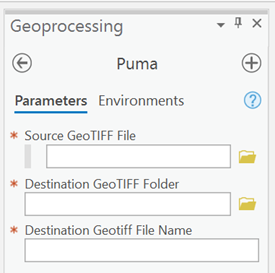 To do that in the FME Workbench (ArcGIS Data Interop. Workbench) --> Navigator (left panel) --> User parameters --> Right click --> Manage User parameter --> Insert new user parameter of type “File/URL” (trough the green cross) --> Click on the parameter to opens his settings à In File/URL Configuration :
To do that in the FME Workbench (ArcGIS Data Interop. Workbench) --> Navigator (left panel) --> User parameters --> Right click --> Manage User parameter --> Insert new user parameter of type “File/URL” (trough the green cross) --> Click on the parameter to opens his settings à In File/URL Configuration :
- Items to Select : Files
- File configuration :
- Path Selection : Single path (Impossible to select a file in the dialog box of arcgis pro)
- Specify extension Filters : *.tif (Filter doesn’t show up in the dialog box of ArcGIS Pro)
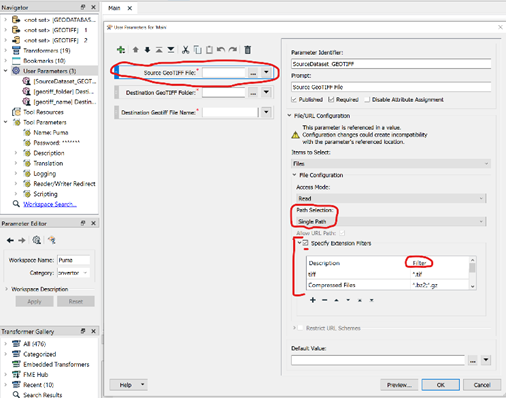 In FME, when running the workbench everything works well. The single file source can be selected. However, in ArcGIS Pro, it is not possible.
In FME, when running the workbench everything works well. The single file source can be selected. However, in ArcGIS Pro, it is not possible.
So when I wish to run this workbench in ArcGIS Pro. I cannot setup the user parameter like I would like to:
- It is impossible to select a file in the dialog box of ArcGIS Pro.
Click on the icon folder --> Select my input file --> click Open --> Instead of selecting the file, it open’s the file like a folder, and with nothing in it. And I can’t click Ok…
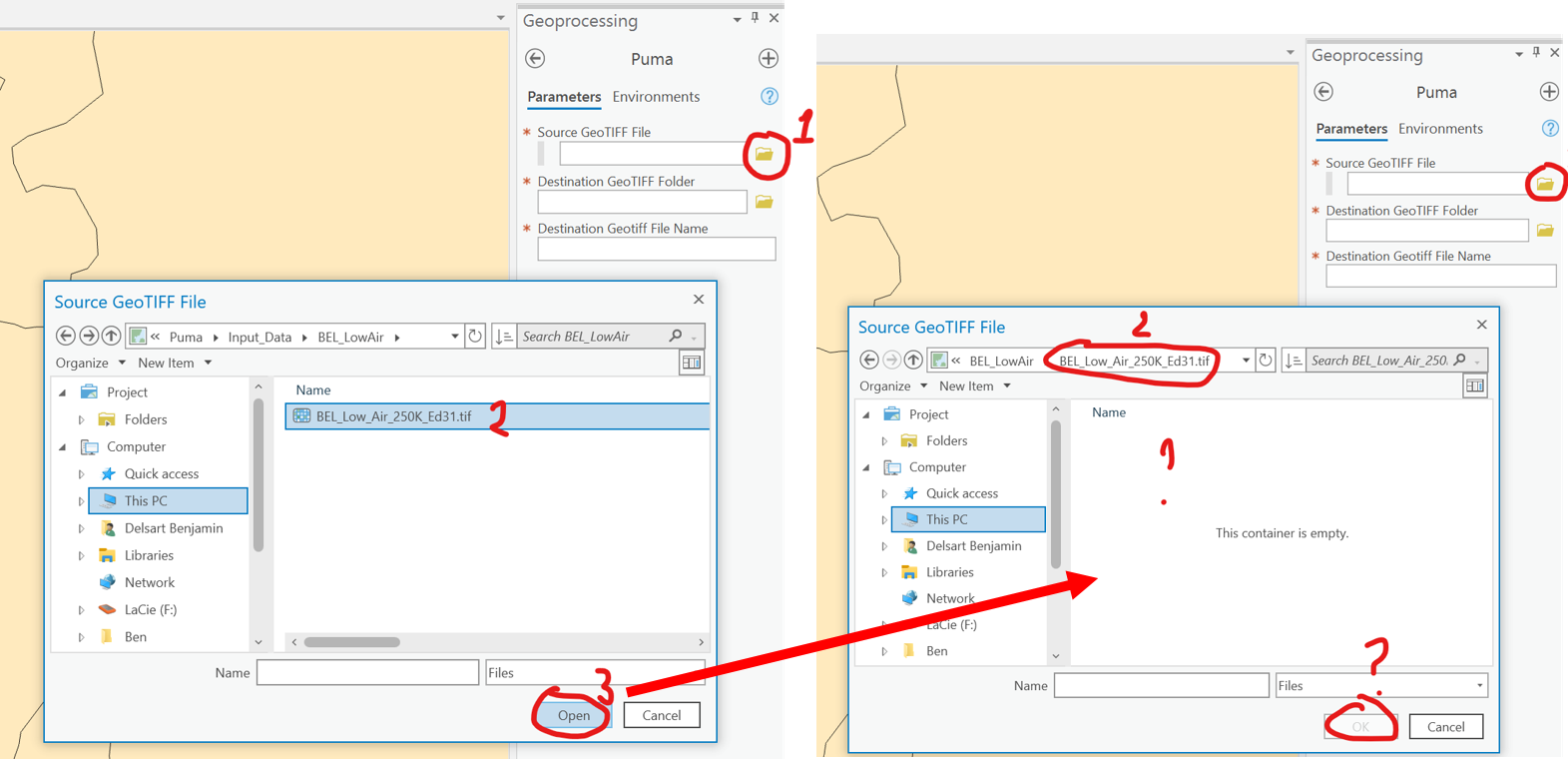
- And the Extension Filter (*.tiff) doesn’t show up in the dialog box.
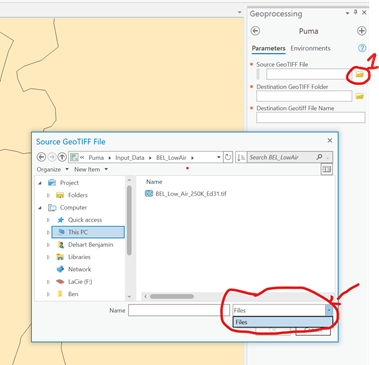
Has anyone had this problem before? Any help is very welcome.
Thank you in advance :).
(I save each time I modify the setup of my user parameters in my workbench and I refresh the toolbox in the catalog pane of ArcGIS Pro).





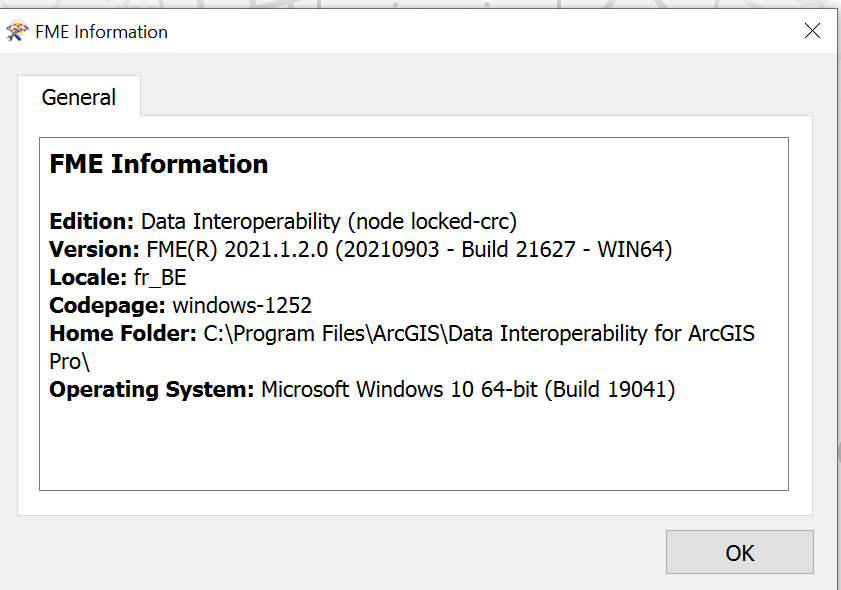 Thank you for your help !
Thank you for your help !

