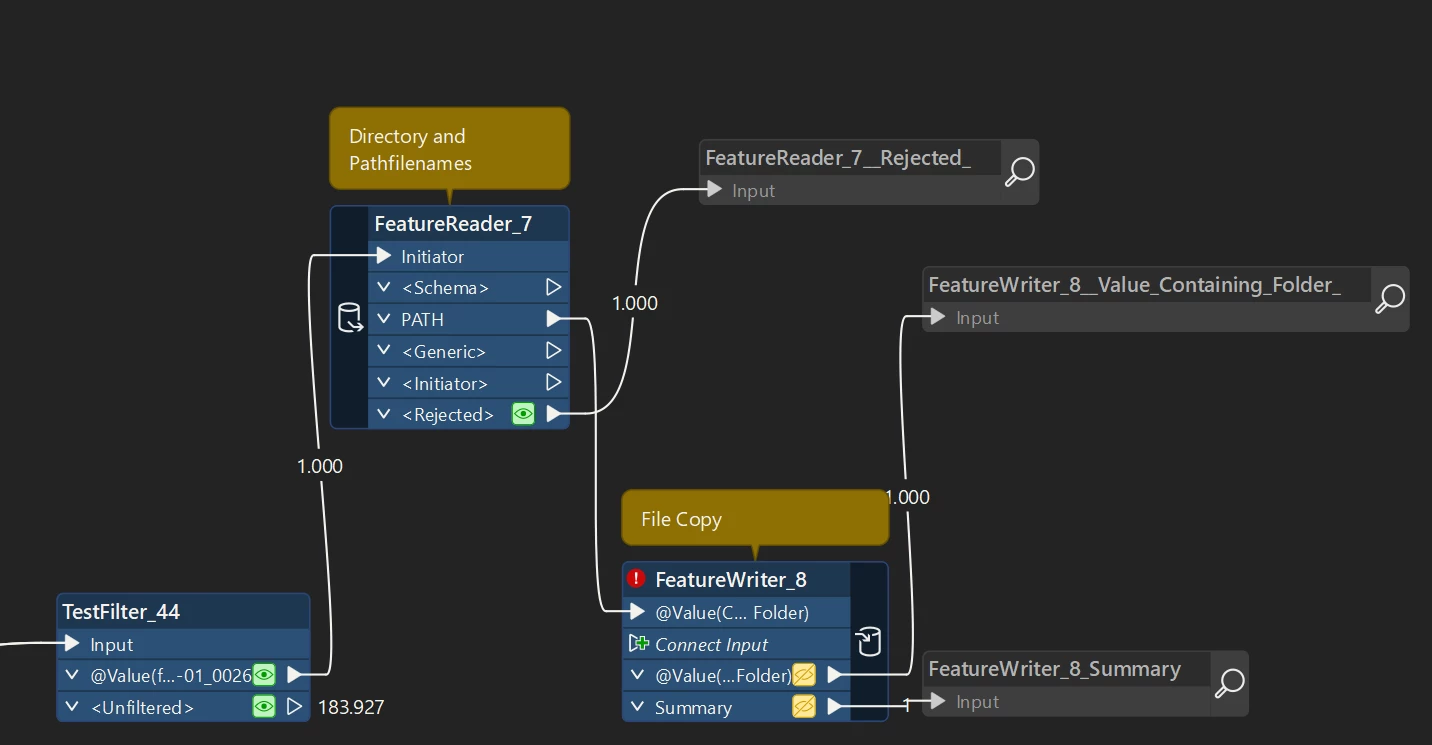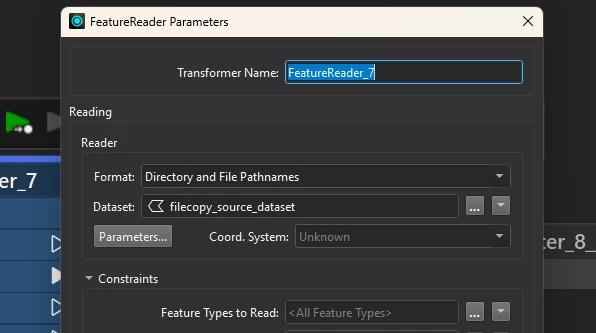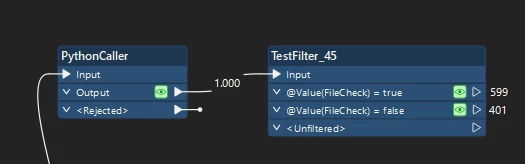Hi, i am copying files using the FeatureWriter with FileCopy and but some of them are missing but i dont get an attribute telling me which files are missing. All i get is this in the log:
File Copy Writer: Skipped 401 features that contained invalid source datasets
But what i would like is to route those with invalid source data set and have them write to an excel ark or similar so i know which files cant be found.
But right now the features all come out of the same port with no distinction of wheter or not the copy was actually succesful. Which is not very useful for me.
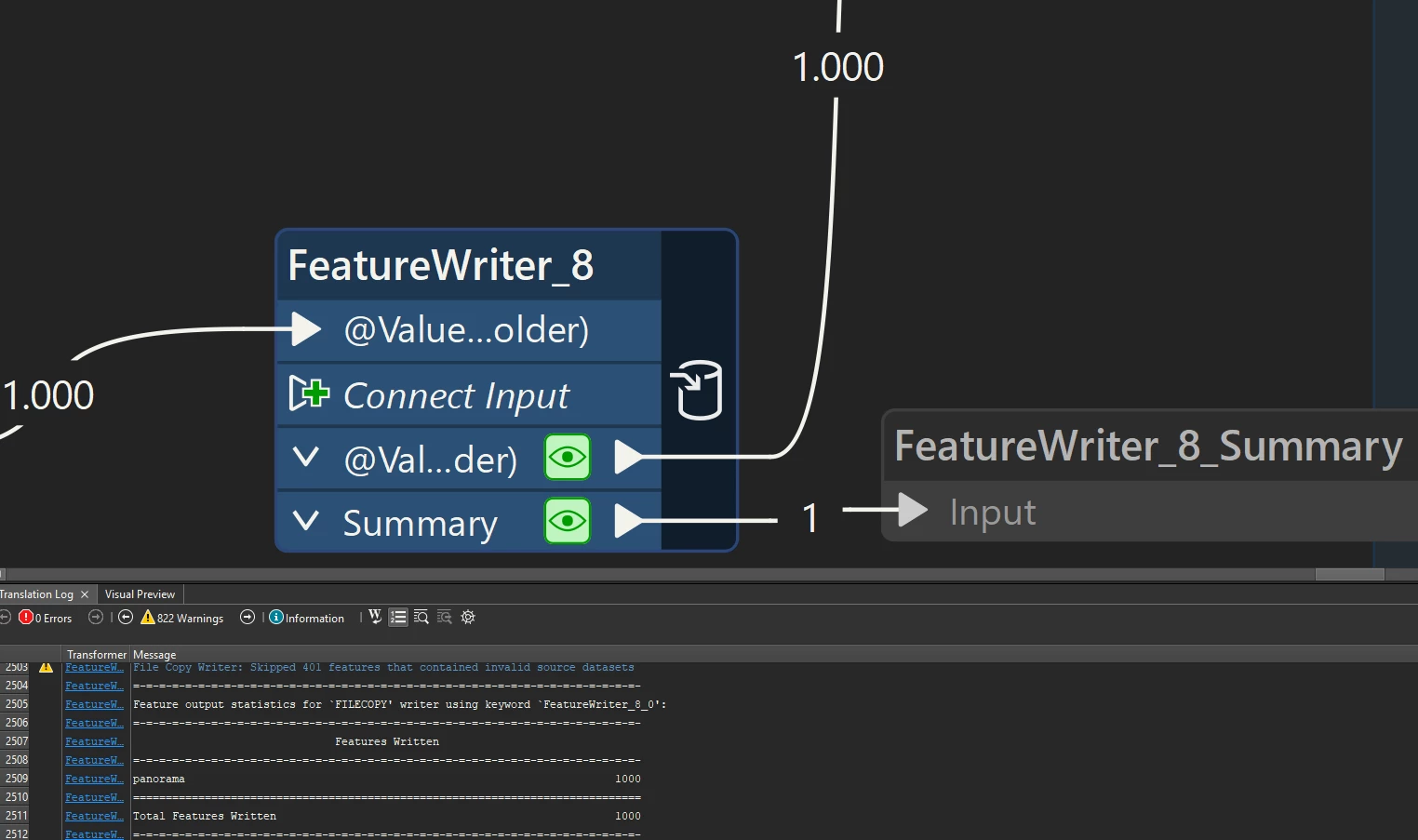
Any help is very much appriciated :)