Dear,
I have a rectangle with width 2 and length 3. How do I increase the width to 3 and length 5? The angle can not be changed.
Thank you!
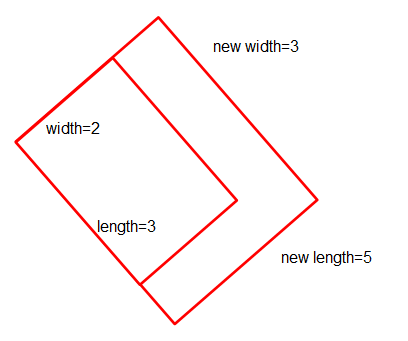
Dear,
I have a rectangle with width 2 and length 3. How do I increase the width to 3 and length 5? The angle can not be changed.
Thank you!
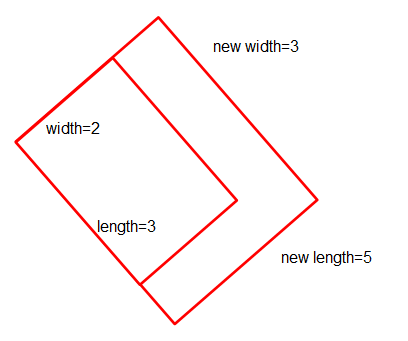
Best answer by gio
@joaotacio
There are a couple of ways to do it as always.
If you don't intend to respect the aspect ratio, then the move and scale tips are invalid.
-Chop by 2 and extending is a valid one as it is a rectangle and therefore only has 5 vertices (begin and end being the same)
-chop by 2 and scale using begin or end point as center of scaling and scale factor= new_width/width
-chop by 2 and get angle using for instance azimuthcalculator and then get just 1 vertex. Clone it by 3.
Move 2 clones using a vector.
dX= @Evaluate(-$(OFFSET)*@cos($(angle)))
)))
This is same as using Offsetter in polar mode (so you don't need to like enter the expressions yourself).
Rebuild by oriented boundingbox on the points.
etc.
.
You always need to (of course) relate the new length and width to the objects before any of these processes.
Enter your E-mail address. We'll send you an e-mail with instructions to reset your password.