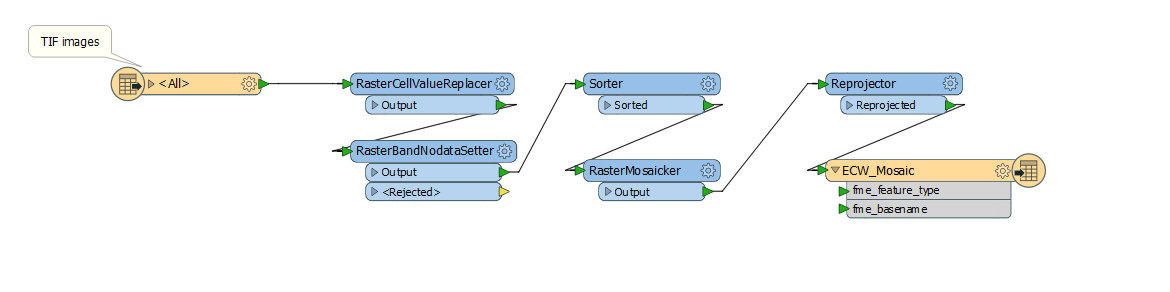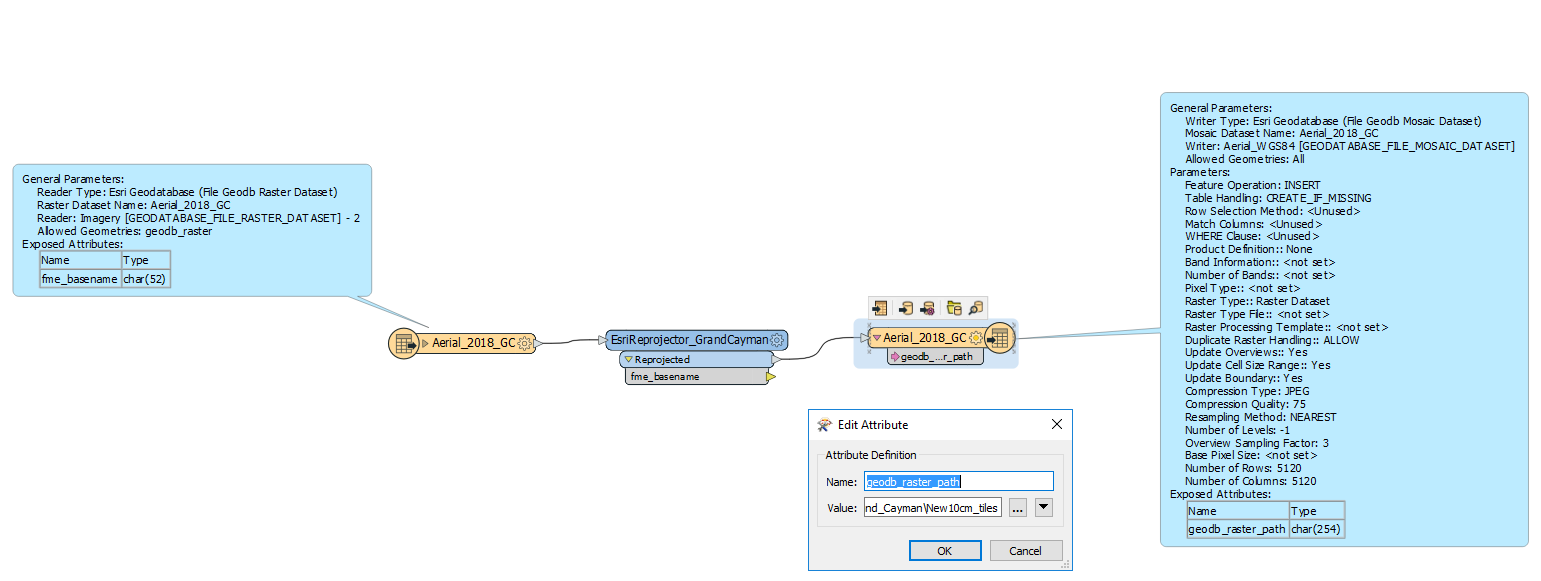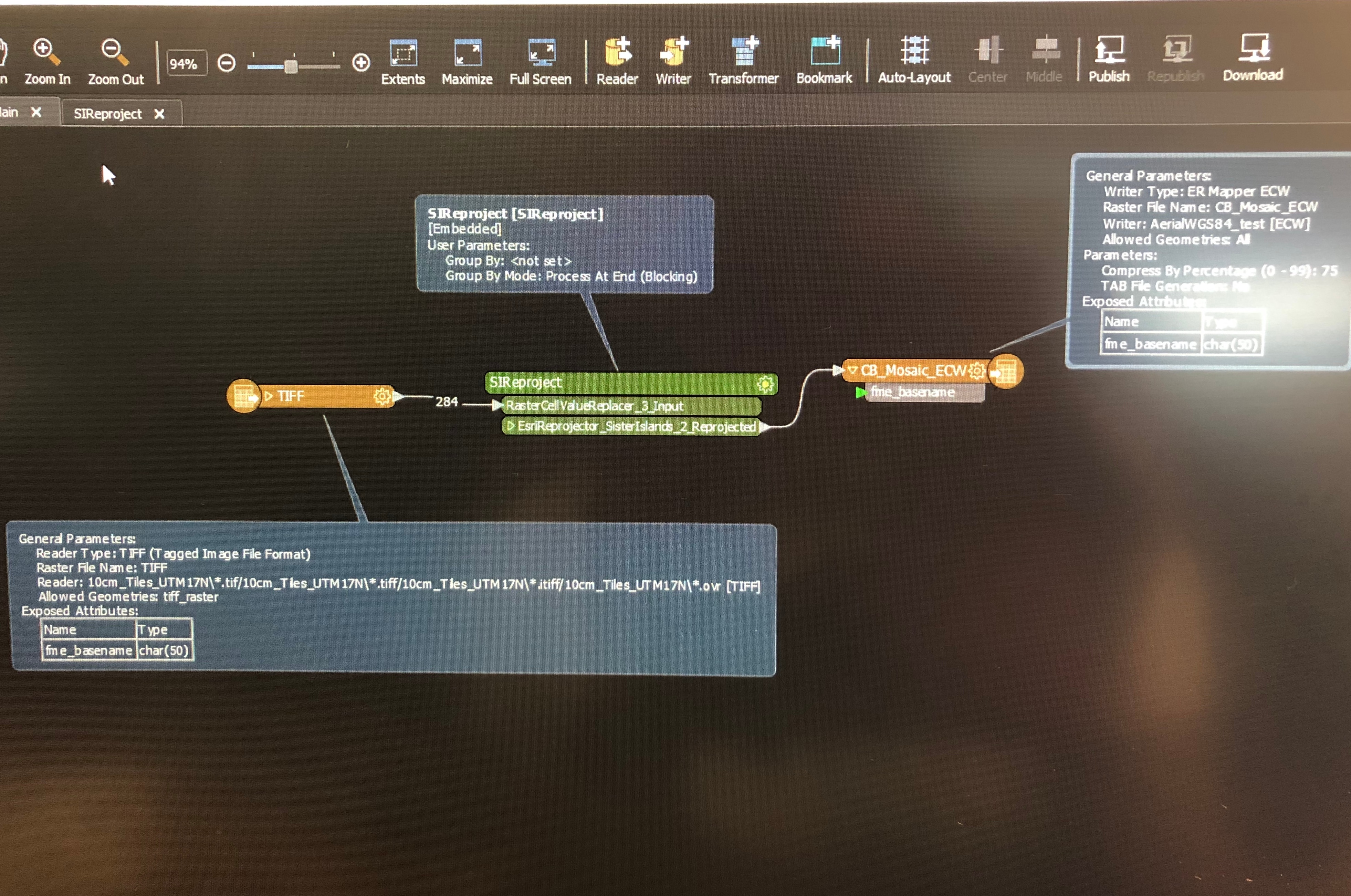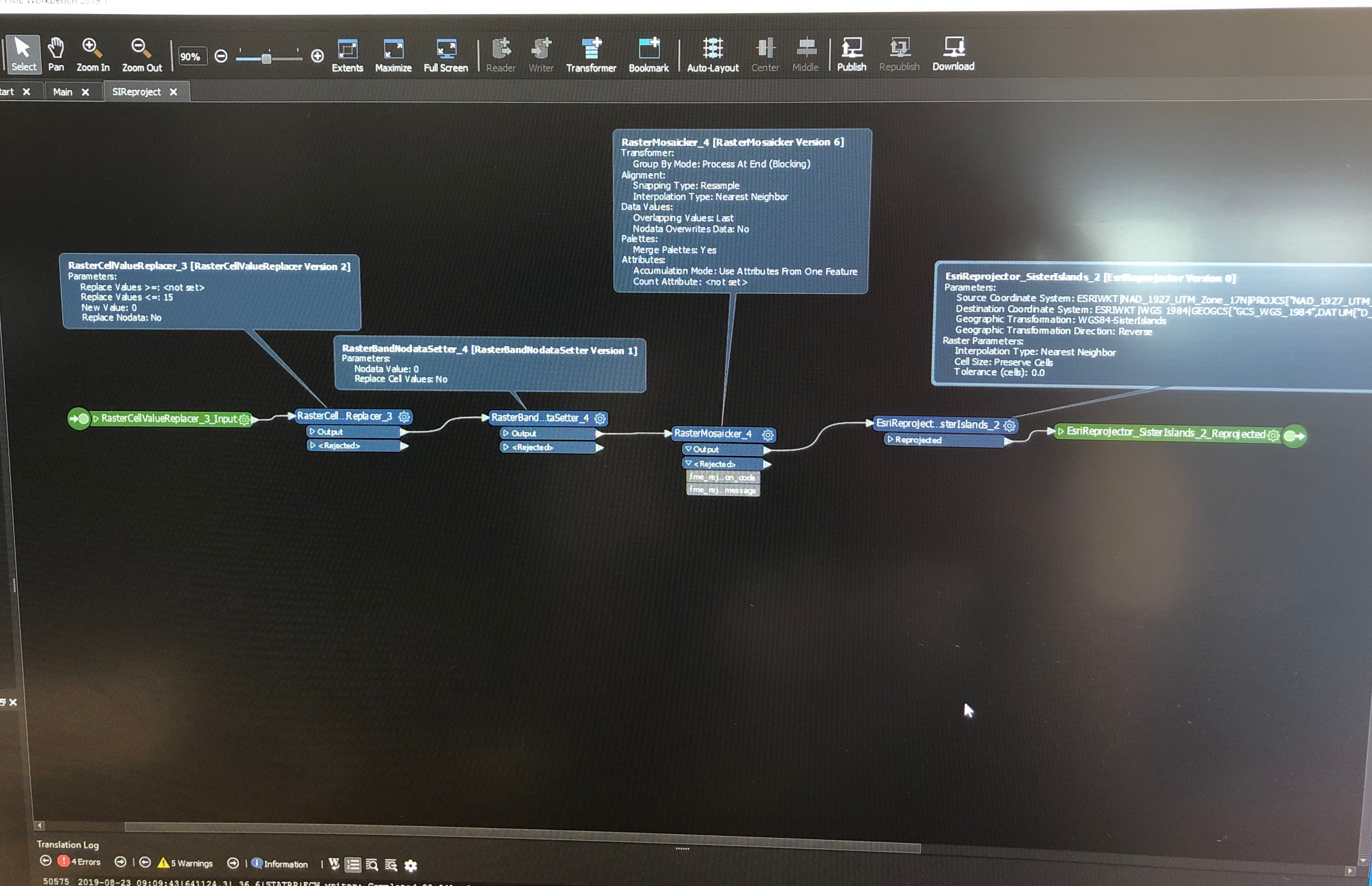Hi, can anyone assist?
I have thousands of .tif images and reprojected them (esriReprojector (custom transformation)), however they now all have black lines around them and that comes up in the mosaicked image.
I found a couple suggestions that I tried; first I tried using the already mosaicked image and then reproject - while the blank mosaic is projected, once I get to the writer and add the rasters back, the data reverts to the original coordinates.
Next I tried using the RasterBandNoDataSetter option but that gave me large white blotches all over my images...
I am out of options now BUT I need to get this solved as the on-the-fly projection is not an option for our current project.