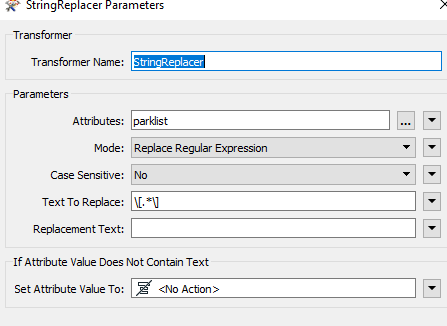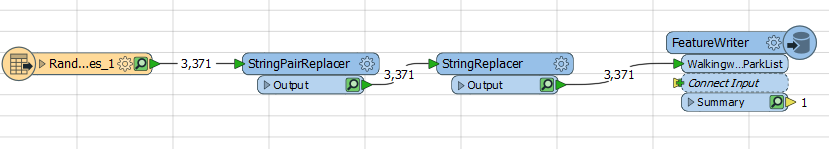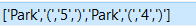Hi everyone,
I looked up at some forum posts, I saw people excluding the content within squarebrackets with square brackets itself or deleting some funny characters, but I couldn't really find something which suit my situation or I just didn't understand the forum posts quite well.
The case is, I have got a column with strings such as "[]" or "[Park5, Park4]" and ideally I would like to remove the square brackets. I tried it with the stringreplacer with the regualr expression, however that didn't work, it has to be said that I am not that familiar with regular expression, so the way how I formulated it, might be wrong. In my case, I want to keep the content within the square brackets, while only deleting the square brackets itself.
Thank very much in advance!