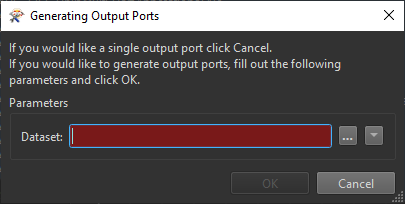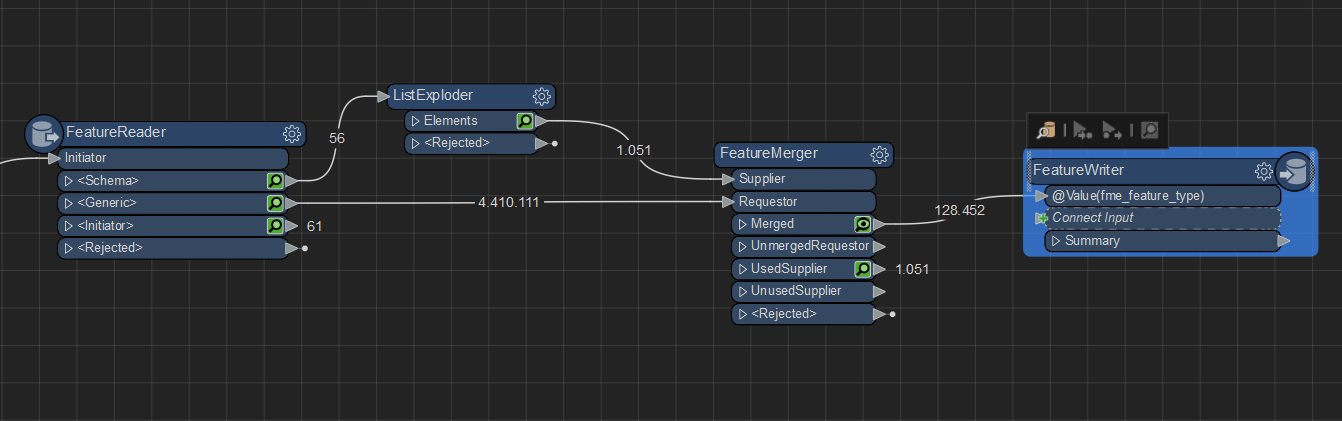I need to read multiple geodatabases from url, where some geodatabases are at the root folder, and some in subfolders.
I tried to follow the article here, but already the initial schema reader fails. I set the source to https://arealdata-api.miljoeportal.dk/download/**/*.gdb.
The error message I get is: Unable to connect to the File Geodatabase at 'HTTPS:\\arealdata-api.miljoeportal.dk\\download\\**'. Make sure the correct filename was specified, and that the Geodatabase wasn't saved with a newer version of ArcGIS than the one installed locally. The error number from ArcObjects is: '-1'. The error message from ArcObjects is: {}
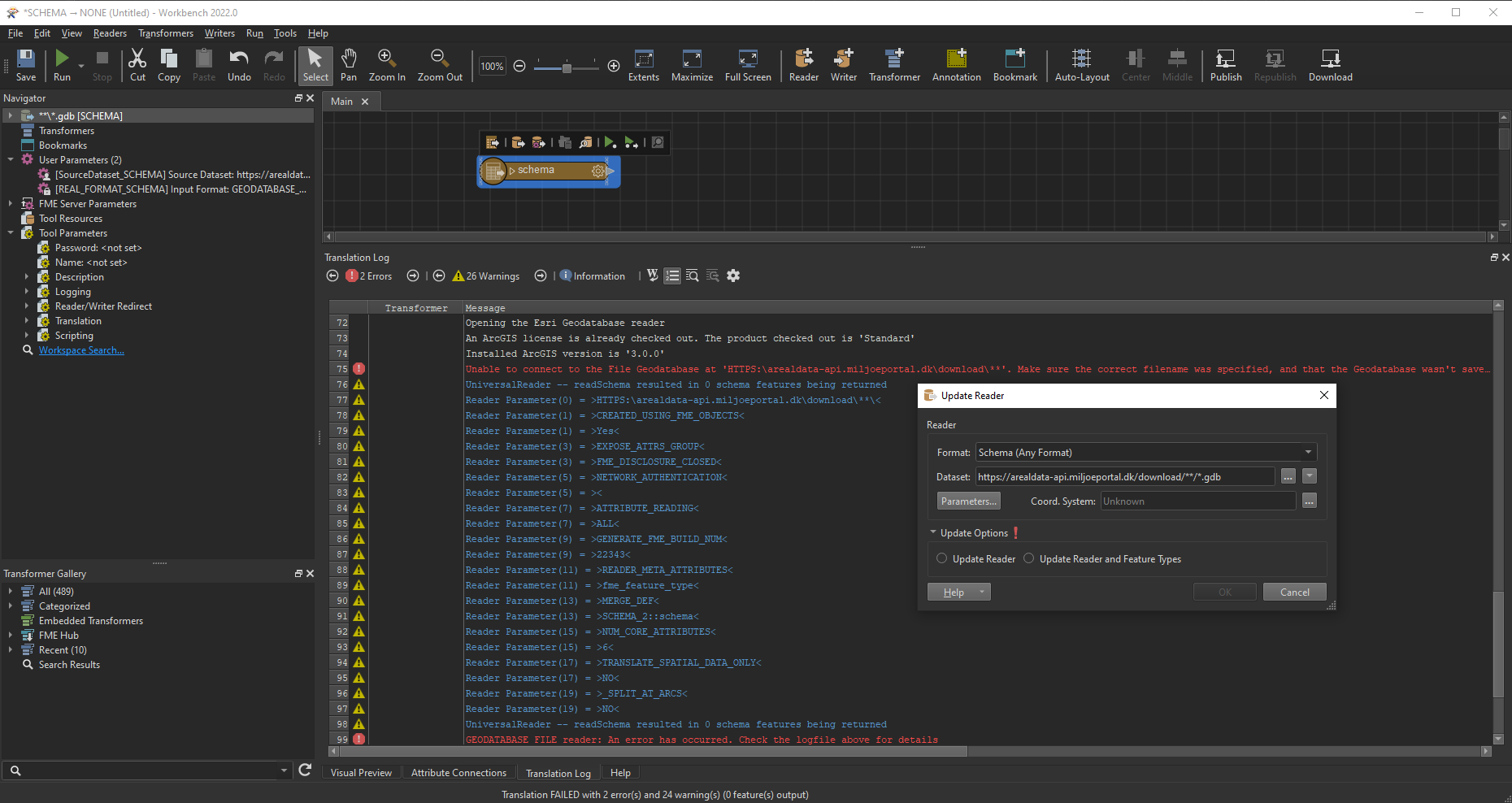




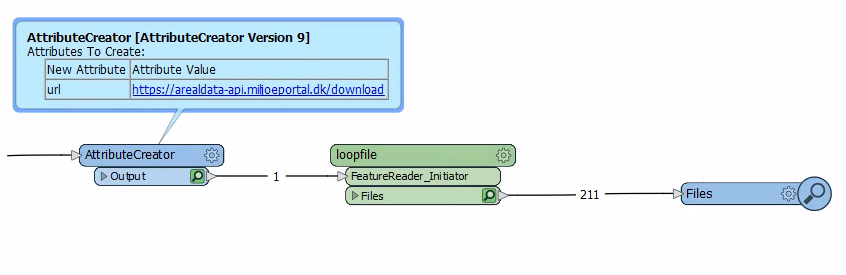
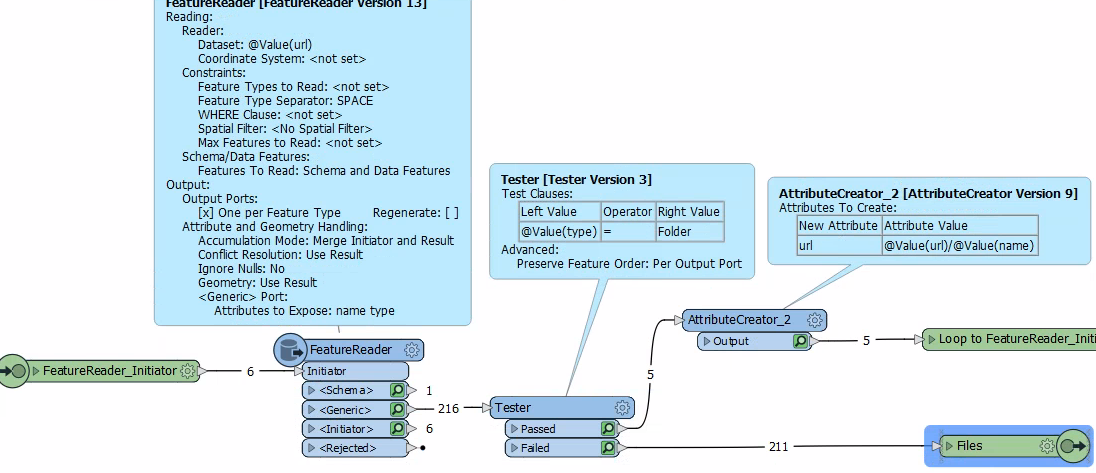



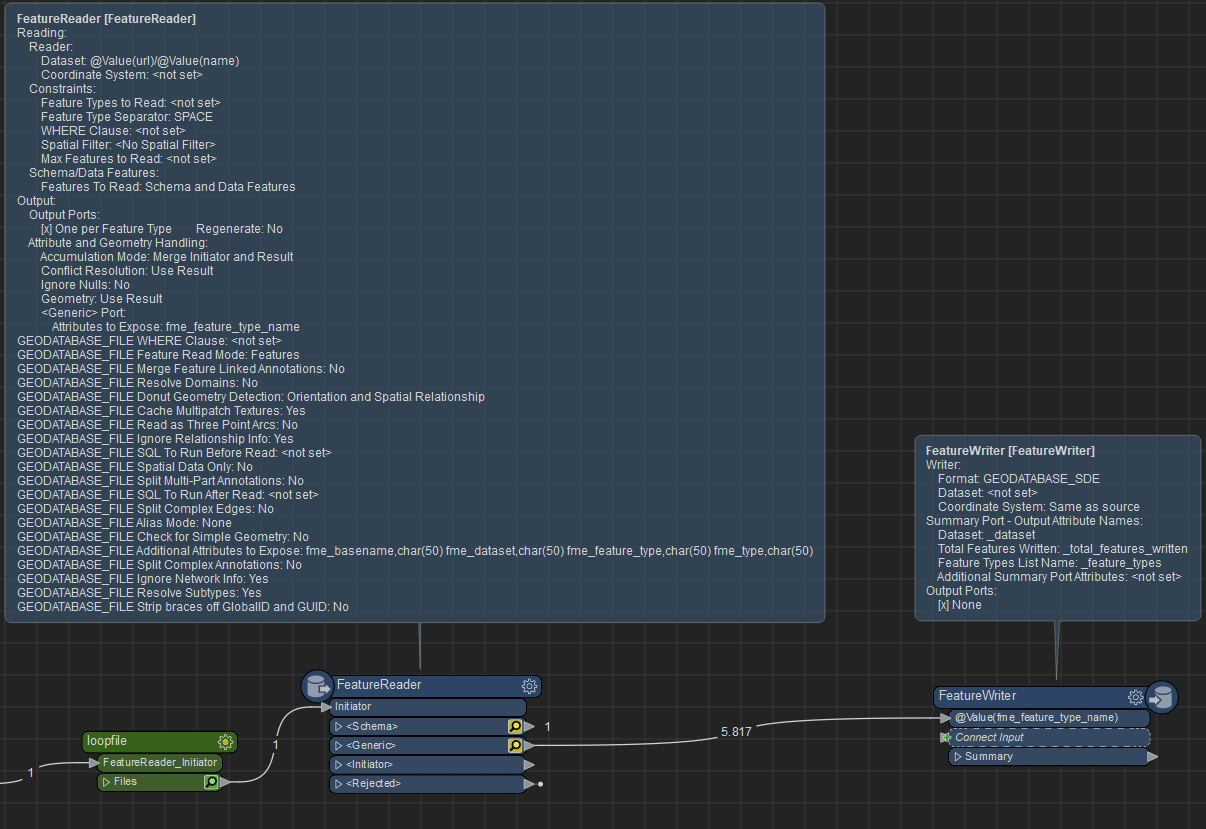 Here the features to read are left at default settings: Schema and Data Features, and format is set to 'Esri Geodatabase (File Geodb)', while the output ports are set to 'One per Feature Type'. Due to the latter setting I am getting the following dialog. I tried to give it an arbitrary GDB file, since at this time also the File Geodatabase does not exist yet, and the 'Regenerate' checkbox is checked.
Here the features to read are left at default settings: Schema and Data Features, and format is set to 'Esri Geodatabase (File Geodb)', while the output ports are set to 'One per Feature Type'. Due to the latter setting I am getting the following dialog. I tried to give it an arbitrary GDB file, since at this time also the File Geodatabase does not exist yet, and the 'Regenerate' checkbox is checked.