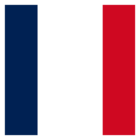Hi,
so I have an update SQL query that the sql executor transformer executes. It looks like UPDATE *TABLE_NAME* SET COLUMN_NAME = @VALUE(ATTRIBUTE_1) WHERE OTHER_COLUMN_NAME = '@VALUE(ATTRIBUTE_2)'
The first attribute is always a number, but the second one is a string so I have to put quotes in. But, the string can contain quotes itself, which causes the query to fail for those cases. If I put double quotes around it I get a SQL error: it thinks I'm setting it equal to the value of another column in my database table instead of a FME attribute.
How do I put the whole string value of attribute 2 in my where clause, quotes and all?
Thanks!