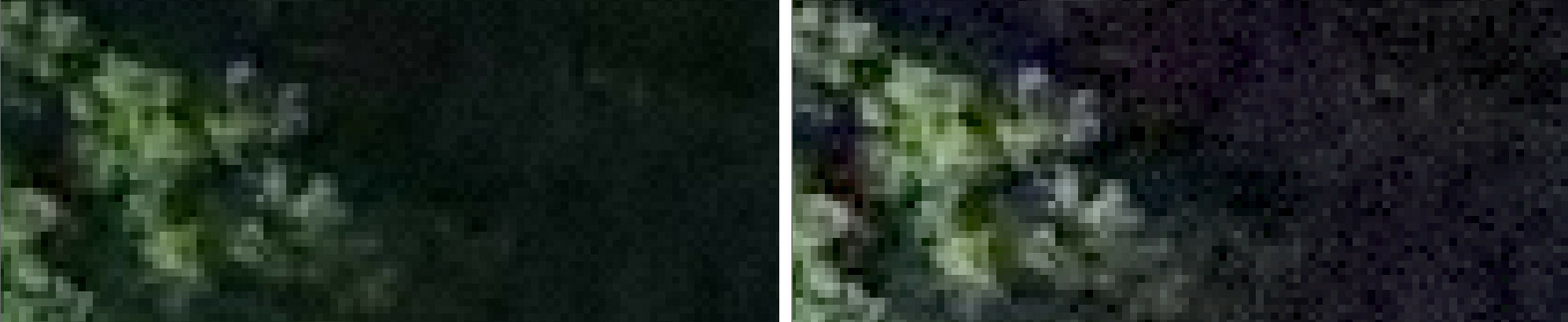How can I control this brightness factor in a conversion?
Below is a zoom-in example: original ecw (left) and resulting geotiff (right)
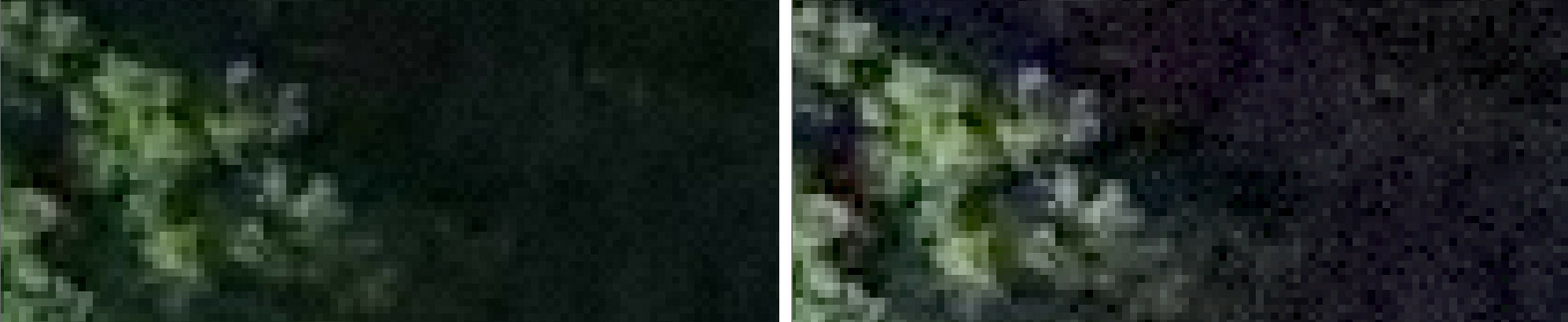
How can I control this brightness factor in a conversion?
Below is a zoom-in example: original ecw (left) and resulting geotiff (right)