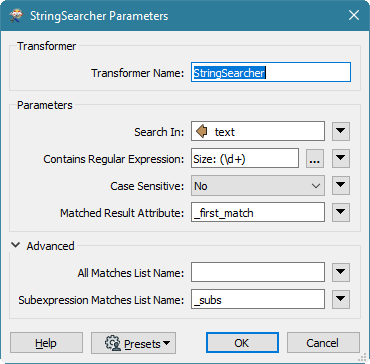Hello,
I want to extract from a .txt file the size of an object, it looks like: Size: 1575200 .
I am using StringSearcher to find it in the text file, the regular expression is like : Size: [\\s\\S]*$
It works well, but I want toget only the value, so 1575200 and not like Size: 1575200
Do you have any idea?