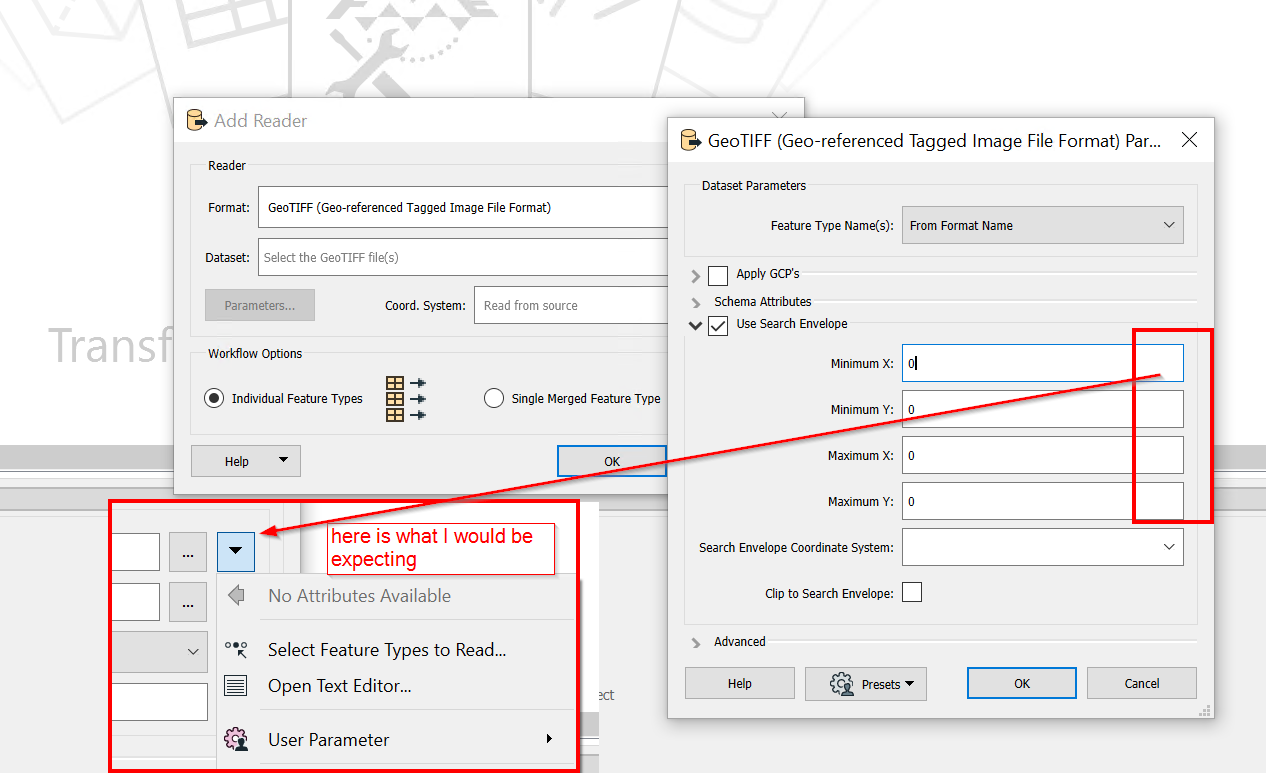I have a CSV file containing the four values of a bounding box. I would like to read the file into FME and populate the four search envelope values of an SDE reader in order to clip the data to the search envelope when reading the data. How do I populate those four values from the file?
Thanks,
Aaron