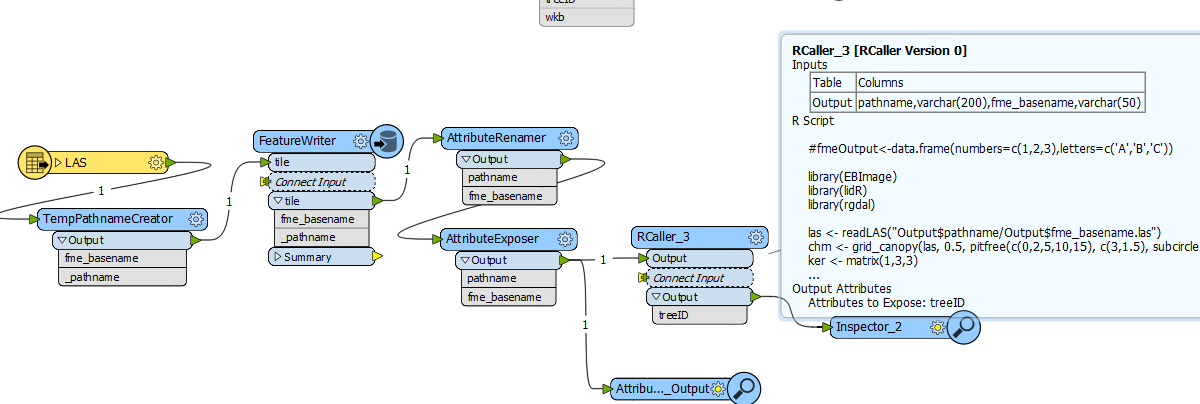 This is what my workflow looks like so far,
This is what my workflow looks like so far,
Read las -> create path -> write las -> read path which is pathname/fme_basename.las
Sadly it says the file doesn't exist
I know I read somewhere that _attributes need to be renamed for Rcaller
I bet it's something very small, but I can't see it
Hi @istvanv thanks for the context. Are you on Windows by chance? R does not work well with Windows paths. It requires a UNIX forward slash / in all paths. I see you have that in the concatenated path in the RCaller, but if you are on Windows I believe your Output$pathname would still contain backslashes \\, which R would not accept. You might want to test printing your path in R to confirm it is properly formed, and of course, double-checking the FeatureWriter is successfully writing to that location.
There are several ways to work with paths in R and people have strong opinions about them. 😀
You might want to consider using the file.path() function to create your path in R, or using a StringReplacer to replace any Windows \\ with \\\\. Using a library to handle paths ensures the workspace will work on any OS, which might be important if you plan on sharing this workspace or publishing it to FME Server.




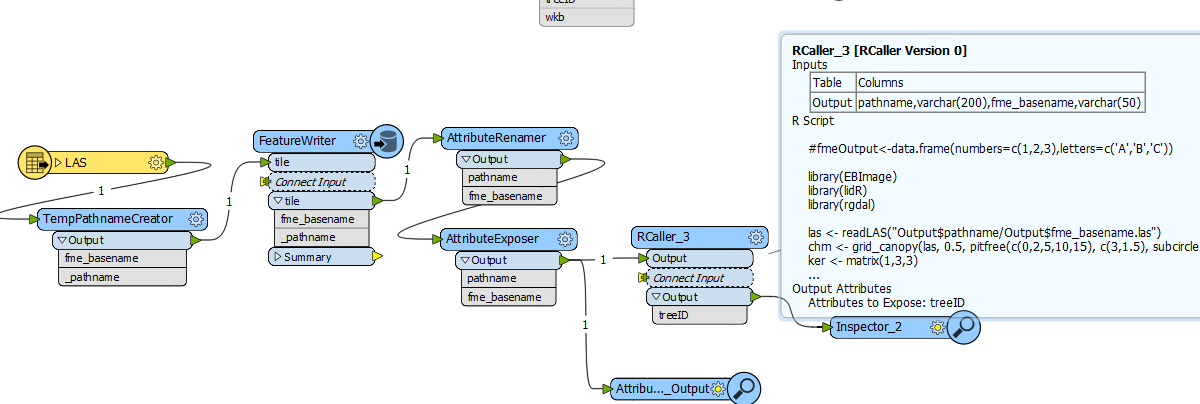 This is what my workflow looks like so far,
This is what my workflow looks like so far,

