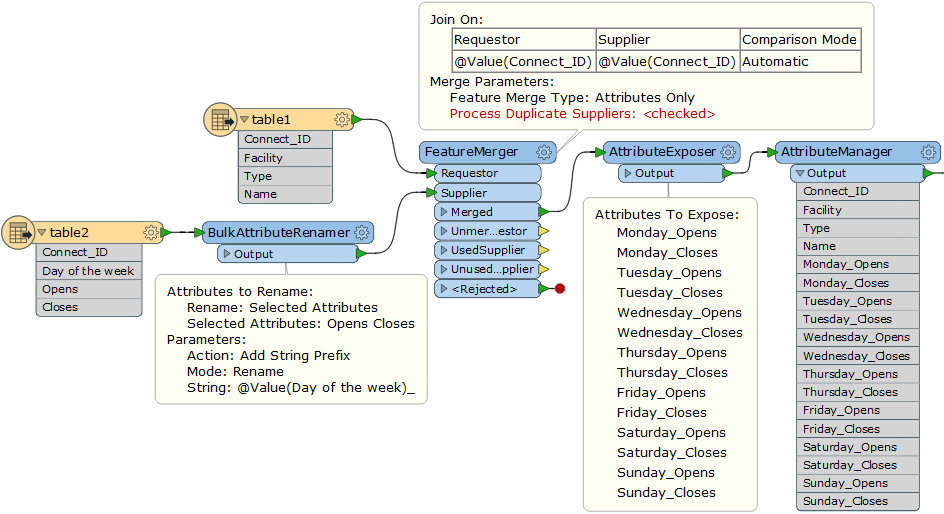Hi there,
I'm looking for a way how to bring together these two data-sets.
1st data-set contains records with unique ID and several attributes: Connect_ID Facility TypeName 3 Cafe Ice-creamAAA 12 Store GroceryBBB 25 Store ElectronicsCCC
2nd data-set contains IDs, days and operational hours:
Connect_IDDay of the weekOpensCloses3Monday8:00:0018:00:00 3Tuesday8:00:0018:00:00 3Wednesday8:00:0018:00:00 3Thursday8:00:0018:00:00 3Friday8:00:0018:00:00 3Saturday9:00:0014:00:00 3Sunday12Monday8:00:0017:00:00 12Tuesday8:00:0017:00:00 12Wednesday8:00:0017:00:00 12Thursday8:00:0017:00:00 12Friday8:00:0017:00:00 12Saturday9:00:0015:00:00 12Sunday25Monday8:00:0018:00:00 25Tuesday8:00:0018:00:00 25Wednesday8:00:0018:00:00 25Thursday8:00:0018:00:00 25Friday8:00:0018:00:00 25Saturday9:00:0018:00:00 25Sunday
What I would like to do is bring these tables together, but they should have 1 row per ID, so the days and the opening hours should be transposed to new columns, like this:
Connect_IDFacilityTypeNameMonday_opensMonday_closesTuesday_opensTuesday_closesWednesday_opensWednesday_closes3CafeIce-creamAAA8:00:0018:00:008:00:0018:00:008:00:0018:00:0012StoreGroceryBBB8:00:0017:00:00 8:00:0017:00:00 8:00:0017:00:00 25StoreElectronicsCCC8:00:0018:00:008:00:0018:00:008:00:0018:00:00What I tried so far was to use a Feature merger, having the 1st set as requestor and opening hours data set as supplier, but this way I can't get all the days of the week.
(FME Desktop 2018)
Any help will be much appreciated!
Thanks,
Linda