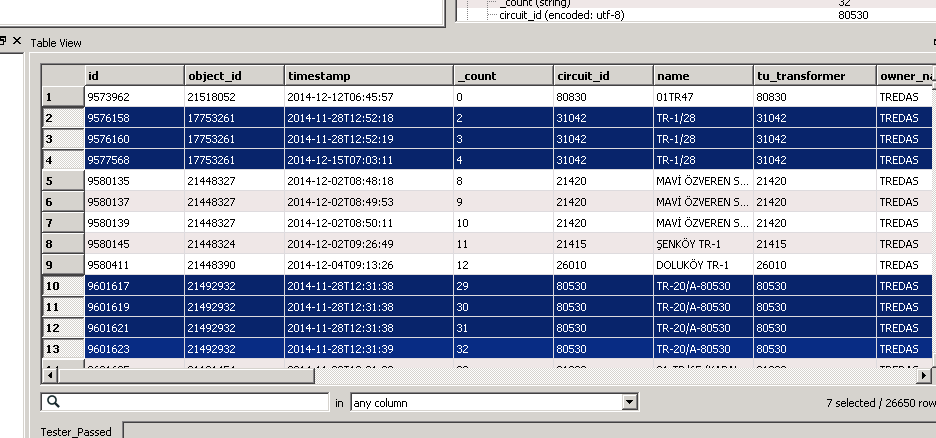I am trying to merge two different datastreams into one using attribute ranges.
I have one stream that has a Attribute count (lets call it A), it has values of 1,2,3,4,etc.
I have another stream (lets call it B) that has a Minimum Value and a Maximum value as well as some other attributes. I am trying to merge the two stream together where the first streams value (A) is between the Maximum and minimum value range of the second stream.
In other words if A = 5 and B's value range is min = 2 and max = 6 (and also contains other attributes like TYPE, CLass,etc.) i want to merge A with B and keep the attributes other than the range attributes. IF A falls between the range of B i want to get the attributes associated to that range.
I need yo be able to do this dynamically as it is a large dataset and manually entering in the ranges into any of the attribute range mappers is not an option.
Any thoughts? Thanks in advance for your help.