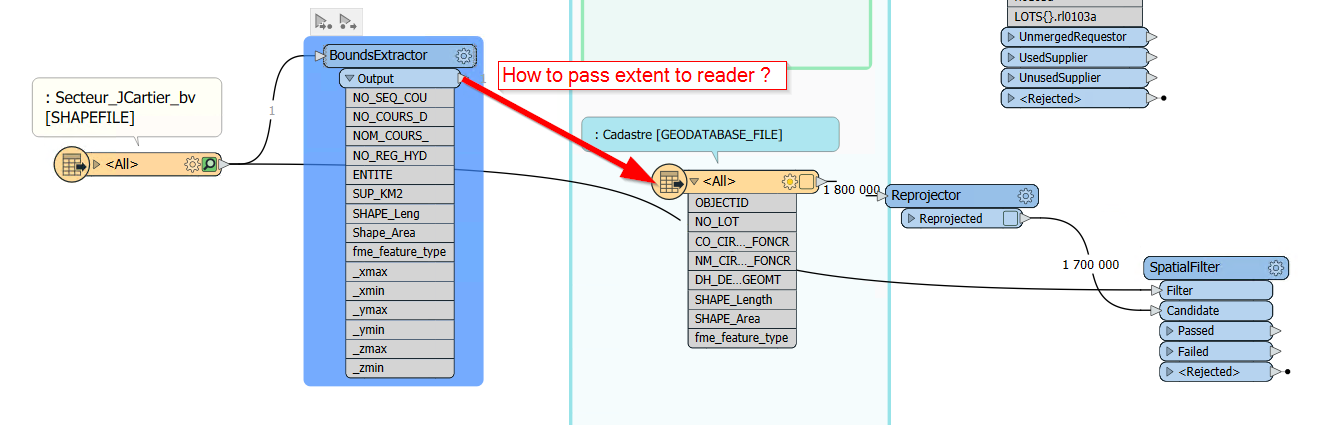Hi,
I'm fairly new to FME. I'm curently trying to set up a workbench that reads data from multiple sources and merges it. However, I have to be able to work repeatly within a specific extent which is provided with a shapefile (see pic below). For now, I just wan to manually input a shapefile with one feature ( hopefully I manage to find a way to loop the procedure with many features but that might be for another question).
Right now, I can't seem to be able to pass the extent coordinate (which I get from a BoundsExtractor) to the search envelop of a FeatureReader. This post (https://community.safe.com/s/question/0D54Q000080hXiFSAU/assign-bounding-extents-to-reader-search-envelope) talks about using spatialFilter after the Feature Reader but that means I have to read ALL the data and then filter it (which I don't find very optimal).
Has anyone have an idea on how I can go around this?
Kind regards,
Anne-Marie