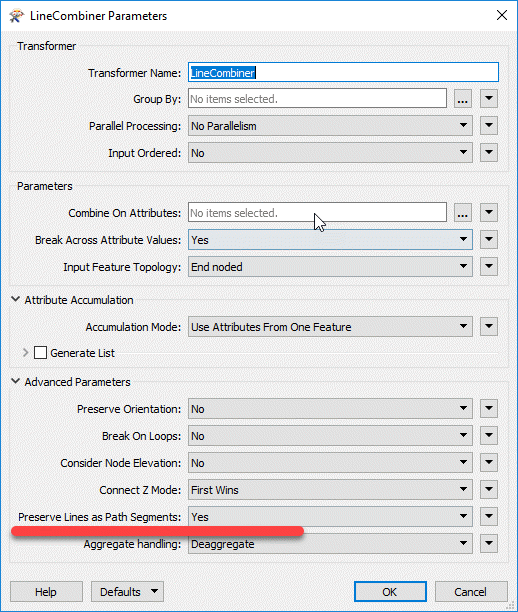Hello,
I have an issue when using the linejoiner. I would like to merge lineear features, some of them are arc while other are segment line.
I first use ArcStoker to transform all the arc features in to segment lines and then I use LineJoiner to combine the features..
It appears that the transformation with ArcStroker is creating a shift between the start/end point of consecutive features lines. Because of that it is not possible to merge the original arc features with the line segment features.
Does anyone has an idea on how to overcome this issue?
Thanks