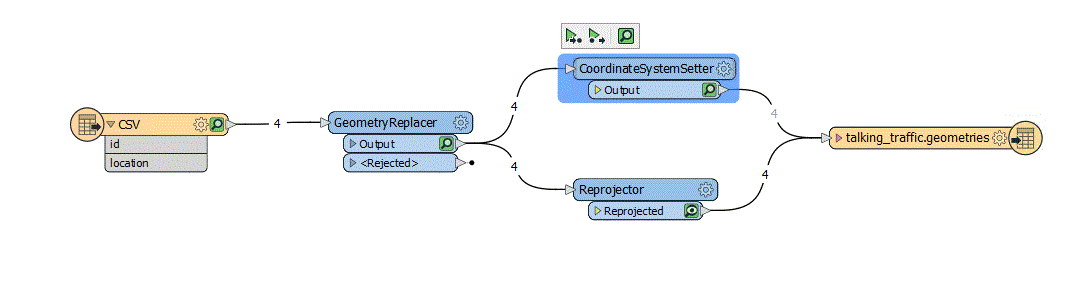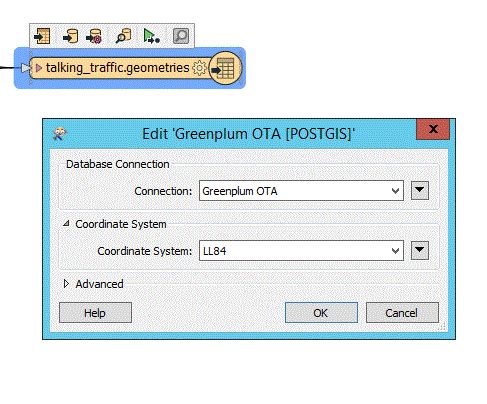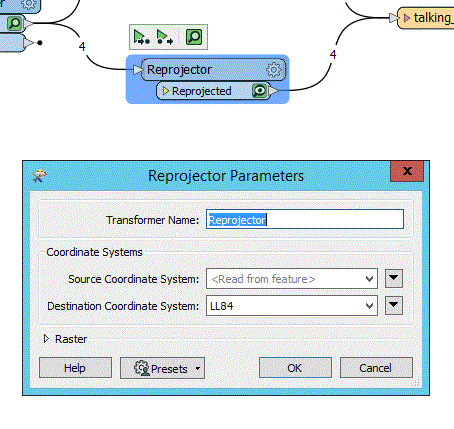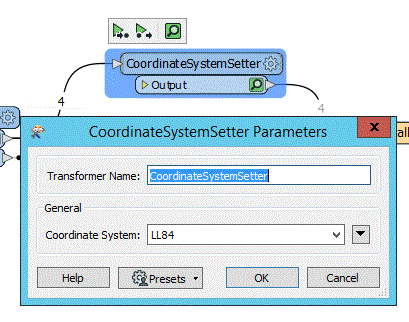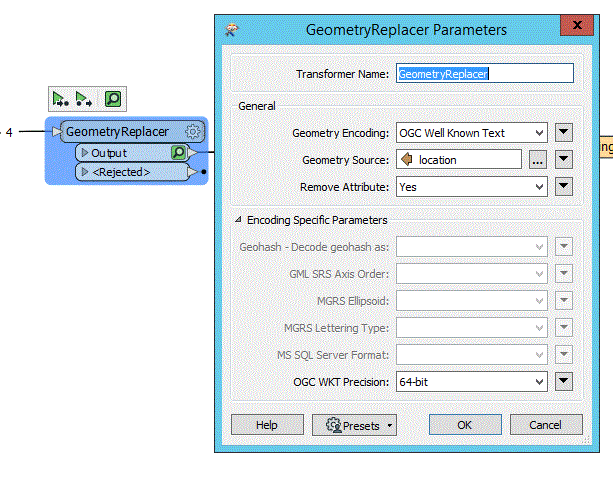In my PostgreSQL 9.4.26 (Greenplum Database 6.25.1 build) I like to import a csv with a location written as GEOMETRYCOLLECTION. What is the best practice to import this csv?
Table:
CREATE TABLE geometries (name varchar, geom geometry);
In PGAdmin I can import the script below:
INSERT INTO geometries VALUES
('Point', 'POINT(0 0)'),
('Linestring', 'LINESTRING(0 0, 1 1, 2 1, 2 2)'),
('Polygon', 'POLYGON((0 0, 1 0, 1 1, 0 1, 0 0))'),
('PolygonWithHole', 'POLYGON((0 0, 10 0, 10 10, 0 10, 0 0),(1 1, 1 2, 2 2, 2 1, 1 1))'),
('Collection', 'GEOMETRYCOLLECTION(POINT(2 0),POLYGON((0 0, 1 0, 1 1, 0 1, 0 0)))');
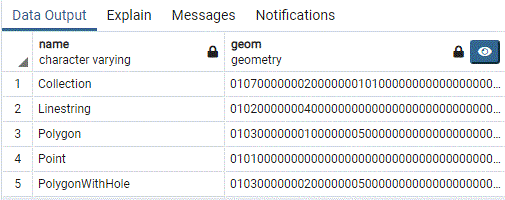
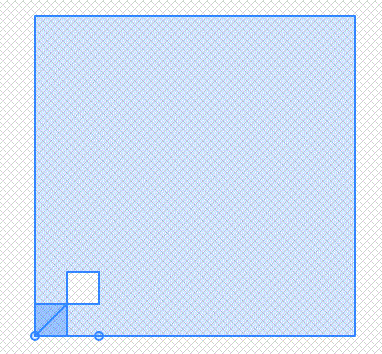 How can I import the attached csv with fme to this table?
How can I import the attached csv with fme to this table?
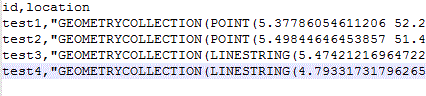 For example:
For example:
id,location
test4,"GEOMETRYCOLLECTION(LINESTRING(4.79331731796265 51.5768852233887,4.77598190307617 51.5717544555664))"


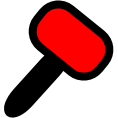

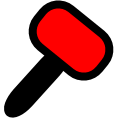



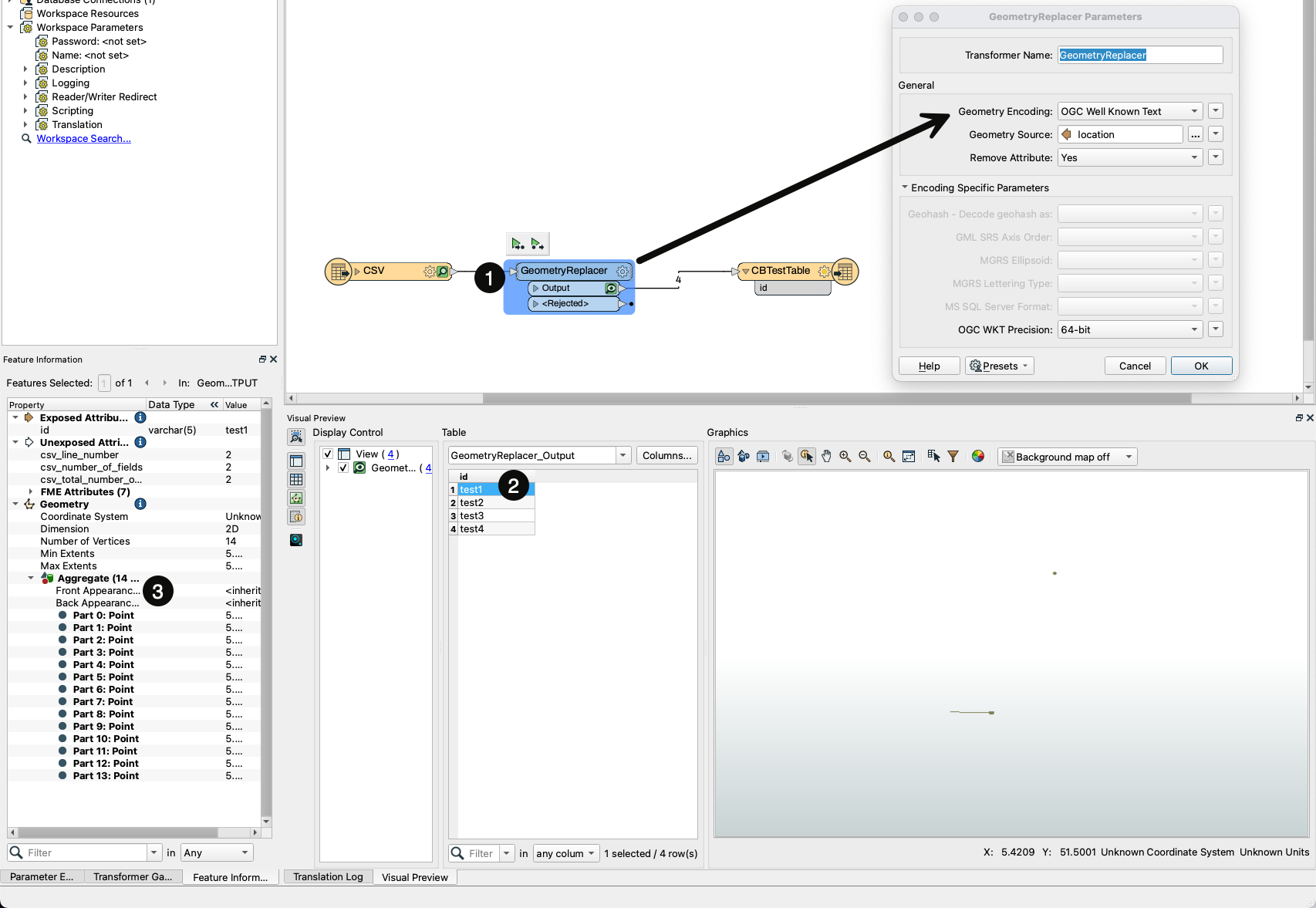
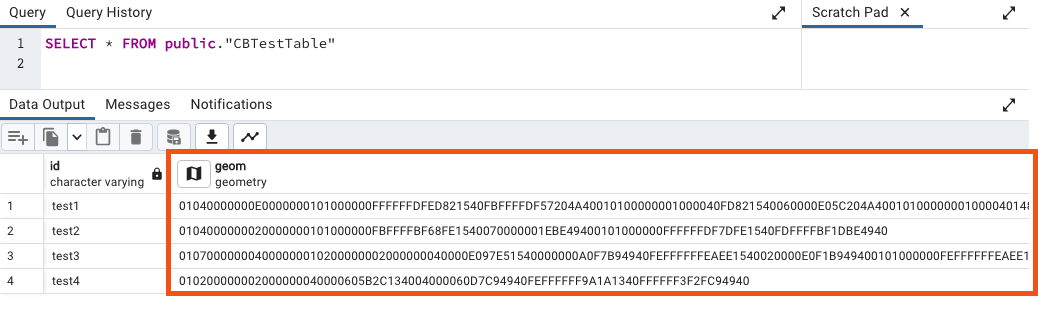 Last thing to note, you'll likely want to use either a CoordinateSystemSetter before the writer or specify the coordinate system in the writer parameters as the GeometryReplacer will simply create the geometry.
Last thing to note, you'll likely want to use either a CoordinateSystemSetter before the writer or specify the coordinate system in the writer parameters as the GeometryReplacer will simply create the geometry.