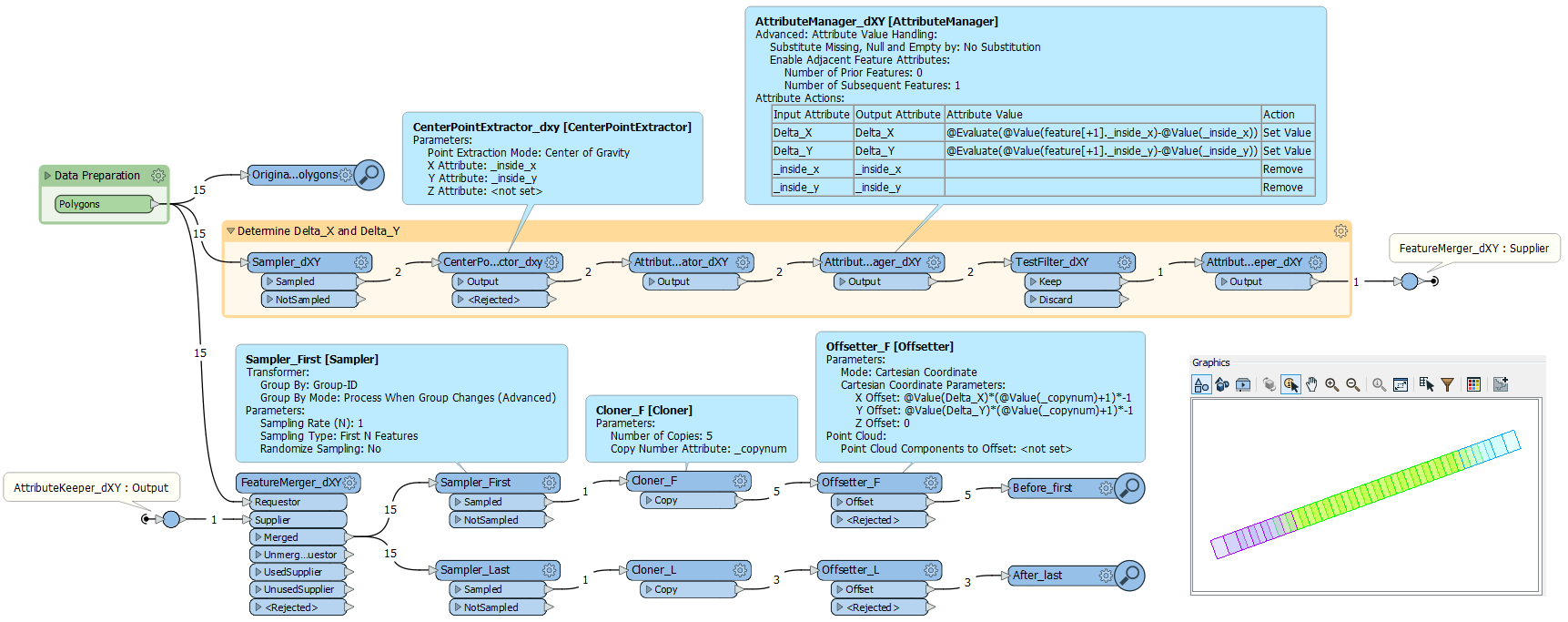Hi,
I have a set of polygons following a line like shows attached figure. The distance between these polygons along the line are the same.
Objective: I have to create some polygons at the end/beginning of the line in the same line direction. Line could be in any direction, not only horizontal.
Method (FME Desktop 2020): The original dataset is a polygon shapefile, so (1) I have computed a layer with center point of polygons, and (2) I have constructed a Line (LineBuilder) with this ordered points to know the line direction. (3) I generate a new polygon at the beginning or end of this line at some known distance. The size of new polygon is the same as the original ones, and I have to translate the polygon along the line (In fact, I have to generate several (n) new polygons along the line equally spaced (d)):
- I have extend the line (LineExtender, n*d),
- split the line n times to get center points,
- and then I have to create a new polygon in every center point.
Question: Is it possible to make this workflow in a more efficient way? maybe using other transformers, maybe with other point of view, ...
I look forward to hearing your expert suggestions, thank you!