Pl. see data in attached Excel file. I am able to obtain the data ready to plot histogram as shown in the attached Excel file. The further steps to plot histogram is where I am stuck.
Hi @bey_atkins2009,
The transformer ChartGenerator is interessant in your case.
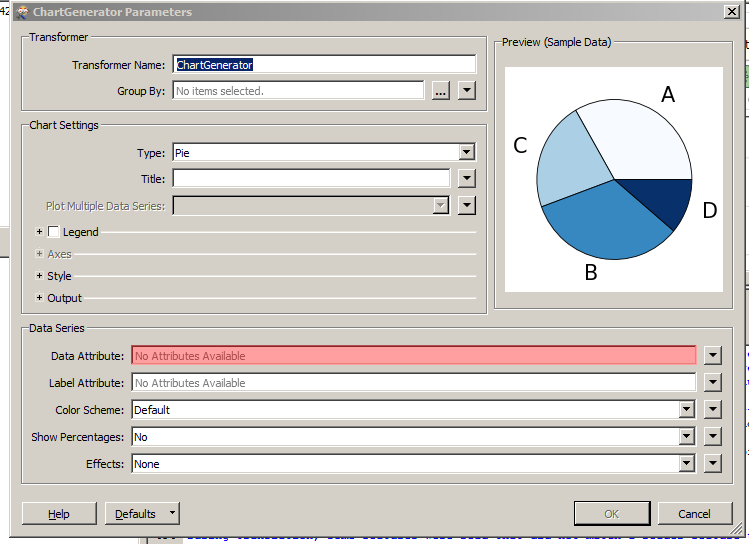
You can find the documentation Chart Generator.
Thanks,
Danilo
Hello @bey_atkins2009,
In addition to @danilo_inovacao good recomendation you can use the HTMLreportGenerator to generate and display your charts in an HTML page using FME Desktop.
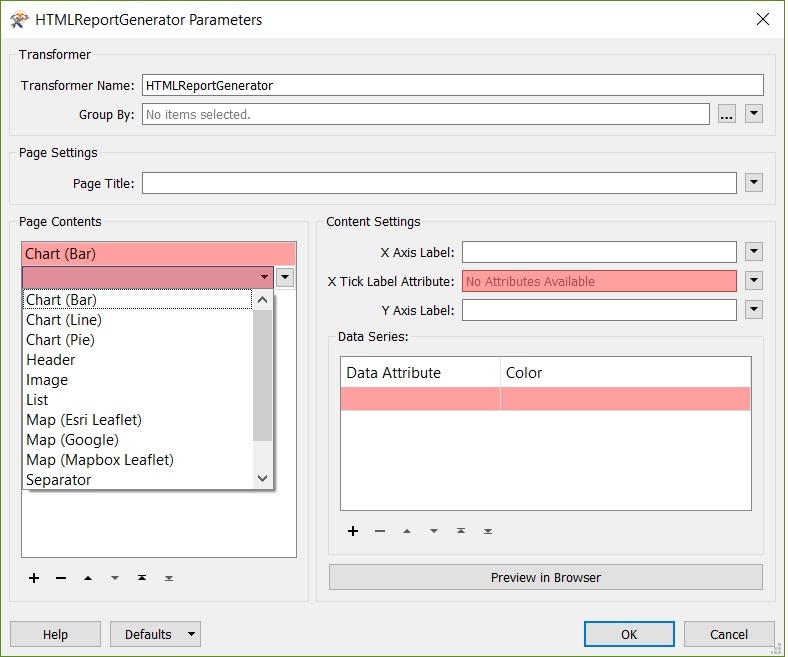
Cheers.
Lyes
Hi @bey_atkins2009, could you share us your Workspace template ( . fmwt ) ?
Thanks,
Danilo
Hi @bey_atkins2009, could you share us your Workspace template ( . fmwt ) ?
Thanks,
Danilo
test.zip
Hi @bey_atkins2009, using the ChartGenerator like @danilo_inovacao suggested should give you the output you're after. I created the following using the transformer:
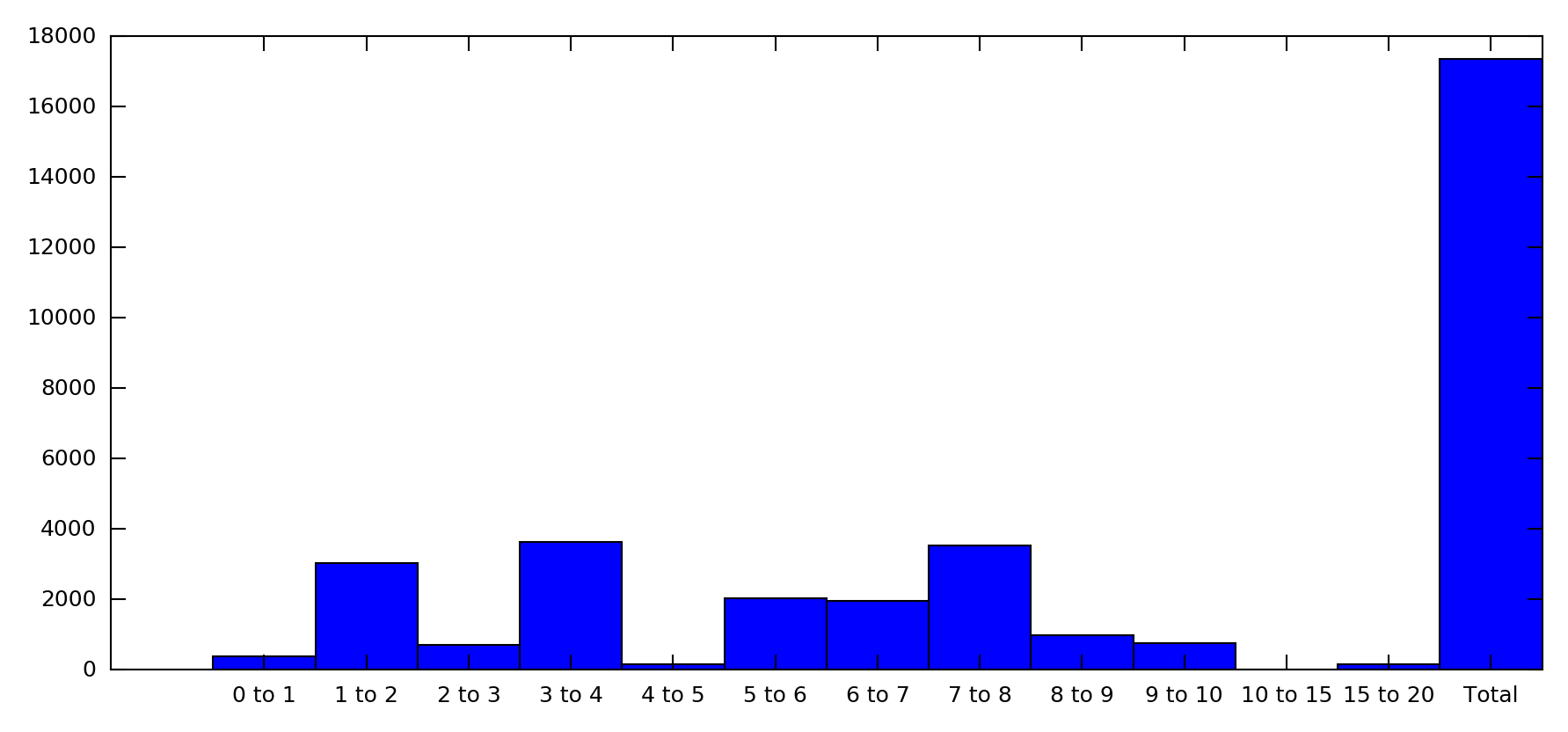
I set the Chart Type to Bar in order to label with your range values.
EDIT: The Data Attribute was set to Number and the Data Label Attribute to Range.
Hi @bey_atkins2009, using the ChartGenerator like @danilo_inovacao suggested should give you the output you're after. I created the following using the transformer:
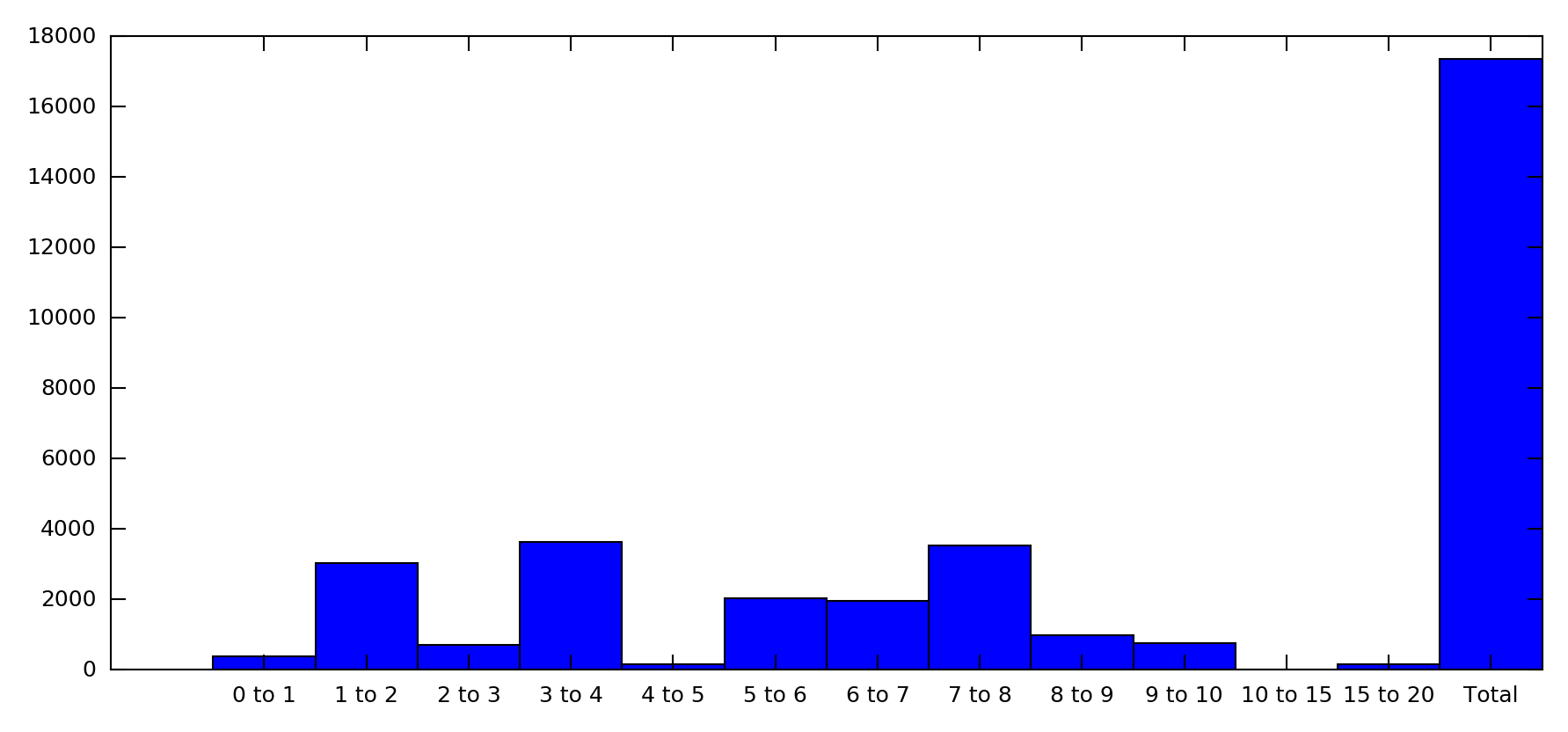
I set the Chart Type to Bar in order to label with your range values.
EDIT: The Data Attribute was set to Number and the Data Label Attribute to Range.
