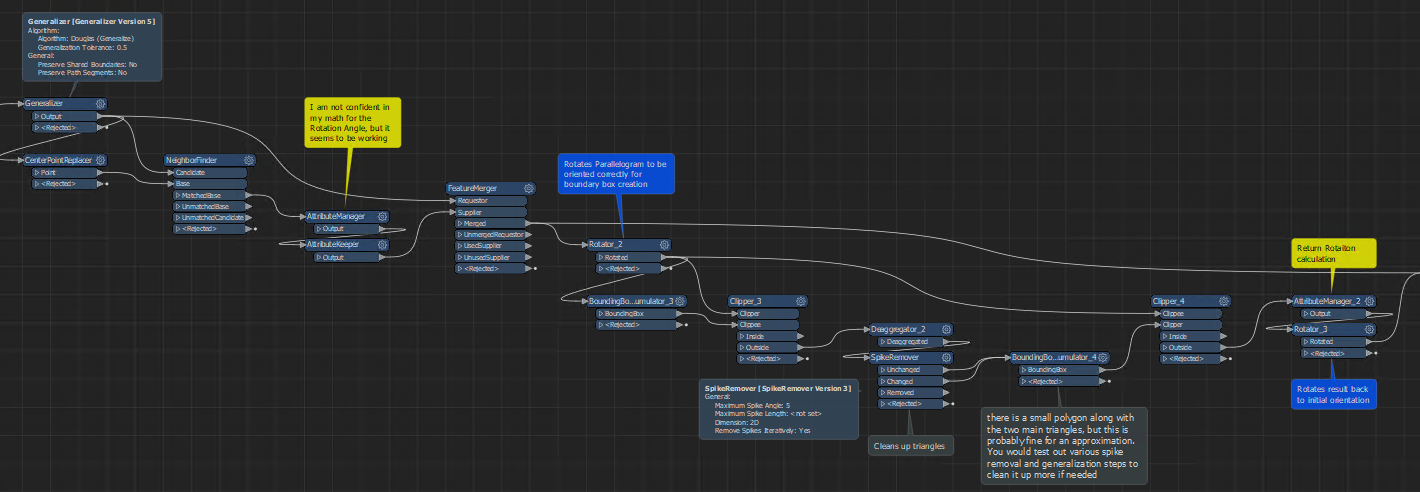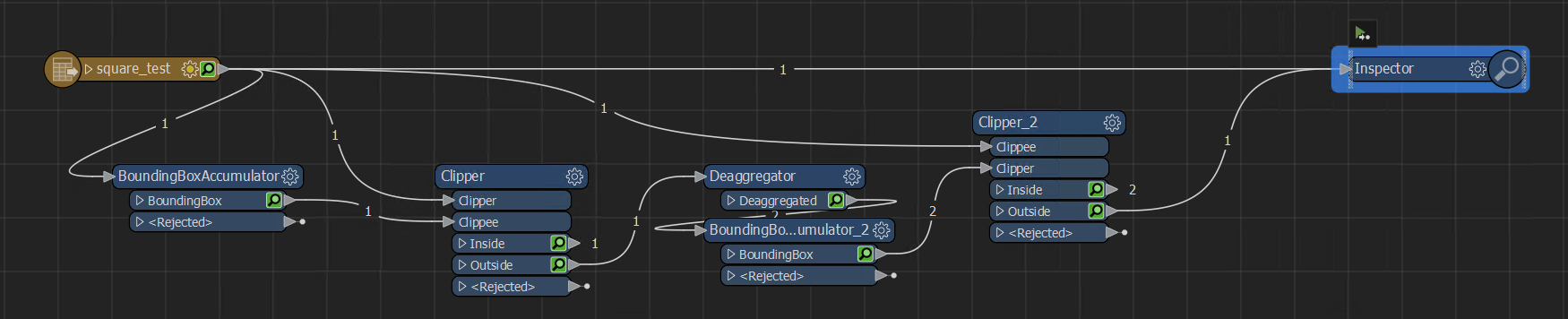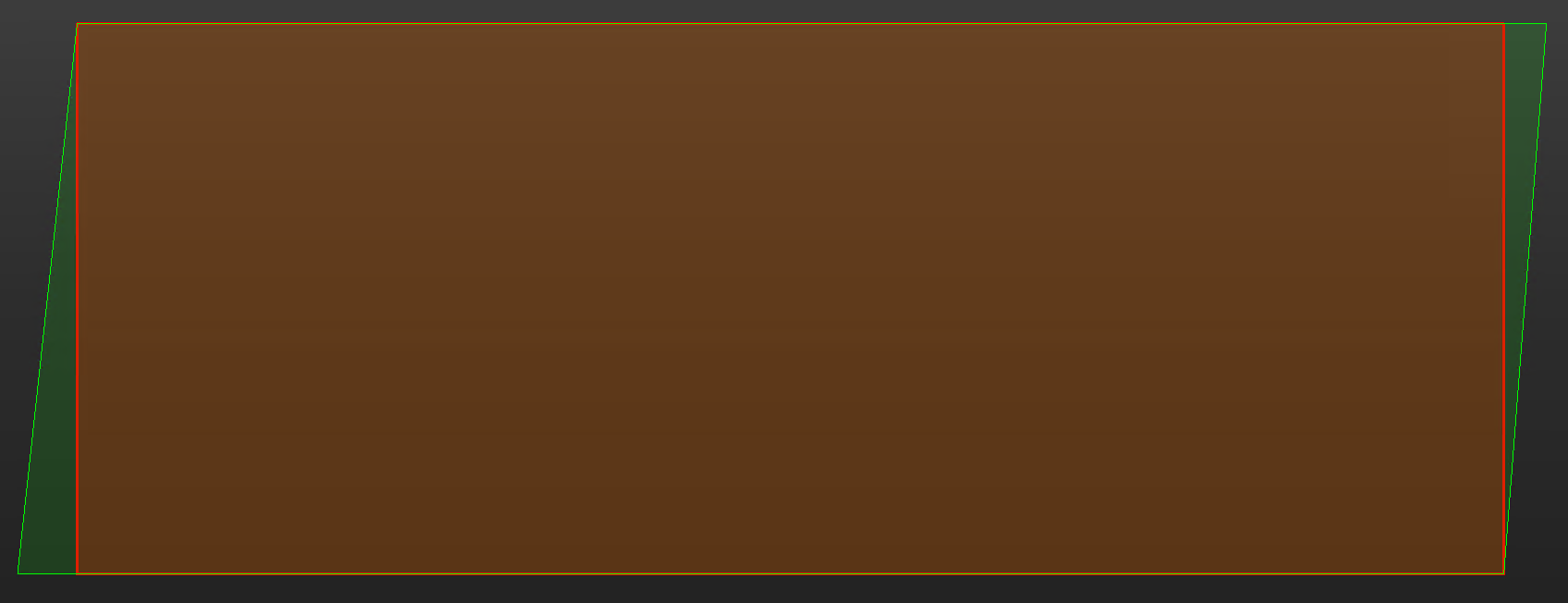Hello everyone,
I want to get the largest rectangle inside a parallelogram. Do you have any good ideas for achieving this goal? I didn’t find an efficient answer on the web.
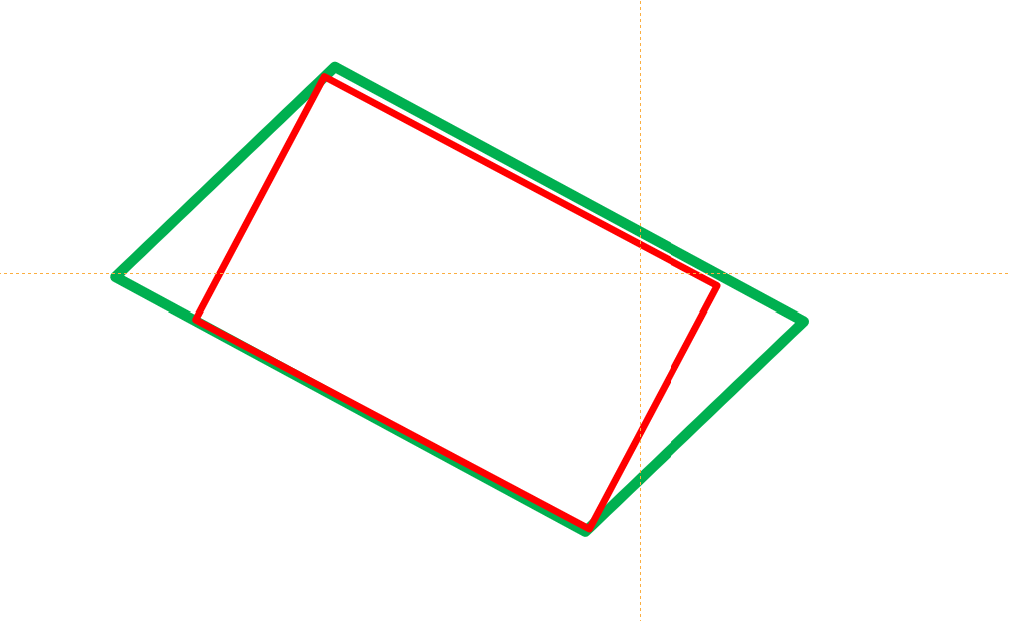
Is there a transformer/workflow in FME that can do this?
Thank you very much for the help!
Jenny