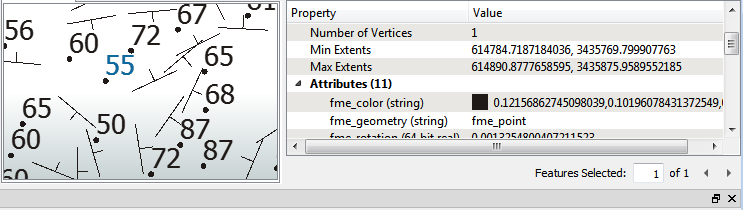Not sure if I am even asking this correctly, but I pretty much want to move the effective point of my text object to the middle of the current position of the text. When I use Neighborfinder, I want my labels to be matched to their respective objects based on the positions that their center of gravity occupies, not that annoying little point in the lower left corner. My thoughts were that I would use the BoundsExtractor to find the min and max coordinates of the text and then use have the difference between these to move the text object in the Affiner. Trouble is that the BoundsExtractor seems to find the extent of the point, not the text since its output is not making the Affiner move it at all (I assume because min =max). I do know that FME can read a Max and Min associated with the text however because in the inspector on the reader, it shows such an extent (see image below Min and Max Extents). How do I extract that informantion?