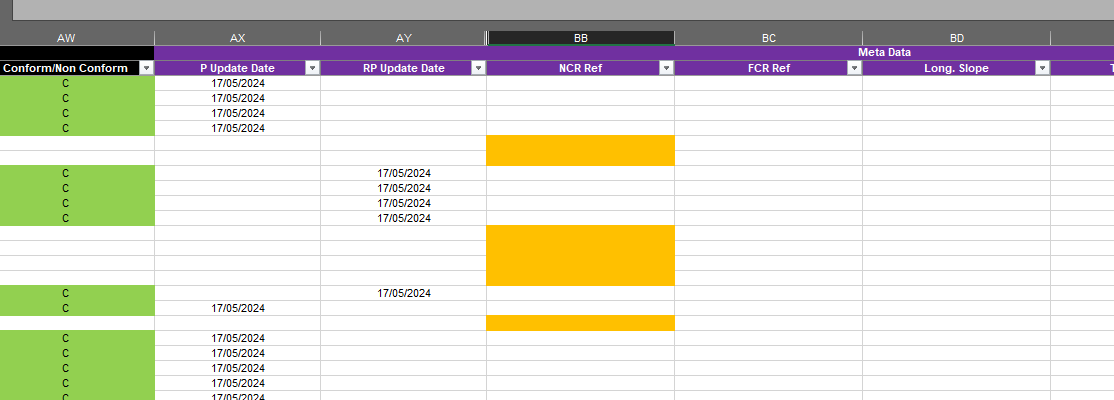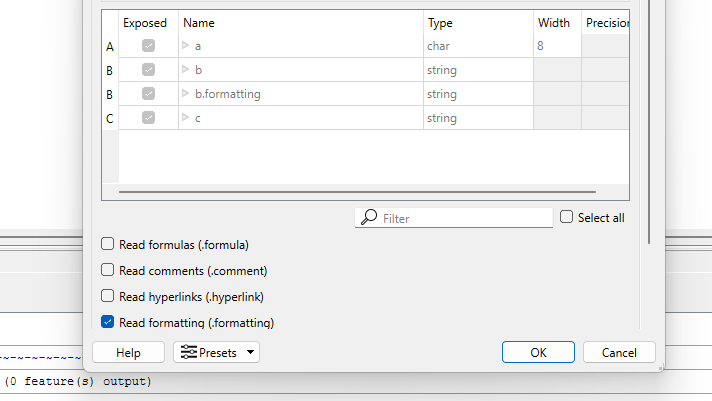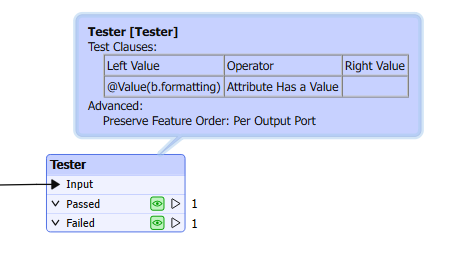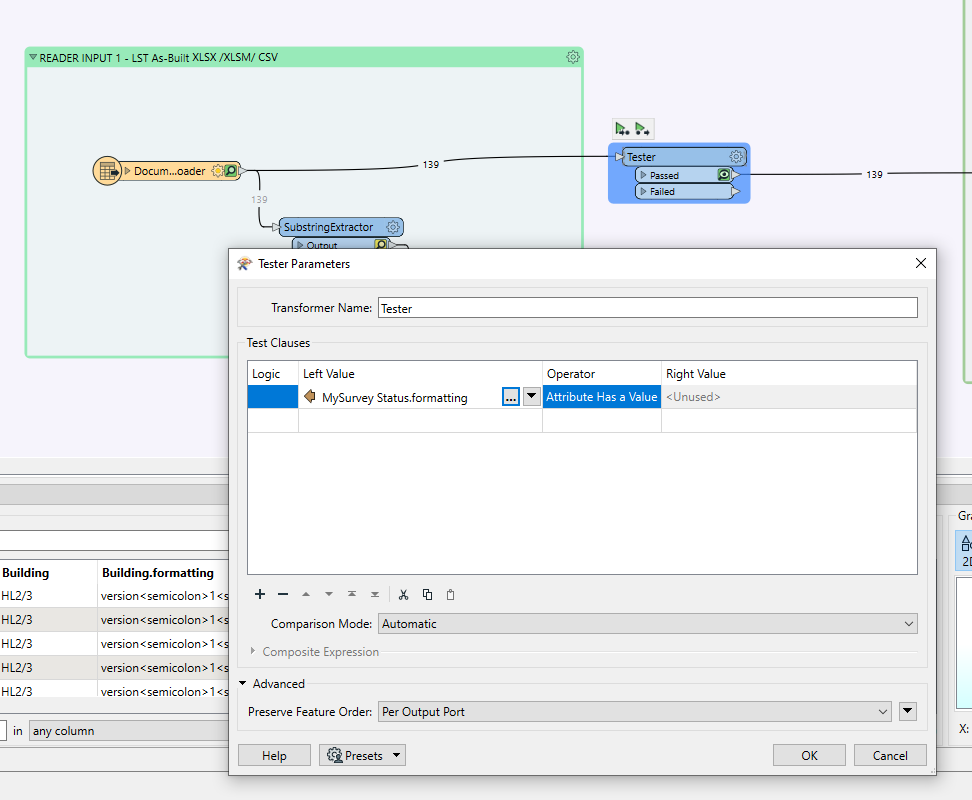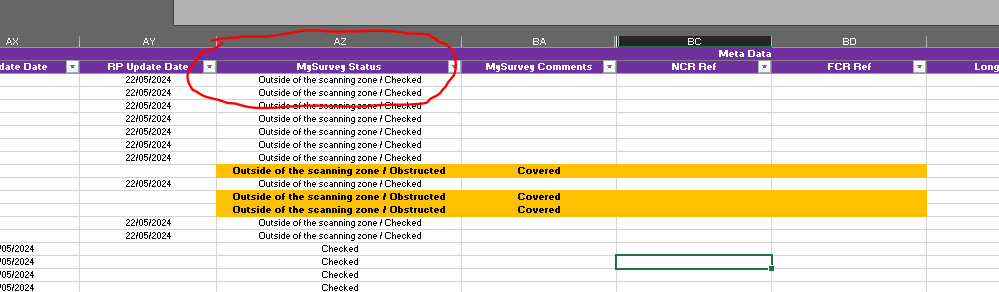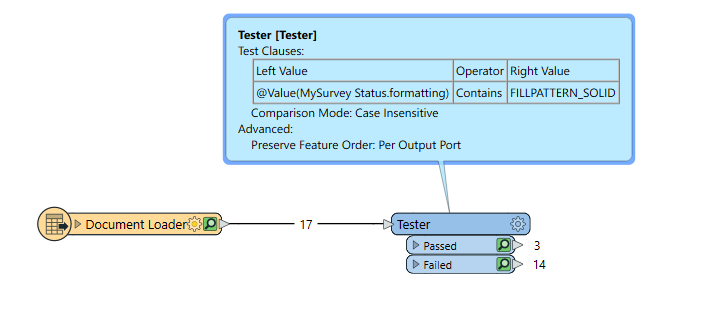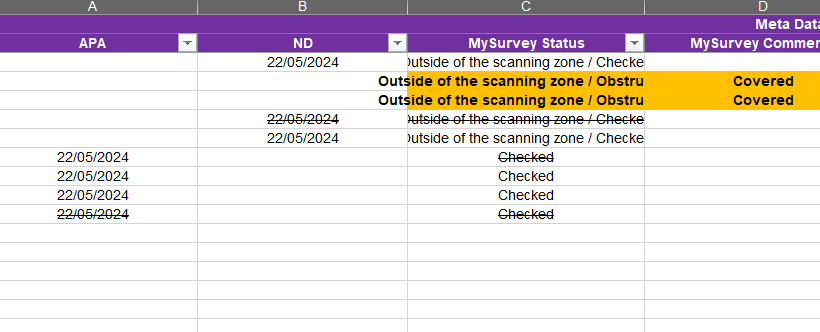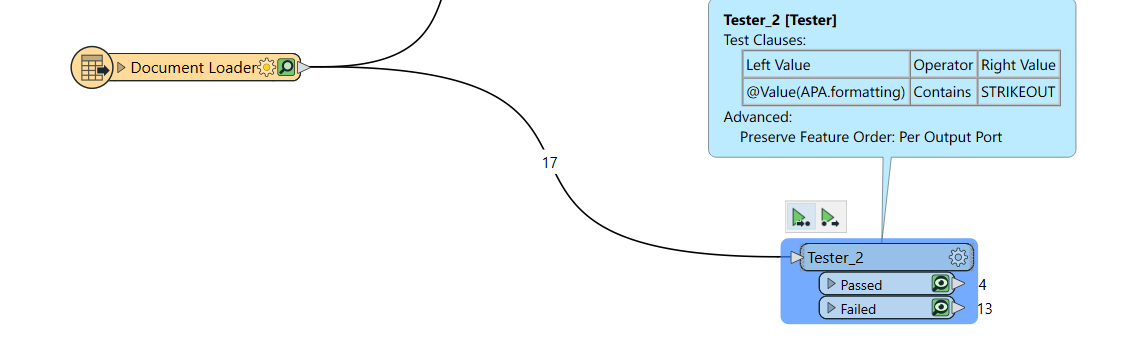I have got an excel sheet and there are some cells with just colour and i don’t wish to include them for analysis purpose / output .
Without any edits in Excel sheet (eg. add some kind of numeric or standard text for colour cell etc.) i wish to remove or exclude. I also don’t wish to depend on any other column or cell value to filter rows with ORANGE colour cell
I WANT to remove / exclude entire ROW that has yellow colour in cell in Column NCR Ref