I would like to extrude an object, for example a rectangle along a path. So I have a 2D object and a 3D path. In C3D I can do this with the command 'sweep'.
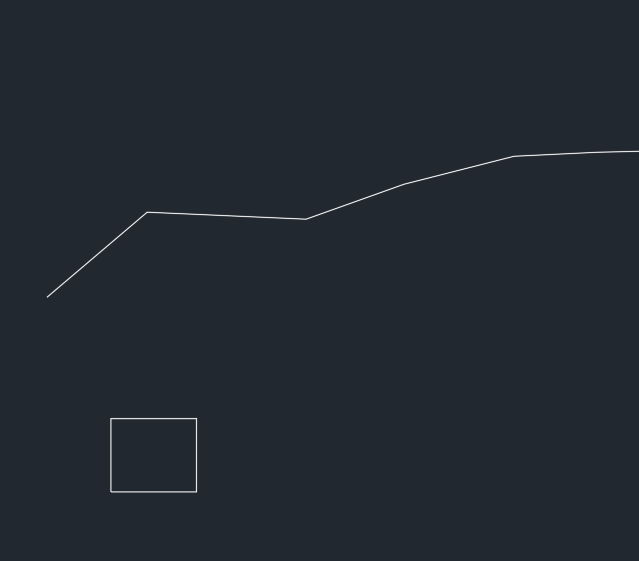
And I would like to have an output like this (solid):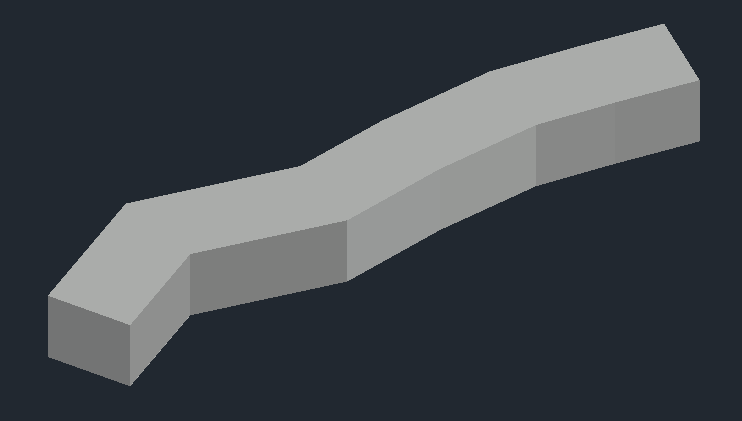
who could help me please? 😃
Or somebody could have another possibility, all lines are offsets from 1 centerline


