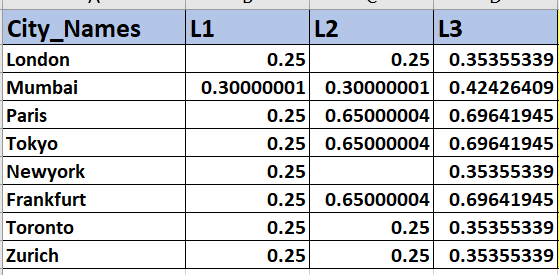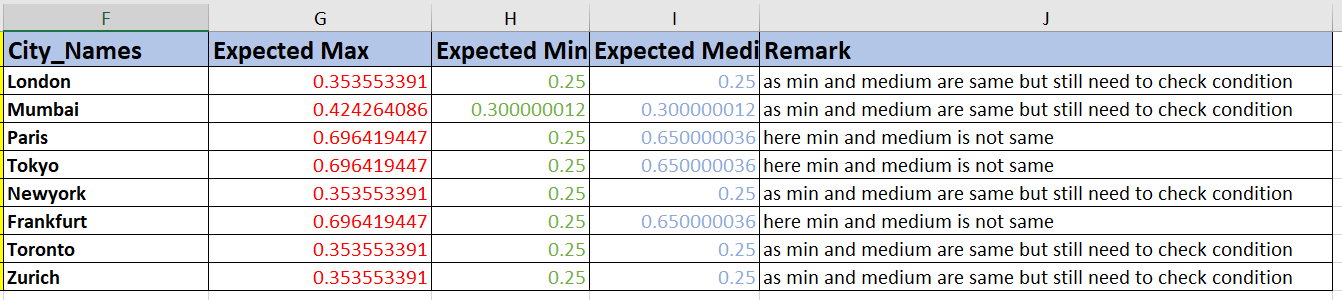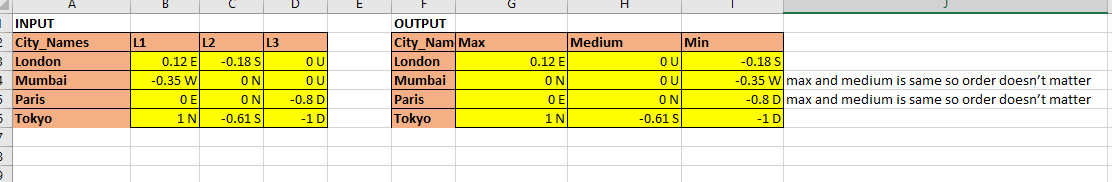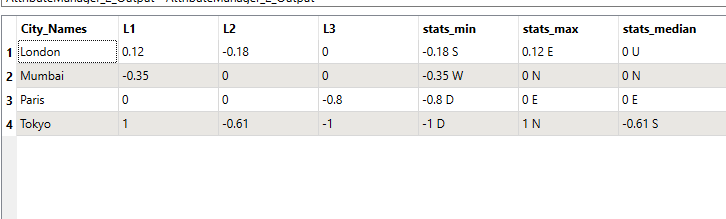I have got data as below
AssetID X Y Z
A. 0 0 1
B. 1 0 0
C. 0 1 0
D. 1 0 1
E. 4 5. 6
F. 9. 8. 7
G. 6. 9. 5
am able to extract
max of each row
min of each row
how to obtain medium of each row as simple as possible ?
am using
@max ( value of x , value of y, value z)
@min ( value of x , value of y, value z)
medium ?????( plz note it’s not average or median of 3 value ) It’s exactly absolutely value the same as it is in excel files.