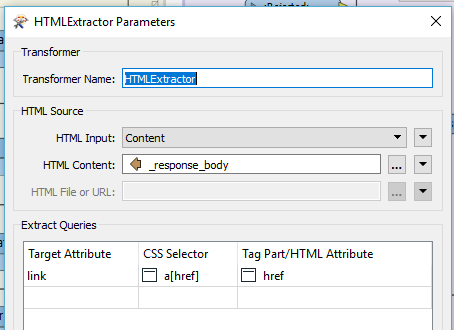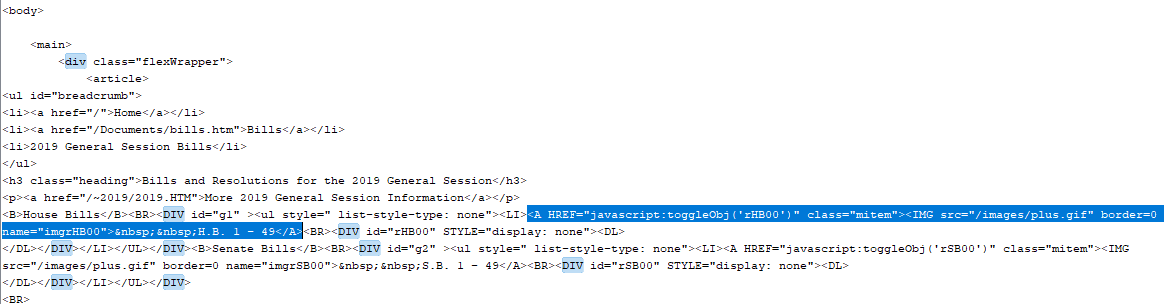Hi All,
I am currently trying to extract links from an HTML page, but it has them embedded inside a javascript toggle. The current workflow I have used in the past uses the HTTPCaller, then uses the HTML extractor to pull out any links using: CCS Selector = a[href] and Tag Part/HTML Attribute = href. It then uses the ListExploder to put all the links into a table. The problem I am running into is that on this page the links I need to pull out are inside a link that is <a href="javascript:toggleObj.()>. When I look at the HTML after the caller it does not show any of the links that are inside of that toggle. Anyone have any ideas how to pull these out? I have attached a couple images to illustrate the problem.
Thanks in advance!
-Adrian
Example of the link I need to pull out and concatenate:
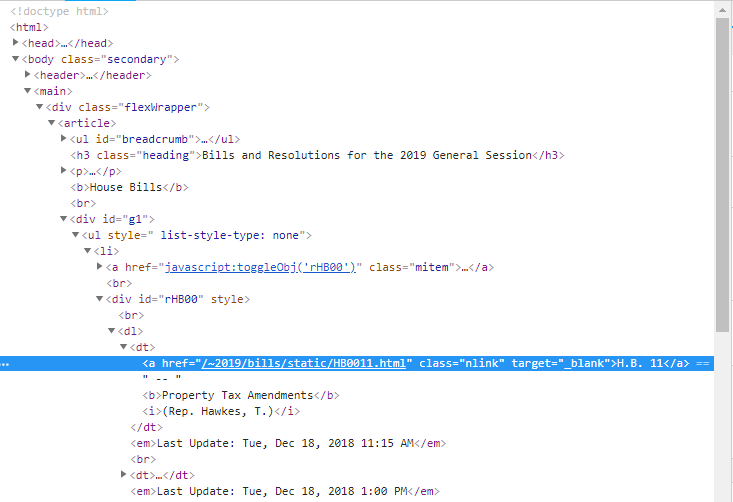
HTMLExtractor: