Hello,i would like to calculate the surface of a dwg plan. My first approach was to make a bounding box and calculate the area but it's not precise enough.
I was wondering how i could do something like that :
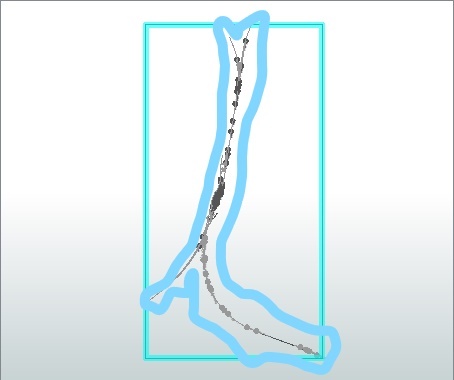
The blue line is at 4 meters of the feature ....
I hope you see what I mean , and hope that you could help me.
Thanks a lot.
Best regards.
Steph.





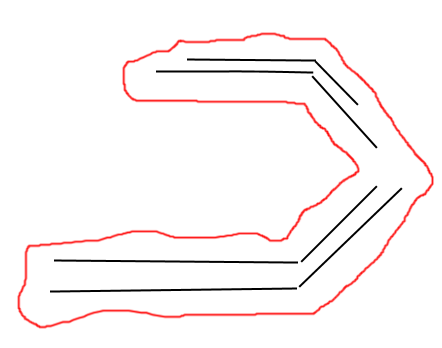
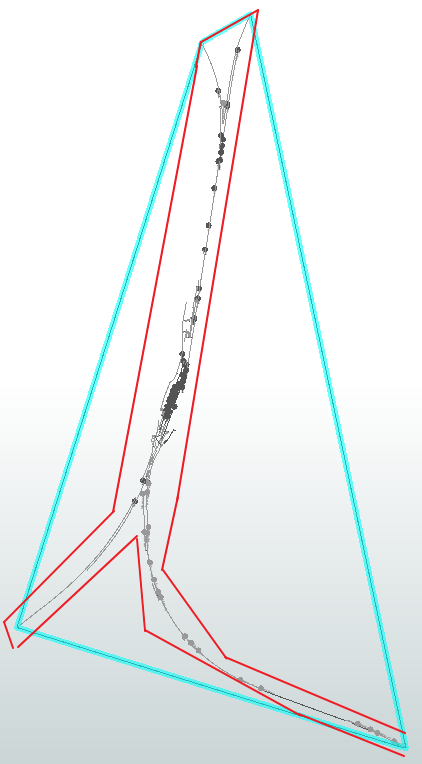 it would be perfect !
it would be perfect !




