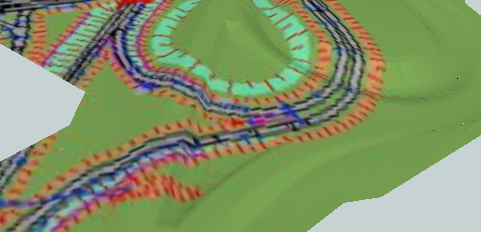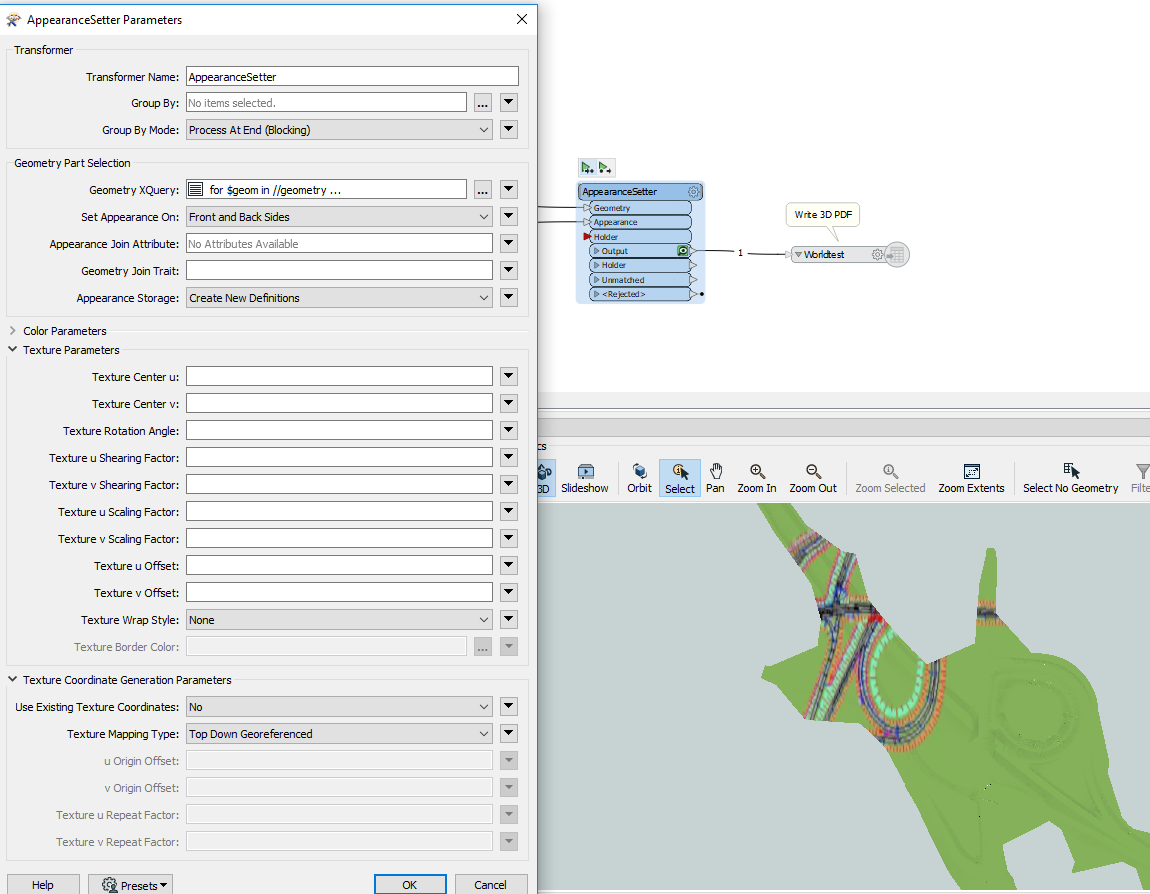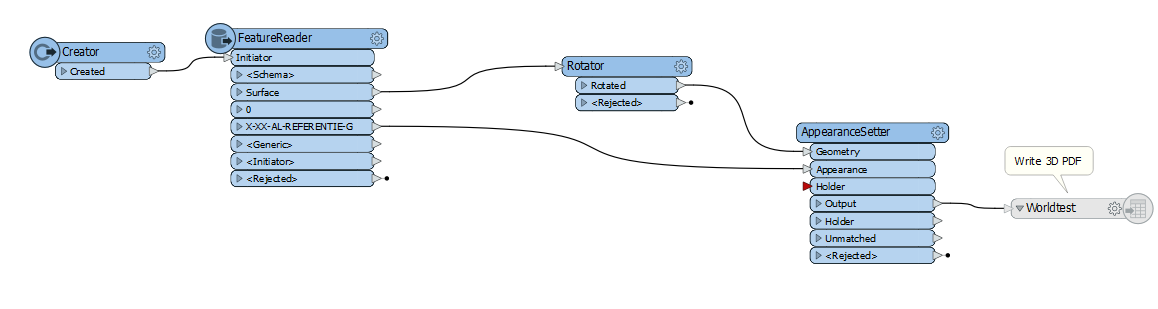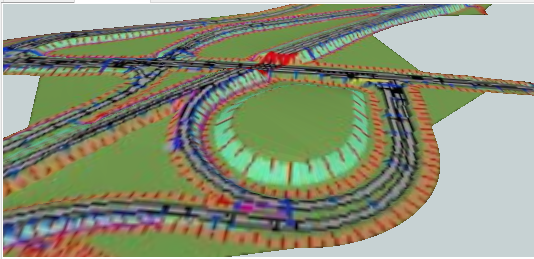I've got a *.dwg with a surface and an image attached on the right coordinates.
I would like to drape the image over the surface, the image will drape but I coudn't get it on the right coordinates, who could help me please?
The files and workbench are attached.
Thanks!!