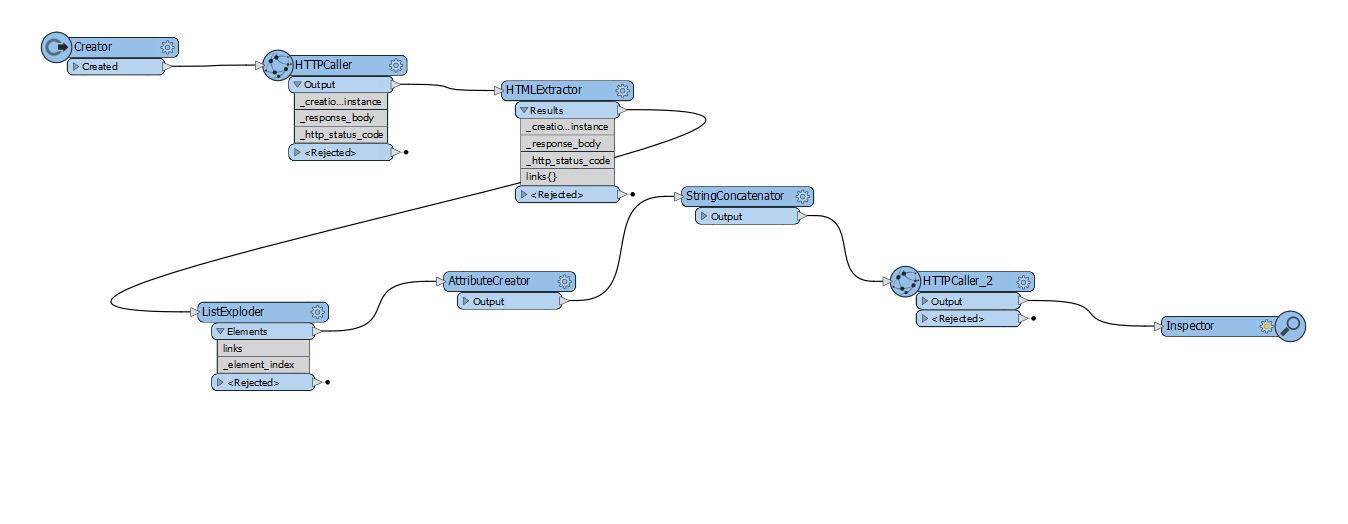I am using
- Httpcaller to read the catalog. Getting the response body.
- then using a HTMLExtractor but the links are not coming as a http they are like this: <a href='catalog.html?dataset=xxxx/xxxxx/Archive/name1.nc'><tt>name1.nc</tt></a></td>
- then using a ListExploder to get just the links like: catalog.html?dataset=xxxx/xxxxx/Archive/name1.nc
- then I was creating a URL attribute to concatenate the URL( http:////xxxx.yyyyyy.xx:8083/thredds/catalog/xxxxx/xxxxx/Archive/catalog.html? )and the list ( catalog.html?dataset=xxxx/xxxxx/Archive/name1.nc) to have an URL to downlaod the data as: http://xxxx.yyyyyy.xx:8083/thredds/catalog/xxxxx/xxxxx/Archive/catalog.html?dataset=xxxxx/folder/Archive/name1.nc
- But I donæt manage to download it.I get the following error:
HTTP/FTP Transfer: Failed to create file 'R:\\xxxx\\Downloaded\\yyyy\\' for resource download 'http://xxxxxdocker02.dddddd.no:8083/thredds/catalog/xxxxe/xxxxxx/xxxx/catalog.html?dataset=dddddd/dddddd/Archive/name.nc'
I have around 65 netcdf files to download. I am also attaching a picture of the fmw.
Can someone help me with some hints? I will be very thankful. Or if there is any way of downloading directly from the Thredds server?
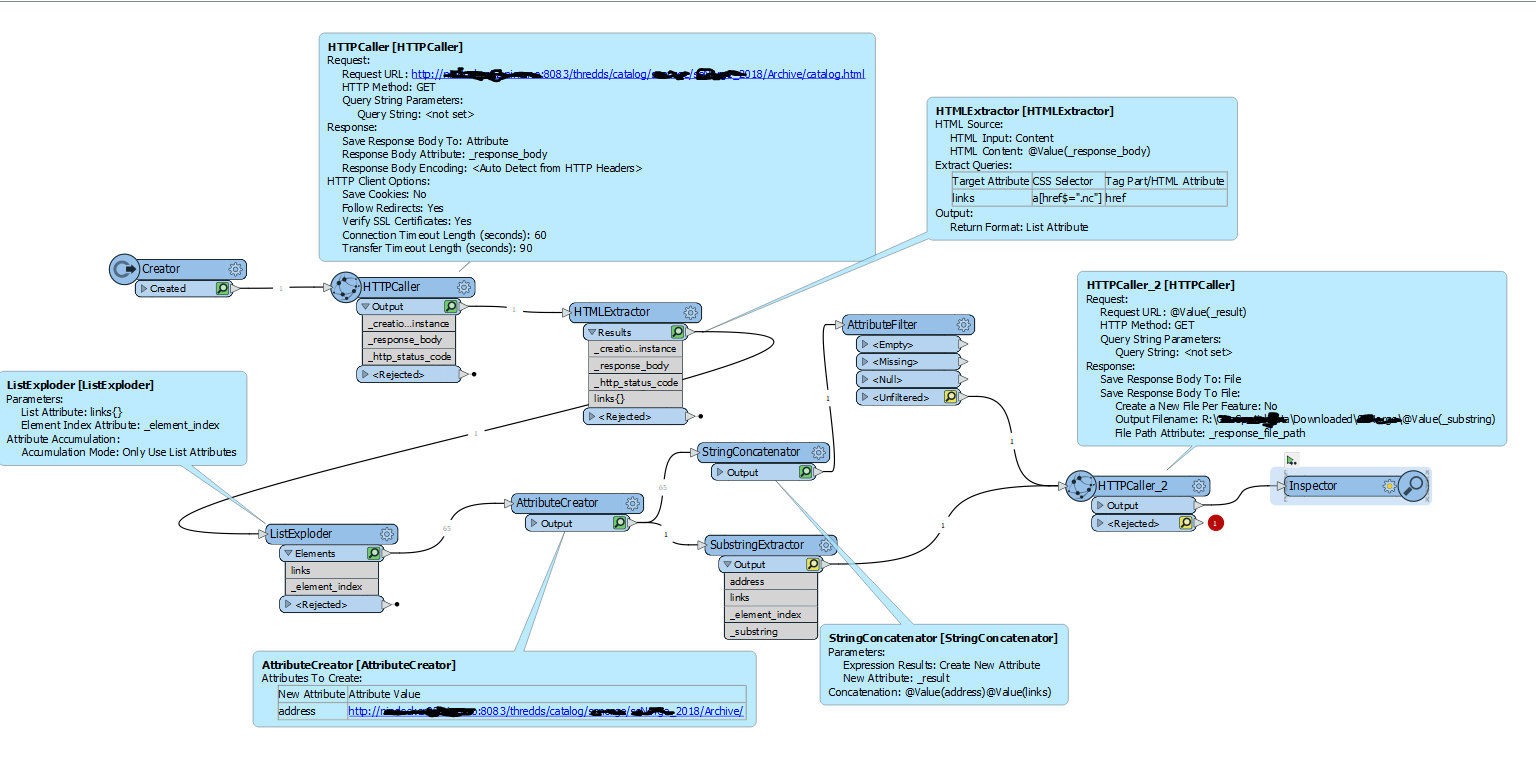









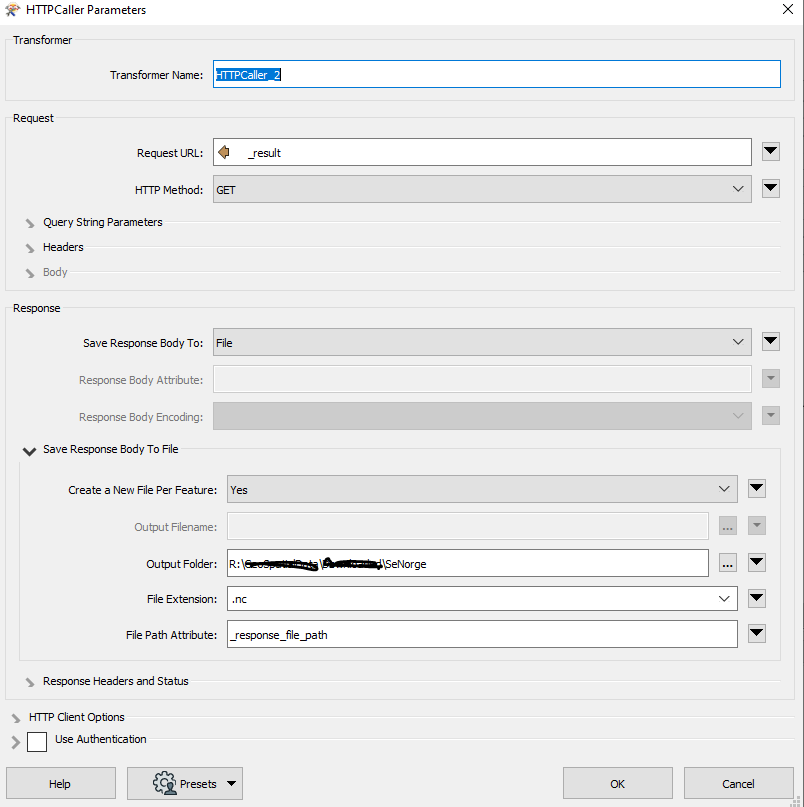 This is how I have the model now:
This is how I have the model now: