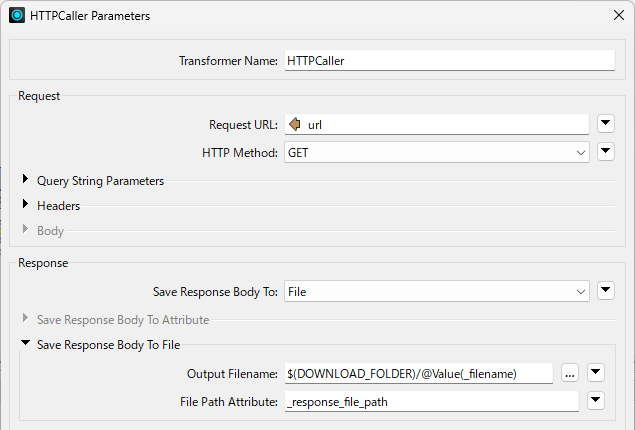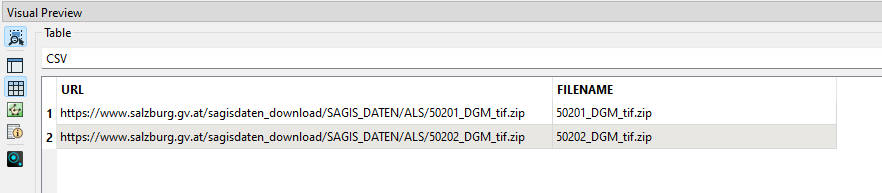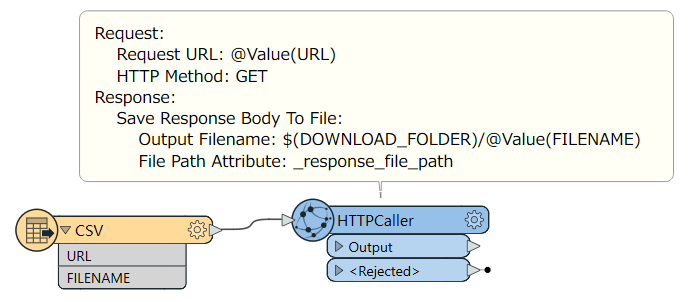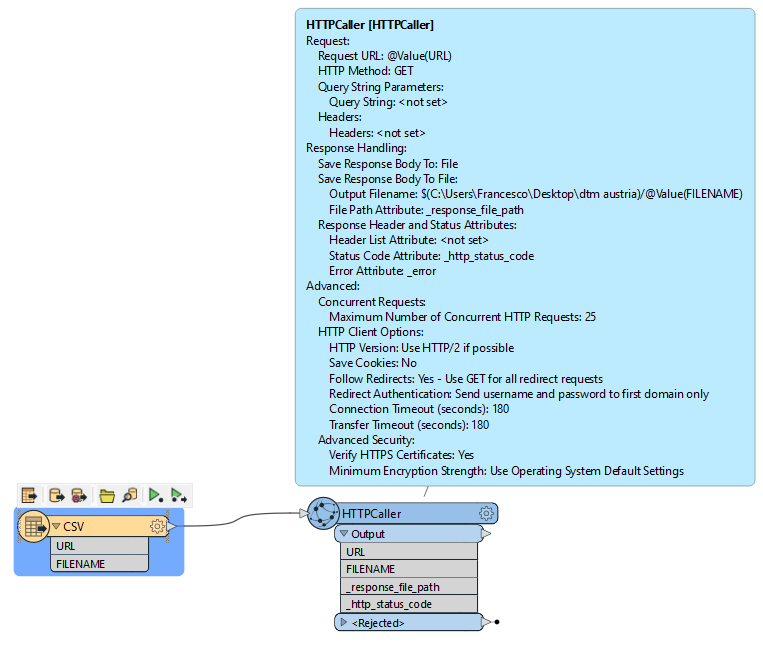Solved
How to download and save multiple DTM zip files from CSV with URLs. Need help with settings for extracting individual files
How to download and save multiple DTM zip files from CSV with URLs. Need help with settings for extracting individual files
Best answer by takashi
Thanks. I did the same thought. In my case the csv already contains a FILENAME column, but I’m not able to set this FILENAME in the Output Filename field.
"C:\Users\Francesco\Desktop\dtm austria" is a folder path, is not a User Parameter. You don't need to quote it by $( ).
Try setting this string to the Output Filename parameter.
C:\Users\Francesco\Desktop\dtm austria\@Value(FILENAME)See here to learn more aboud User Parameters.
This post is closed to further activity.
It may be an old question, an answered question, an implemented idea, or a notification-only post.
Please check post dates before relying on any information in a question or answer.
For follow-up or related questions, please post a new question or idea.
If there is a genuine update to be made, please contact us and request that the post is reopened.
It may be an old question, an answered question, an implemented idea, or a notification-only post.
Please check post dates before relying on any information in a question or answer.
For follow-up or related questions, please post a new question or idea.
If there is a genuine update to be made, please contact us and request that the post is reopened.