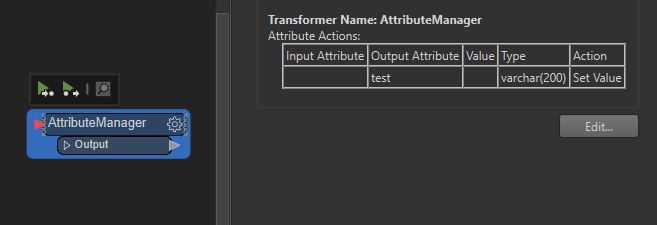Hi,
since my last update of the workbench (2022.2.0.0 (20221103 - Build 22765 - WIN64)) the parameter editor of the attribute manager wont allow me anymore to edit directly in the pane next to my main window. I have to open a unneccessary pop-up window to continue editing. Other transformers (like the feature joiner) do not show this behavior (see screenshot). Any ideas how to enable direct editing again?
All the best,
Merlin