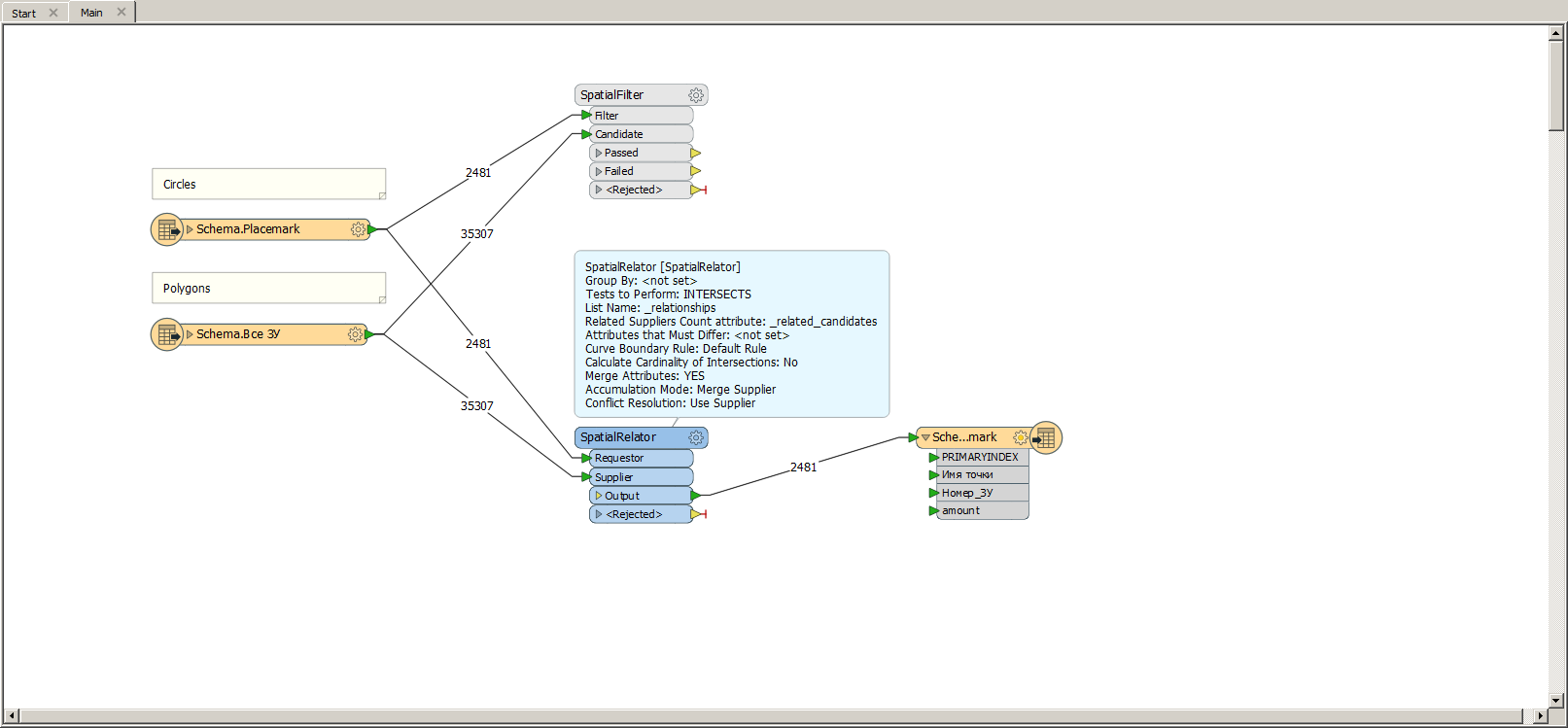I have a problem with detecting intersections between polygons. I have 2 sets of polygons and they have intersection between each other. For example we have 1 pair from 1 and 2 set that must intersects.
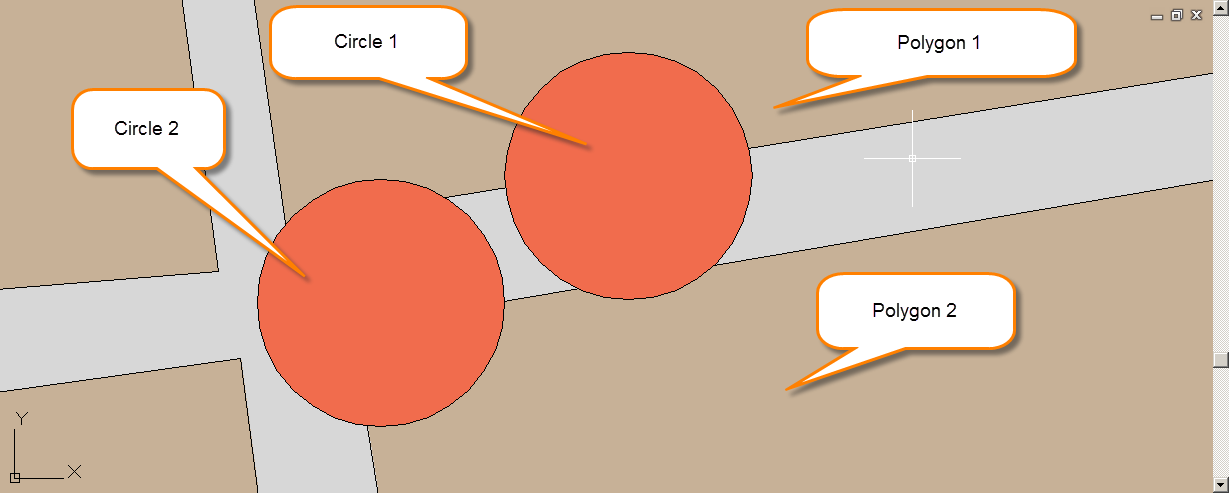
But programm says that only circle 1 intersects polygon 1 and polygon 2 and circle don't!
That is my workspace:
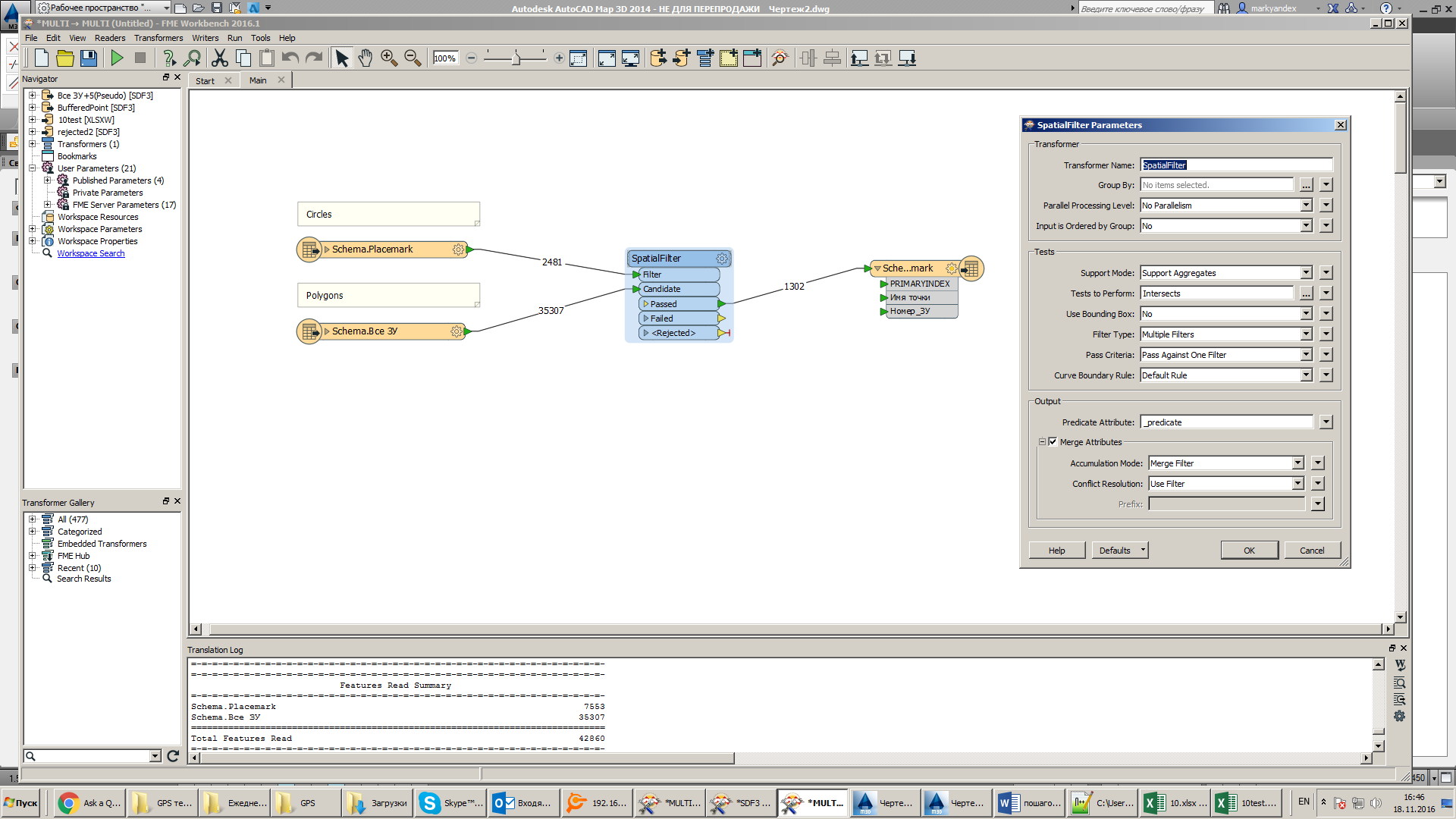
What is wrong with my settings and what should i do to detect every intersection?