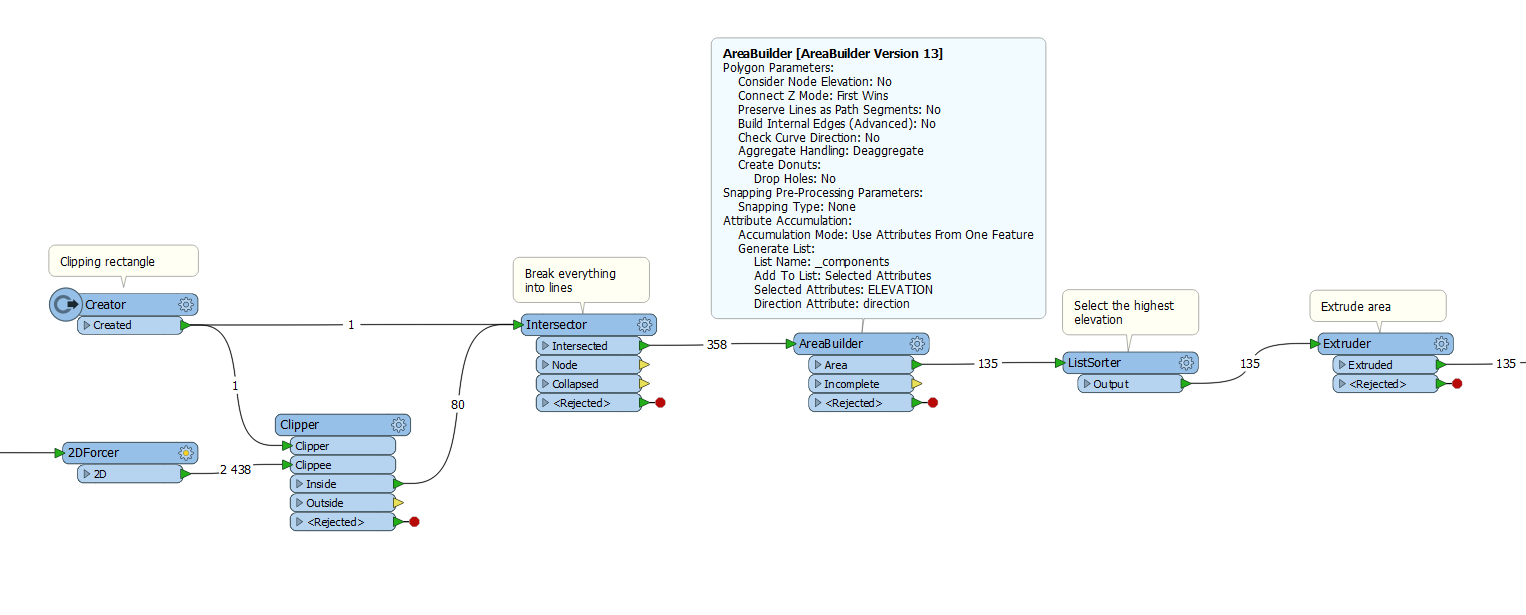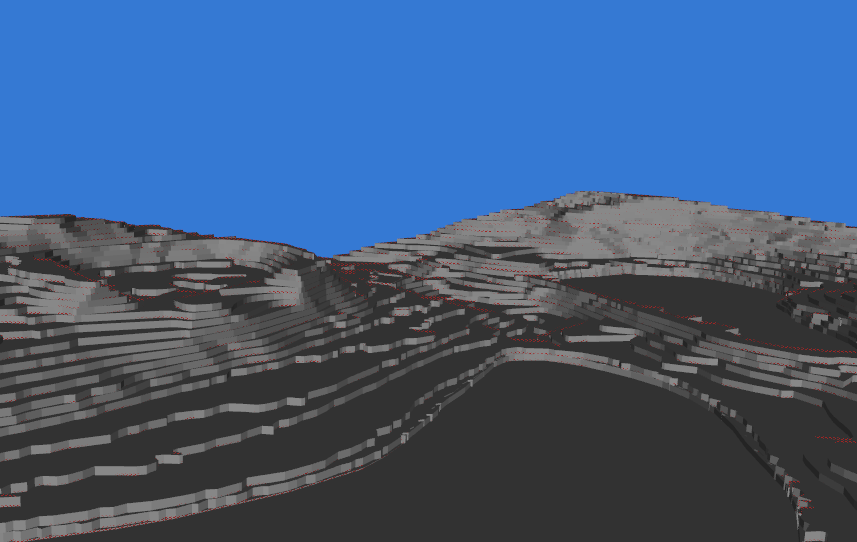I have a set of contourcurves that I want to use in order to create a printed model. In the printed model each curve should be represented by a plate, see example below.

I have the contour curves as lines (with z-value) and some of them are connected at the ends with which I can create areas/polygons with the AreaBuilder transformer. Some lines however have loose ends, but I would still like to create the plate discs here. So I created a bounding box with the BoundingBoxAccumulator over the entire input dataset. My idea was then to use this box and the seperate lines (height curves) to create new areas that I then can extrude. Here is an image of my idea (orange area should also include red, blue include both orange and red):
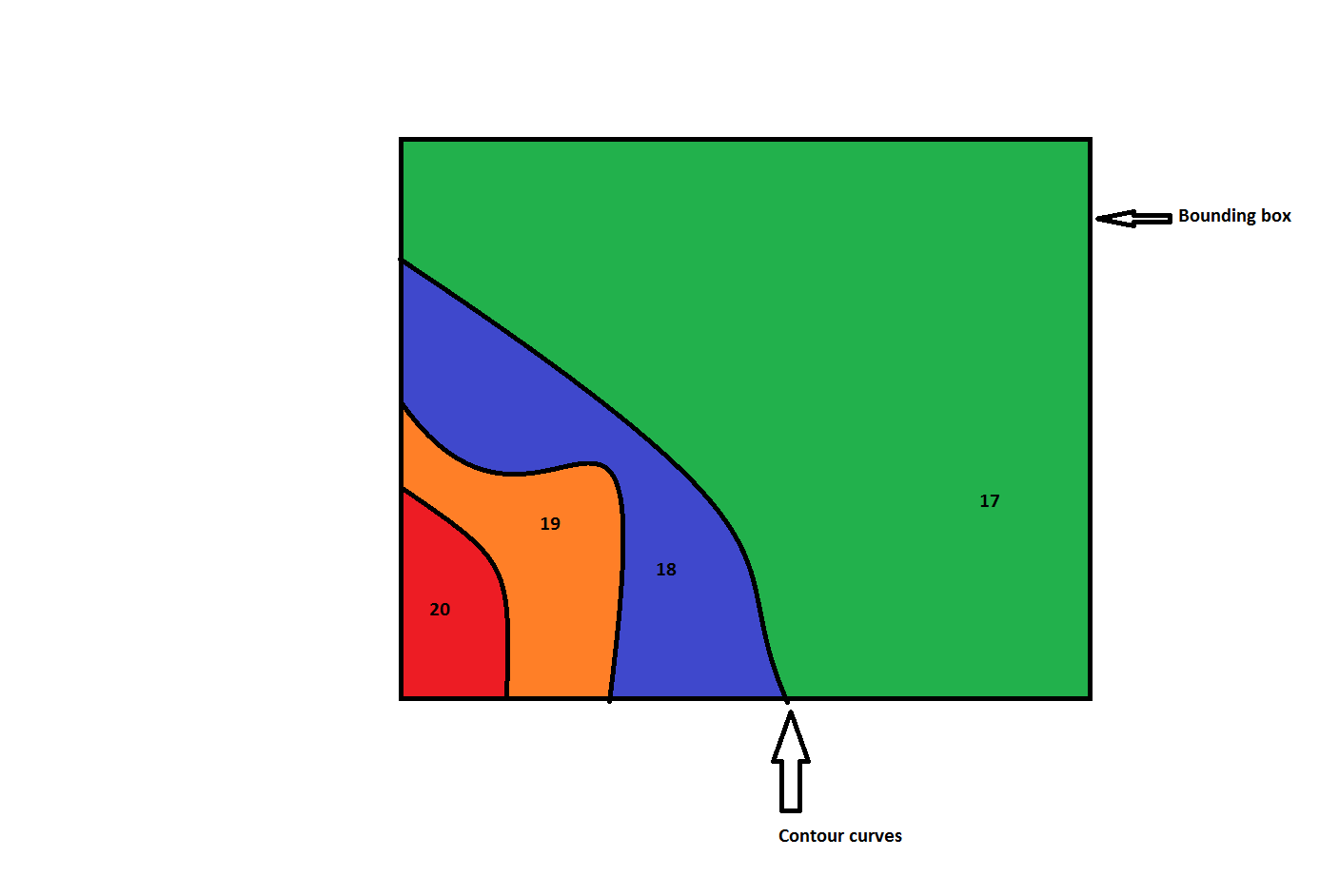
But here my knowledge in FME seems to end. Any idea how this problem could be addressed?