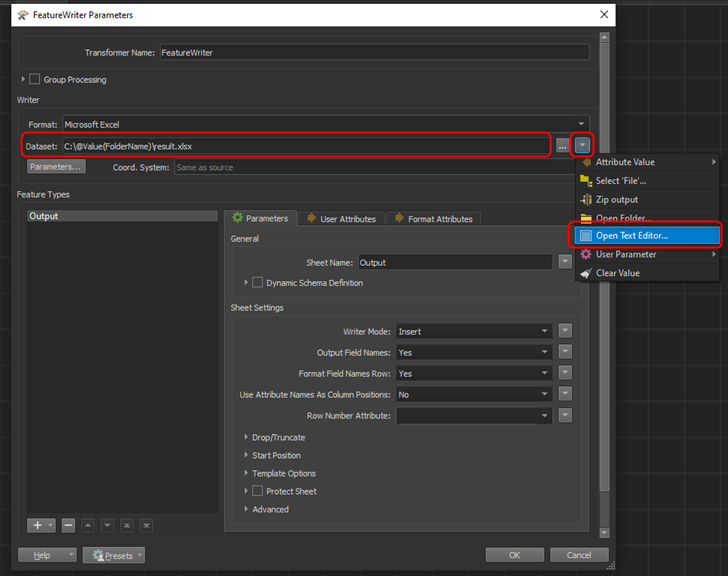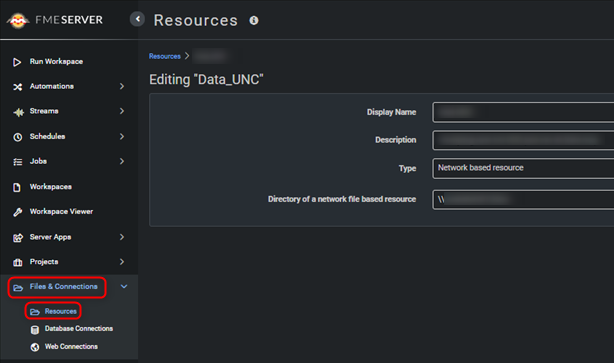I want to create an Workflow in a Workspace where i load data from a Transformer and then create an Folder with the Name of the Attributevalue and then write the other Data in an Excel file in the created folder.
To Create the folder with PythonCaller was easy, but i have no idea how i use the Attribute Value in the Excel writer Destination.