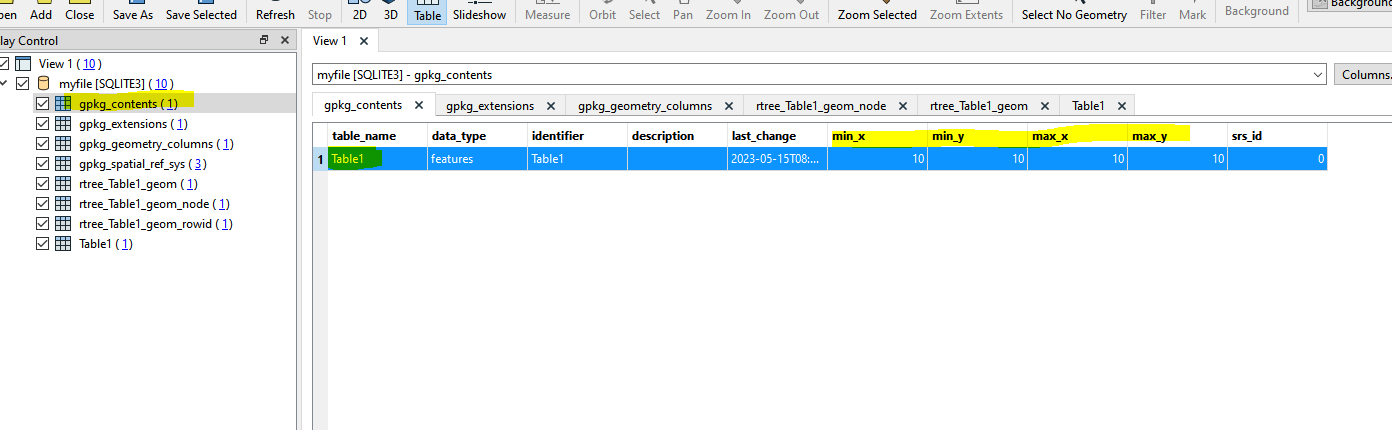I'm using template file (geopackage) from one feature of the dataset to set the datastructure in FeatureWriter. FeatureWriter zips geopackages in dataset parameter like this: $(FME_SHAREDRESOURCE_TEMP)/Folder/FeatureTypeName_@Value(attribute).zip/FeatureTypeName_@Value(attribute).gpkg. Zip-files are then uploaded to S3 bucket using S3Connector.
It's working great but it seems that the extent of the template file is used for all geopackage/zip-files. Is there a way to not get the extent from template file but rather from actual features to get correct extent for each geopackage? I noticed the error when usign "zoom to extent" in QGIS. And if not, is there way to update the extents of geopackage/zip -files already in S3 bucket, preferably by not dowloading all of them locally first.







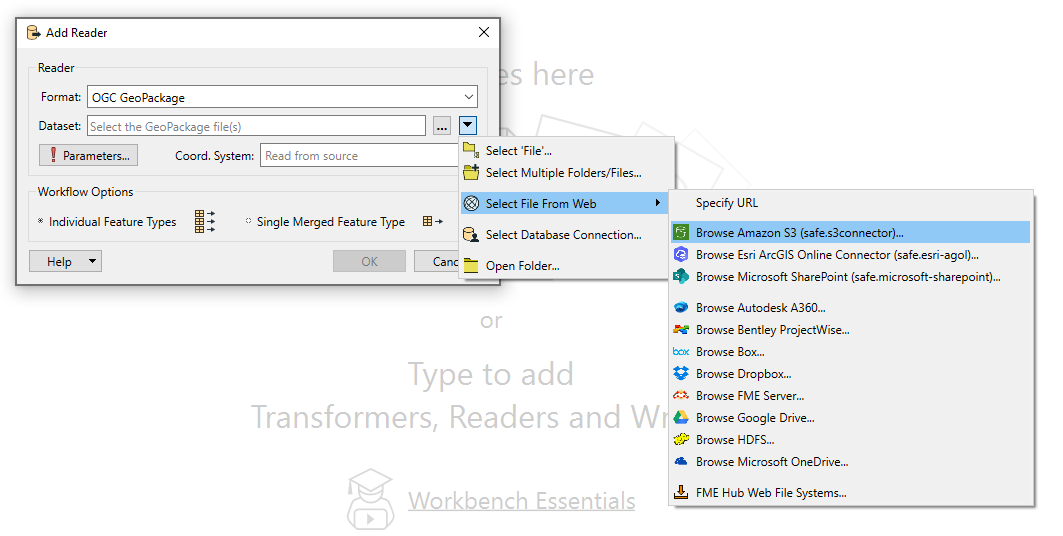 Happy to help, Kailin.
Happy to help, Kailin.