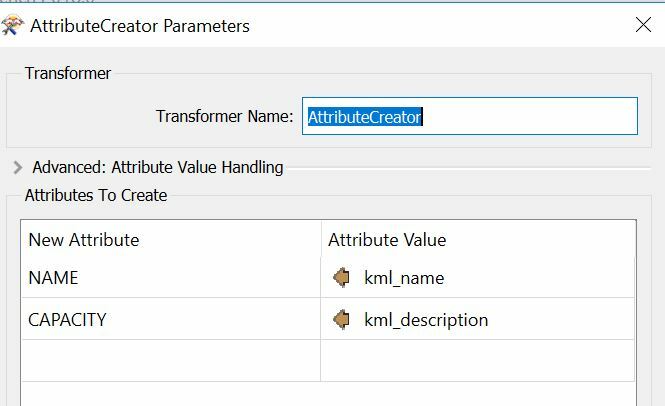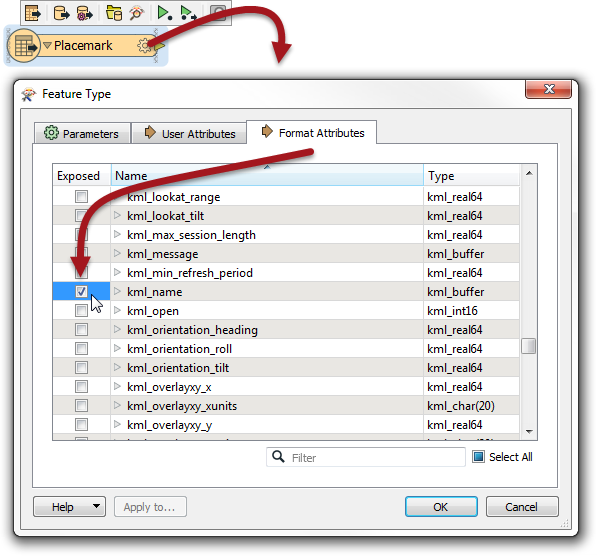I am using FME Workbench 2018.1.0.1 in Windows 10. I am inputting a kmz file. The only parameter I am reading from it is PLACEMARK because I see no reason to read the others. I need to copy format attributes kml_name and kml_description to NAME and CAPACITY, respectively. I don't see in the AttributeCopier transformer where I can do this. Its Import Wizard does not seem to be made to do this 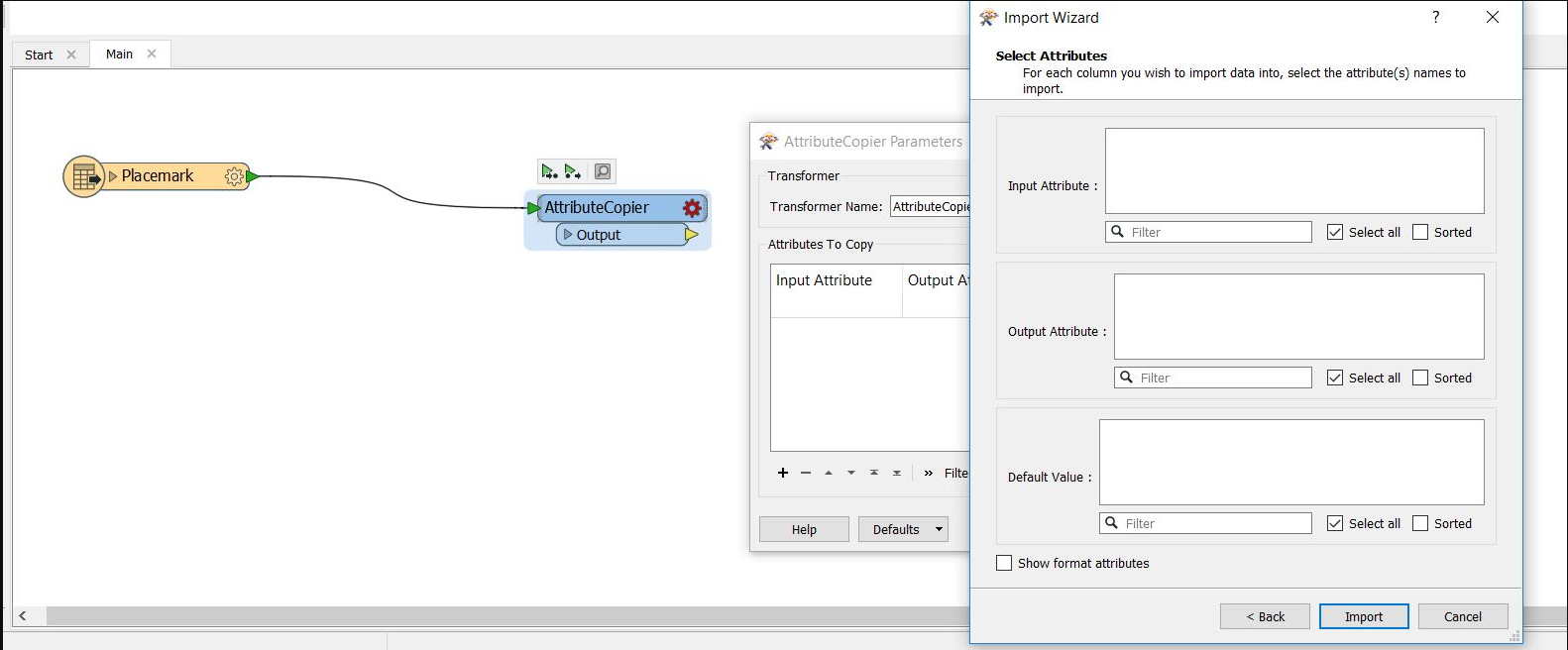
Question
How to copy FME format attributes
This post is closed to further activity.
It may be an old question, an answered question, an implemented idea, or a notification-only post.
Please check post dates before relying on any information in a question or answer.
For follow-up or related questions, please post a new question or idea.
If there is a genuine update to be made, please contact us and request that the post is reopened.
It may be an old question, an answered question, an implemented idea, or a notification-only post.
Please check post dates before relying on any information in a question or answer.
For follow-up or related questions, please post a new question or idea.
If there is a genuine update to be made, please contact us and request that the post is reopened.