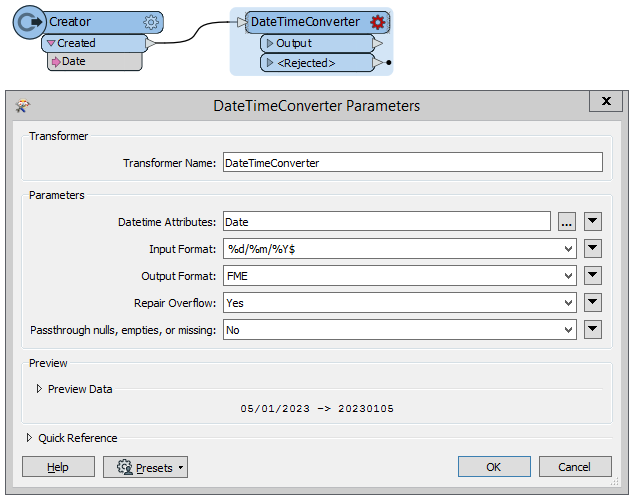Happy New Year all.
Can anyone please how can I change a date column (dd/mm/yyyy) from string to date time format within a workbench. The column is originally coming from a CSV file but after reading in FME, its getting converted into string. I want to apply test filter to get values within a certain date period but because the date is in string, I cannot do it. Do you have any idea how to resolve the issue? Thanks in advance.