I have two tables.
One is a dataset of points, each point has a unique ID
The other is a (attribute only) dataset of pairs, each record refers to two points, via their unique ID
How do I construct a feature dataset of lines? Each line consisting of two points.
To re-phrase, how do I add line geometry to the dataset of pairs, using the appropriate points from the point dataset, based on the unique ID of the from and to points?








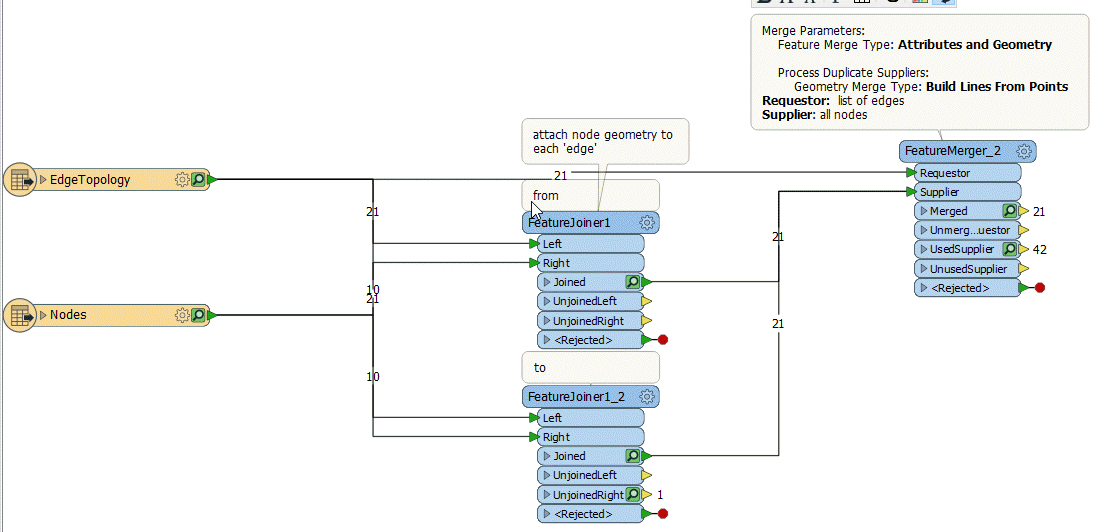 Here's the workspace (2018.1):
Here's the workspace (2018.1):