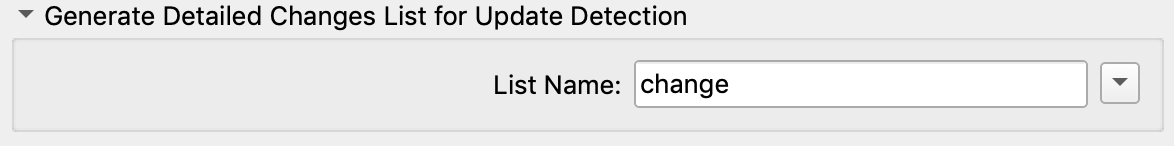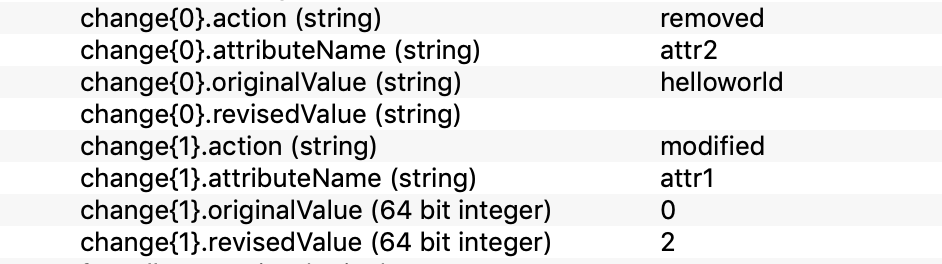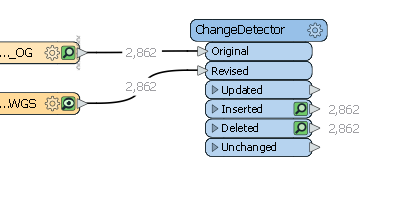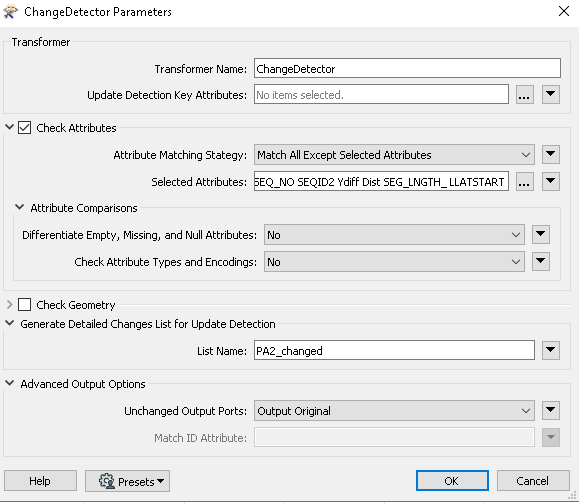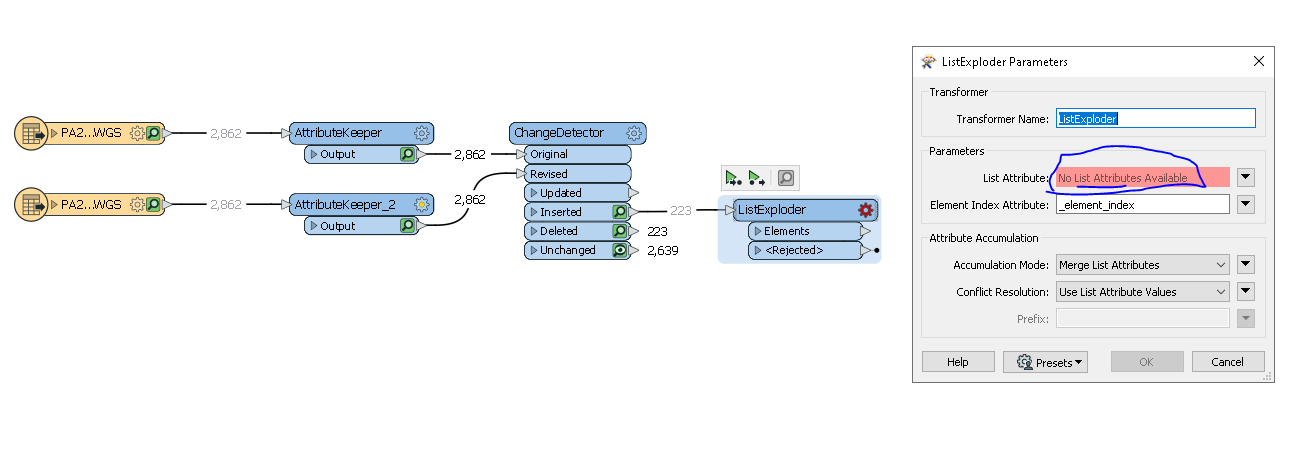I have two datasets with 30 columns and after running the changedetector to compare 20 of these columns it states 0 are unchanged, how can I figure out which of these columns is the cause for the datasets not being the same?
Would I use featuremerger or is there a simpler solution? to compare the columns to see whats different based on 1 shared unchanged column.