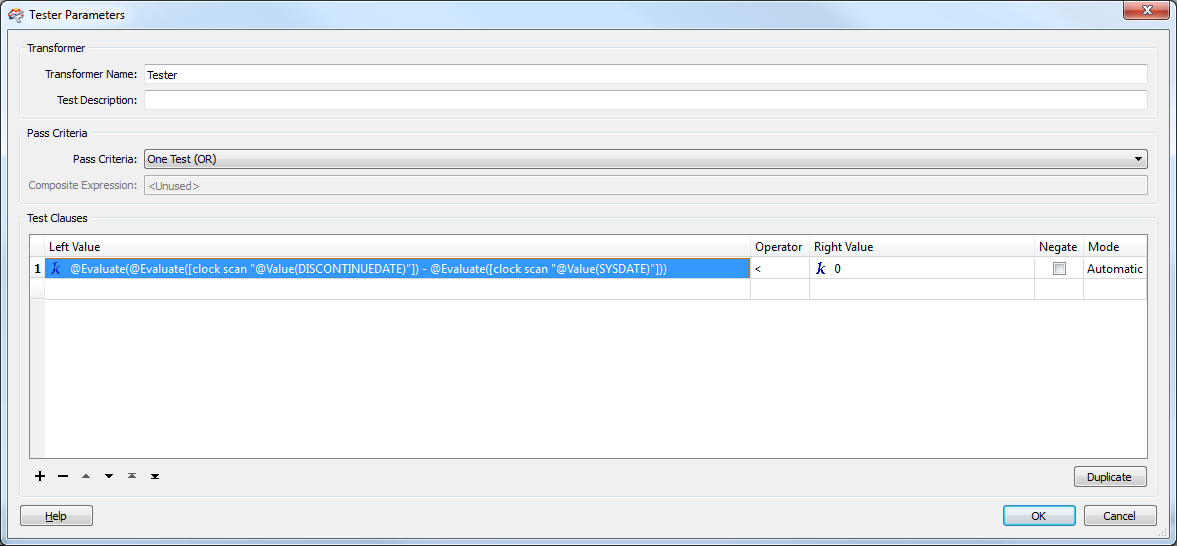So far I'm using the TimeStamper transformer to create a "SYSDATE" field with today's date. I'm having trouble using a Tester to compare the new value with DISCONTINUEDATE in order to omit certain records. The SYSDATE field is created as a String value so I can't figure out how to compare the two. Ideally, I would like all records with a DISCONTINUEDATE "<" SYSDATE omitted but I'm not sure how to do this.
Anyone had success doing this before?