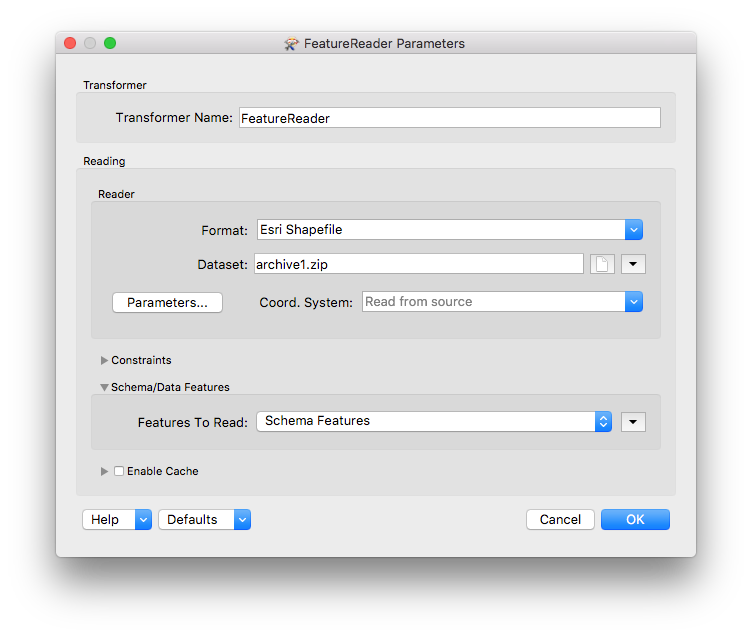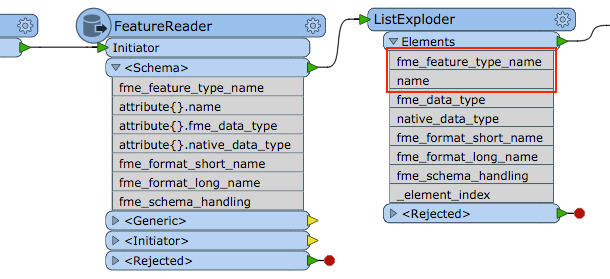Hey!
I have created a workspace that downloads a zip file containing a shp everytime the data has been updated. I now want to compare the shp in the zip file with the older shp on a ArcSDE database to see if a column has been added or removed. I have tried using a FeatureReader to read the shp in the zip but I don't know how to do the comparising step. The goal is to get notified via the Emailer when the tables has been changed(not indivudal values). What is the best method?