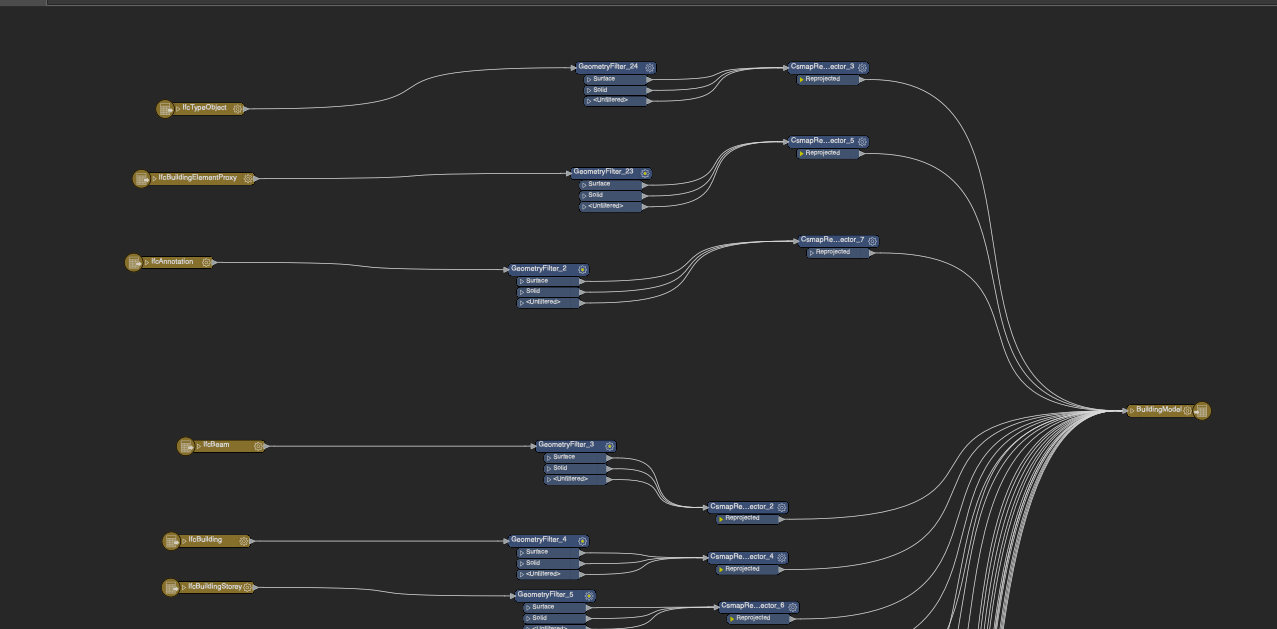
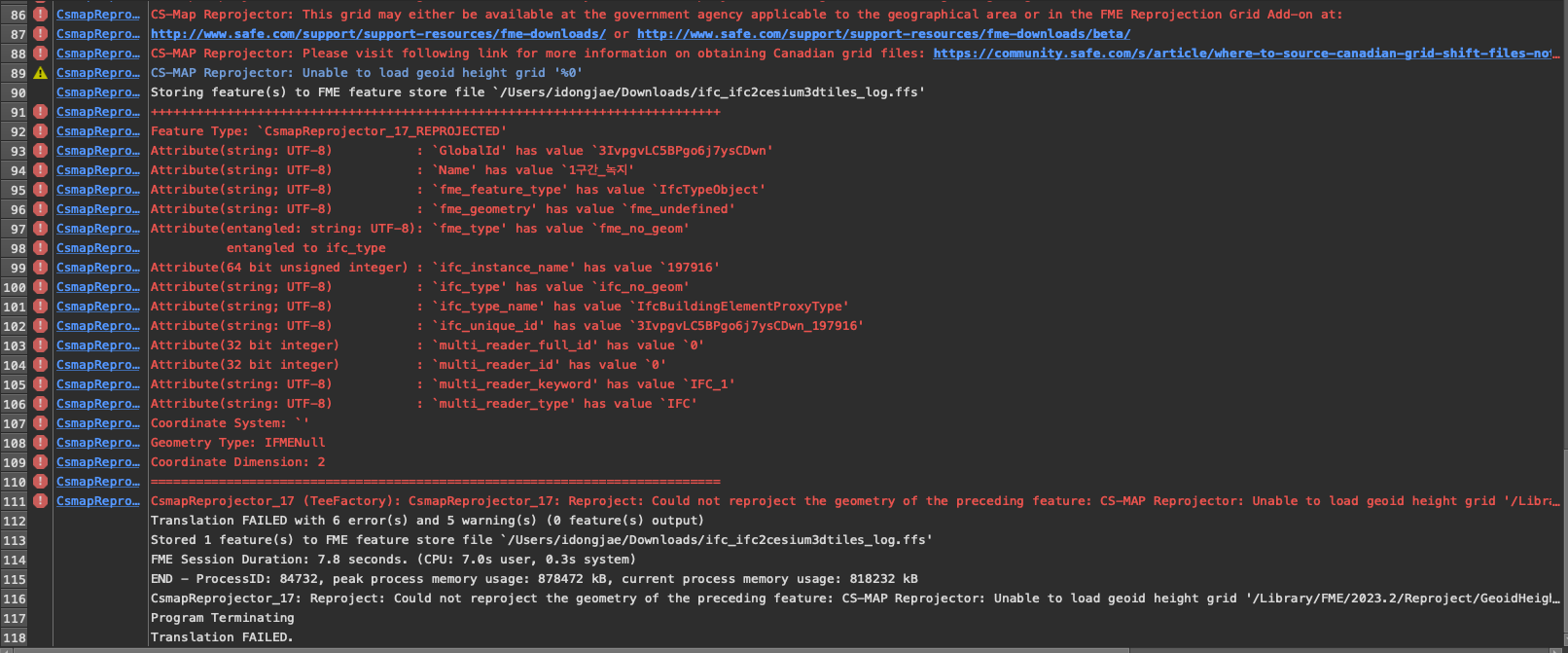
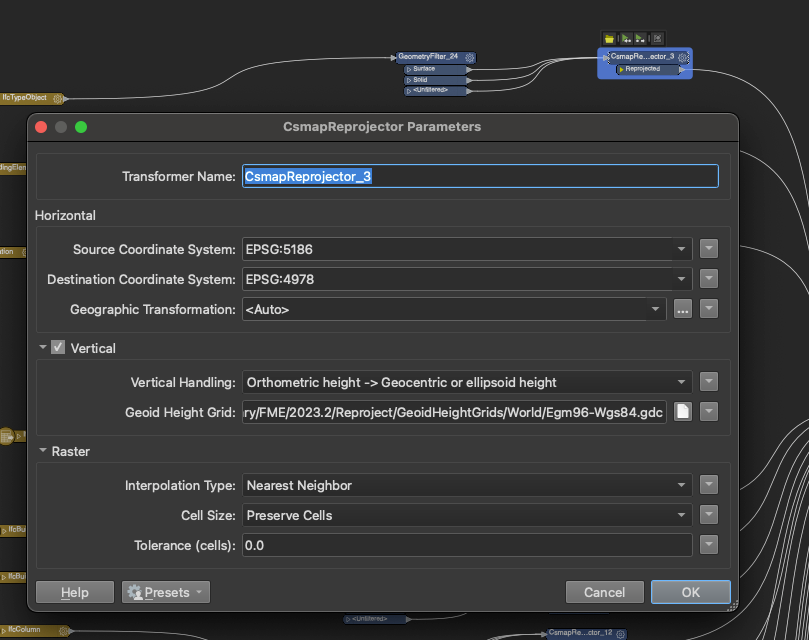
How to apply geoid when converting ifc to cesium 3d tiles
Hello, I am converting ifc to cesium 3d tiles. The photos below are the photos that were converted. If I do not apply geoid, the conversion is done well, but if I apply geoid, the following error occurs. In the Vertical option, Geoid Height Grid, .gdc, .gtx, etc., the same error occurs no matter what file I put in. Is there any solution? The operating system is mac, and the corresponding fme version is 2023.2.














